2 performing card only authentication, 3 performing card with pin authentication – Keri Systems BioPointe Users Manual User Manual
Page 51
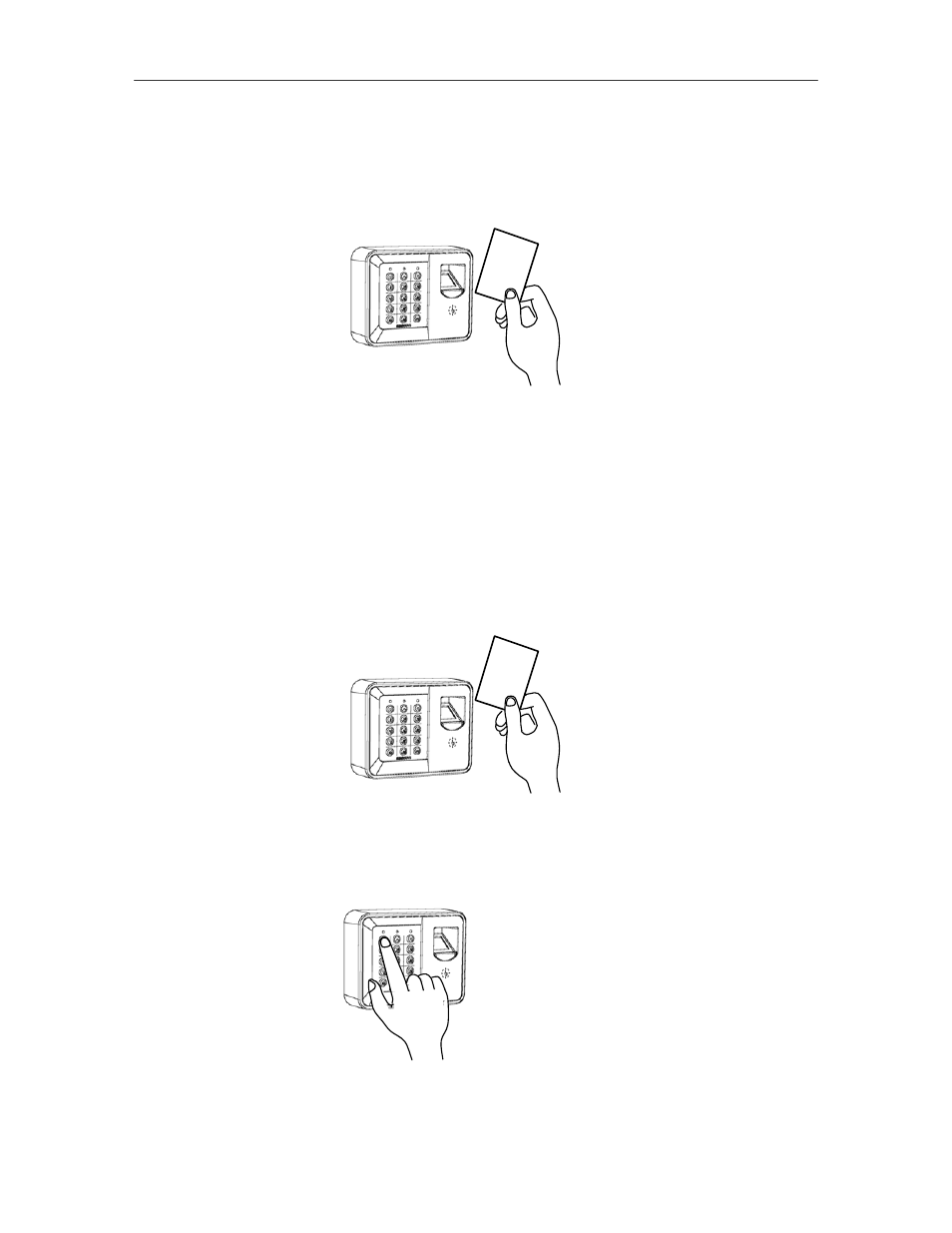
Performing Authentication with the BioPointe
50
5.2 Performing Card Only Authentication
Flash your card across the device.
(Your card ID must be the same as the UserID enrolled previously. In addition, this card ID
must be enrolled as the Card Only authentication property.)
If the 1
st
LED lights up in green, the authentication is successful.
If the 1
st
LED lights up in red, the authentication fails.
(This could be because the ID was not found within the device.)
5.3 Performing Card with PIN Authentication
Flash your card across the device.
(Your card ID must be the same as the UserID enrolled previously. In addition, this card ID
must be enrolled as the Card with PIN authentication property.)
If the ID exists, the 2
nd
LED will blink slowly in amber.
Enter your 6 digits PIN.
If the ID does not exist, the 1
st
LED will light up in red.
If the PIN is correct, the 1
st
LED will light up in green.
If the PIN is incorrect, the 1
st
LED will light up in red.
2
1
1
2
3
