Keri Systems BioPointe Users Manual User Manual
Page 5
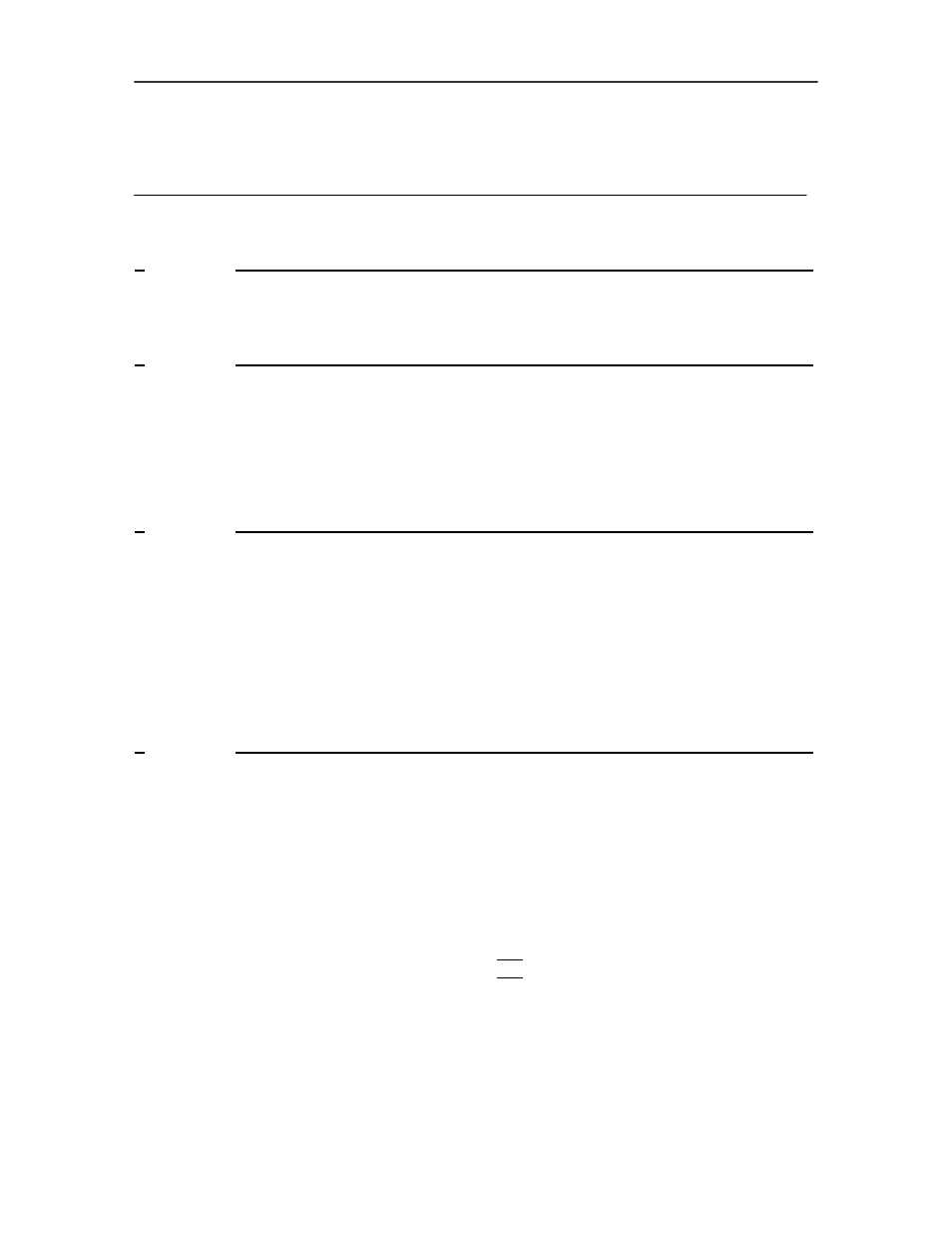
Getting to know the BioPointe
4
Table Of Contents
1
Getting to Know The BioPointe
6
1.1
How The BioPointe Works
6
2
Getting Started
8
2.1
Unpacking And Initial Inspection 8
2.2
Identifying the Parts 9
2.3
Applying Power 10
2.4
Typical Setup For Use in Door Access 12
2.5
Mounting The BioPointe 13
3
Features 14
3.1
Authentication and Managing Authentication Properties 15
3.1.1
Fingerprint Authentication 15
3.1.2
Card Authentication
17
3.1.3
Card with PIN Authentication 17
3.2
Local Administration from Device 18
3.3
Remote Administration from Host Program 19
3.4
Logging of Transactions and Trace Events 20
3.5
Interfacing to Keri System Controller
20
4
Administering The BioPointe
21
4.1
Understanding the Administration Modes
21
4.2
Interpreting the LEDs 23
4.2.1
Table of LED Status (For Administration Modes Only)
23
4.3
Using the Keypad
27
4.4
Using the Administration Modes (Enrollment)
28
4.4.1
Enrolling the First Master of the Device 28
4.4.2
Enrolling a Next Master
29
4.4.3
Enrolling a User with 1 to 3 Fingerprints 31
4.4.4
Enrolling a User with Card Only
33
4.4.5
Enrolling a User with Card with PIN 34
4.4.6
Enrolling a User with Card with Fingerprint 36
4.4.7
Deleting a Single Record 38
4.4.8
Deleting All Records 39
4.5
Using the Administration Modes (Configuration) 40
4.5.1
Enabling or Disabling Communication Authentication 40
4.5.2
Enabling or Disabling the Fingerprint Identify Mode 41
4.5.3
Changing the Security Level
42
4.5.4
Enabling or Disabling the Alarm
43
4.5.5
Erasing the Logs 44
