Keri Systems BioPointe Users Manual User Manual
Page 36
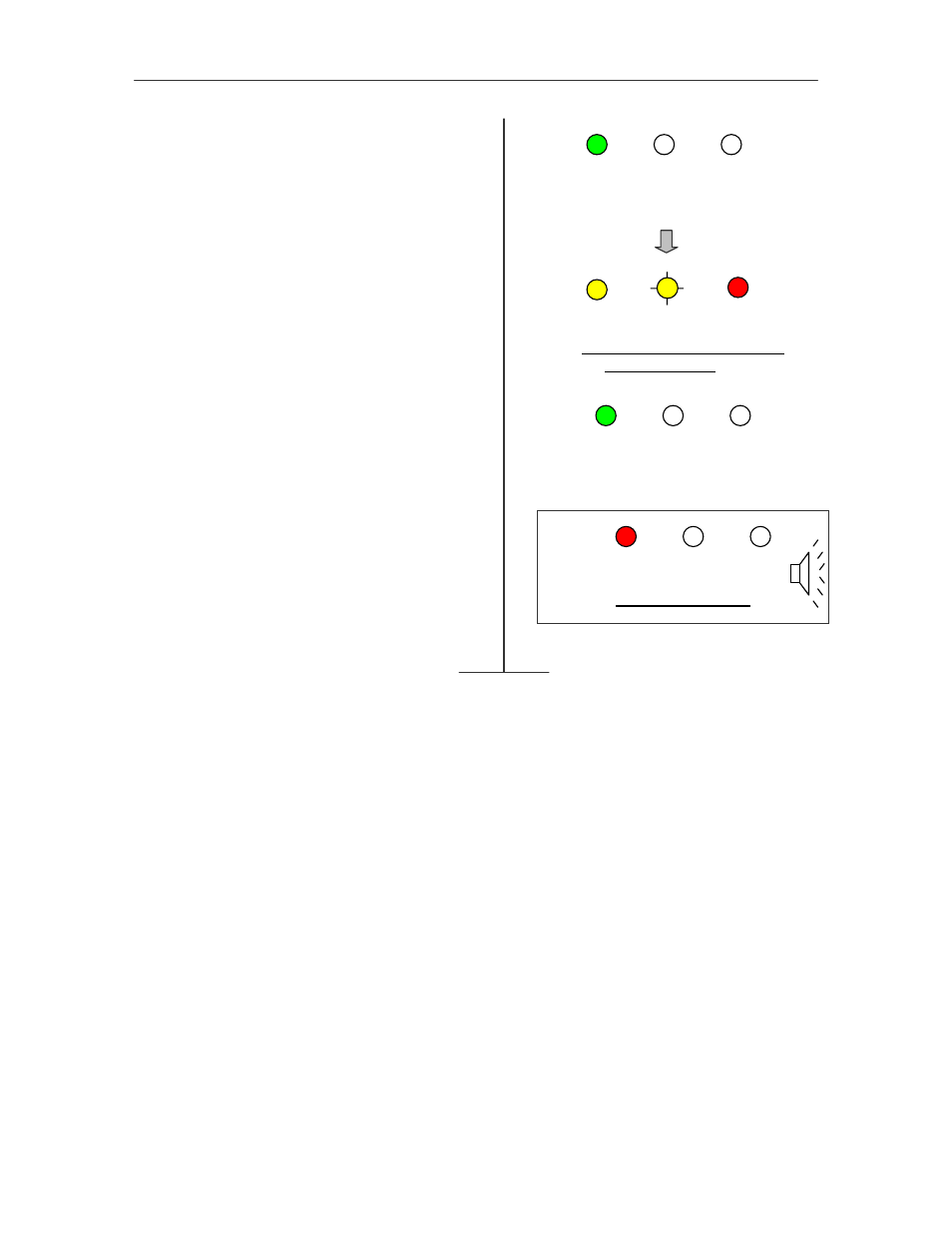
Administering the BioPointe
35
When the 2
nd
LED blinks slow in amber,
Enter a 6-digit PIN.
When the 6-digits has been accepted, the 1
st
LED
will blink green briefly to indicate that it has been
accepted as shown in 4.
The 2
nd
LED will blink slowly in amber next.
When the 2
nd
LED blinks slowly in amber again,
Re-enter the same 6-digit PIN for
confirmation.
a) If the 2 PINs match, the enrollment is
successful. The 1
st
LED will blink green briefly
as shown in 5(a). Operation is completed and will
return to normal mode.
b) If the 2 PINs do not match, the enrollment is
not successful. The 1
st
LED will blink red briefly
as shown in 5(b). Operation ceases and will
return to normal mode.
4
GREEN
→AMBER
4
5
AMBER
AMBER
Waiting for re-entering of PIN
for confirmation
RED
GREEN
→AMBER
5a
RED
→AMBER
5b
PIN enrollment fails
