Keri Systems BioPointe Users Manual User Manual
Page 23
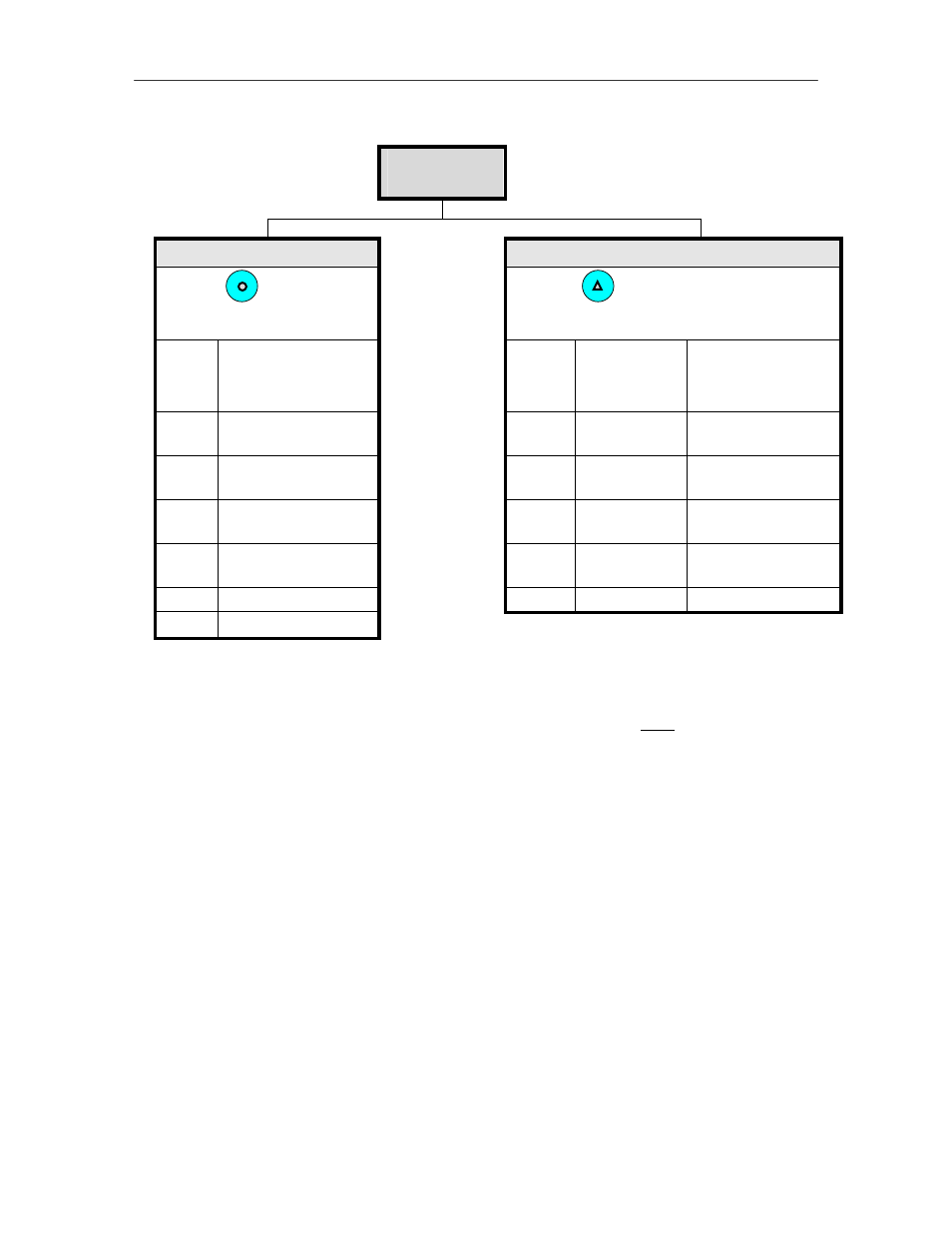
Administering the BioPointe
22
The Administration Modes of the BioPointe
Administration
Modes
Enrollment
Configuration
Press the key twice
followed by the admin number.
Press the key twice followed by the admin
number.
Admin
No.
Mode
Admin
No.
Mode
After master
authentication, press
relevant mode
followed by # key.
1
Enroll Master Finger
1
Config Comms
Authentication
Modes:
a) 1 – Normal
b) 2 – Normal with authen
2
Enroll User Finger(s)
2
Config Identify
Mode
Modes:
a) 0 – Disable
b) 1 – Enable
3
Enroll Card Only
3
Config Security
Level
Modes:
a) 1 – Normal
b) 2 - High
4
Enroll Card + PIN
4
Enable or
Disable Alarm
Modes:
a) 0 – Disable
b) 1 - Enable
5
Delete User
5
Erase All Logs
-
6 Delete
All
Getting into an Administration Mode
To get into any Administration Mode, press the second or third function key twice followed by the
relevant Administration Number using the numeric key.
If the device does not contain any master fingerprints, only entry into Administration Mode 1 will be
allowed. In such a case, the first person to access Mode 1 would be asked to enroll himself as the first
Master.
On the other hand, if the device already contains one or more master fingerprints, a master authentication
will be carried out. Upon passing the authentication, you would then be allowed to perform the operation
associated with the chosen Administration Mode.
