Charge the battery, Insert the sim card – Kyocera Hydro LIFE User Manual
Page 9
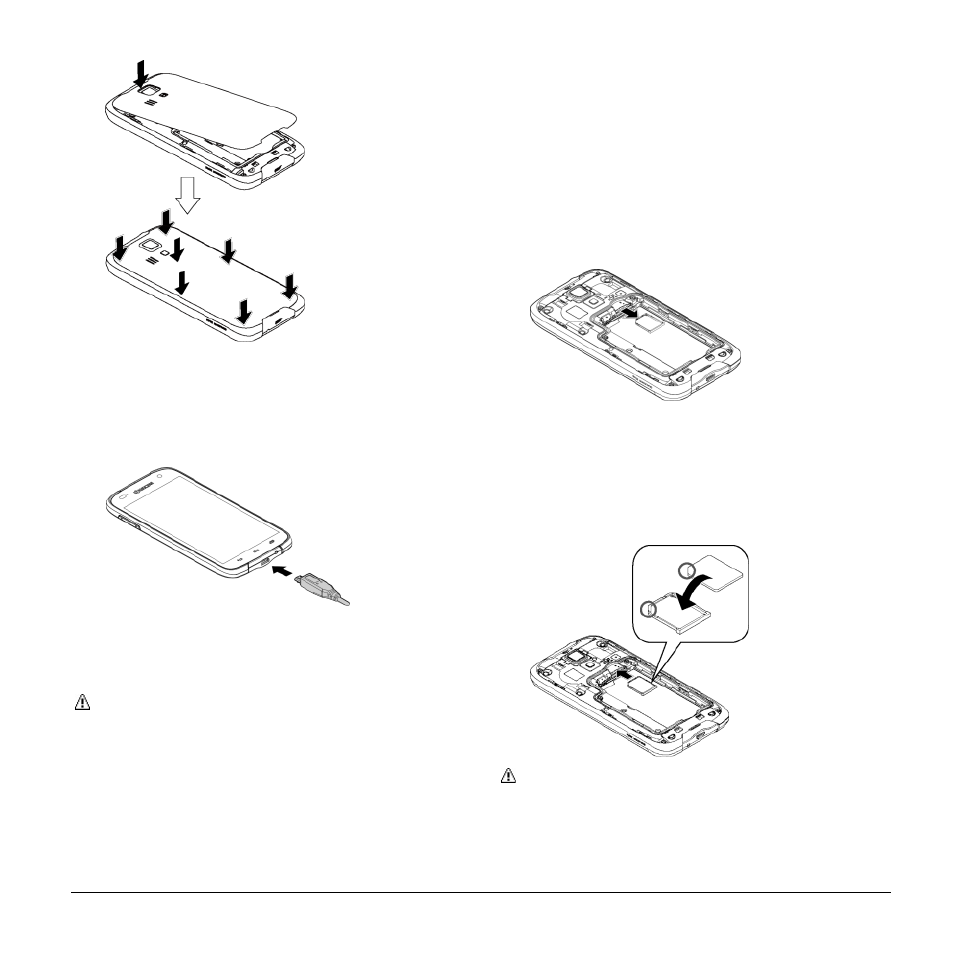
Phone Basics
9
Charge the Battery
1. Plug the smaller end of the micro-USB
cable into the phone
’s
charger/accessory jack.
2. Plug the other end of the USB cable into
the charger, and then plug the charger
into an electrical outlet.
Note: Your phone
’s battery should have
enough charge for the phone to turn on
and find a signal, set up voicemail, and
make a call. You should fully charge the
battery as soon as possible.
Insert the SIM Card
1. Insert your thumbnail or fingernail into
the slit and lift the battery cover.
2. Grasp the white pull-tab extending from
the battery pack and pull the battery out
of its compartment.
3. Use your fingernail to carefully pull out
the SIM card tray.
4. Place the SIM card into the tray, with
the gold contacts facing down and the
cut off corner on the top left. Insert the
SIM tray back into the SIM card slot and
push until it clicks into place.
Note: Make sure not to insert the SIM
tray in the opposite direction.
5. Insert the battery, contacts end first, and
gently press into place.
