Backup & reset settings, Accounts settings, System settings – Kyocera Hydro LIFE User Manual
Page 83: Date & time settings
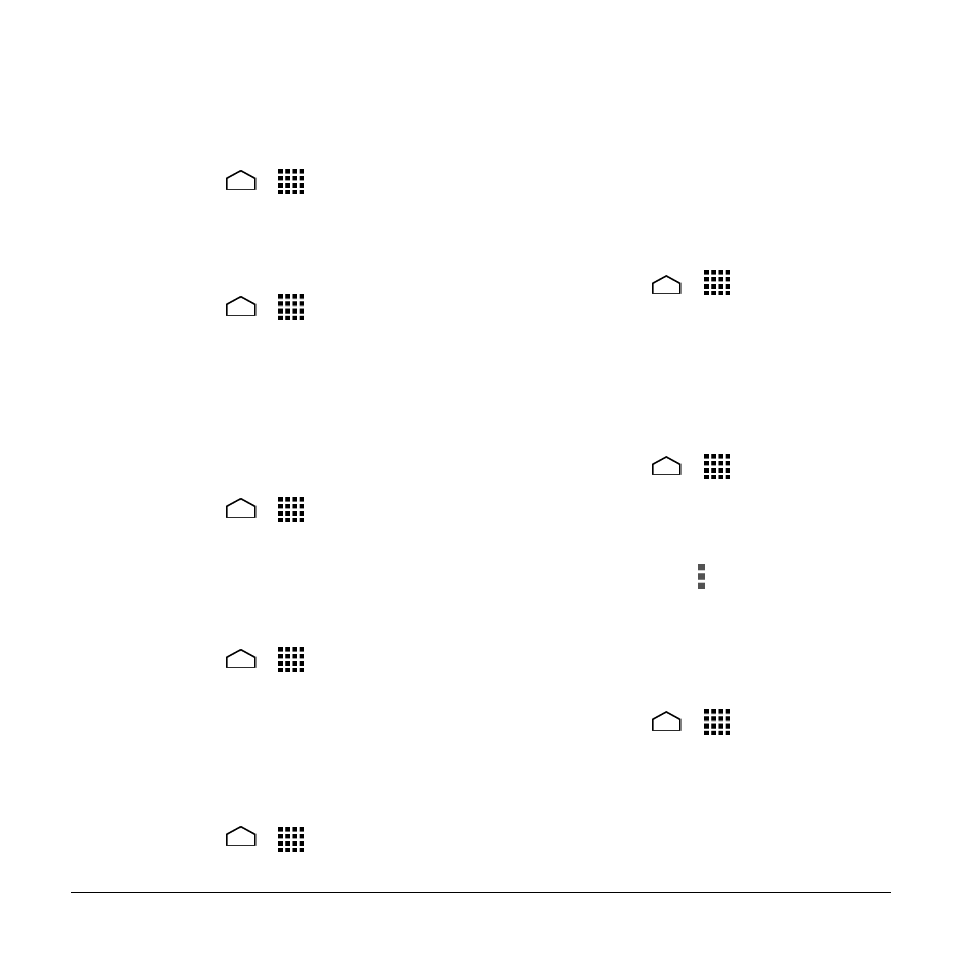
Settings
83
2. Use the slider to set the speed and
touch OK.
Backup & Reset Settings
Back Up My Data
1. Touch Home
>
> Settings >
Backup & reset.
2. Touch the Back up my data check box.
Backup Account
1. Touch Home
>
> Settings >
Backup & reset.
2. Touch Backup account.
3. Select an account from the displayed list
or touch Add account and follow the
onscreen instructions.
Automatic Restore
1. Touch Home
>
> Settings >
Backup & reset.
2. Select the Automatic restore check
box.
Collect Diagnostics
1. Touch Home
>
> Settings >
Backup & reset.
2. Touch Collect Diagnostics.
3. Select the Allow Diagnostics check
box to enable or disable the diagnostic.
Factory Data Reset
1. Touch Home
>
> Settings >
Backup & reset.
2. Touch Factory data reset.
3. Read the factory data reset information,
select the Erase SD card check box if
necessary, and touch Reset phone.
4. Touch Erase everything.
Accounts Settings
Set up a New Account
1. Touch Home
>
> Settings >
Add account.
2. Touch an account type.
3. Follow the onscreen instructions to add
your additional account.
Manage Existing Accounts
1. Touch Home
>
> Settings.
2. Select an account type, such as
Corporate, Google, and Email.
3. Manage the settings or select an
account and touch for additional
options.
System Settings
Date & Time Settings
1. Touch Home
>
> Settings >
Date & time.
2. Clear the Automatic date & time check
box if necessary.
3. Clear the Automatic time zone check
box if necessary.
