Kyocera Hydro LIFE User Manual
Page 106
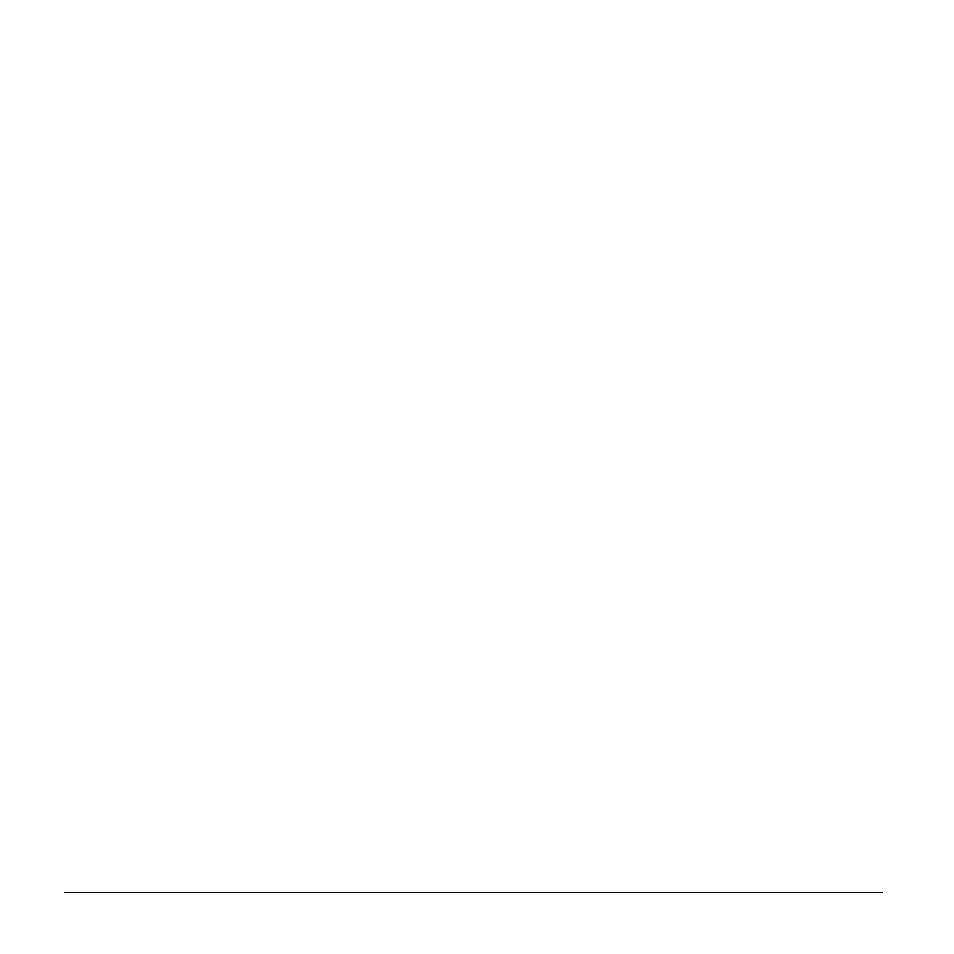
106
User Manual
Connectivity Settings, 77
Contacts, 30
Add a contact, 31
Add a group contact, 33
Delete single or multiple contacts, 33
Display, 30
Edit a contact, 32
ICE (In case of emergency), 34
Save a phone number, 31
Share a contact, 34
Synchronize contacts, 34
Copyright Information, 104
Customer Support, 11
D
Data Connection
Start, 49
Status and indicator, 49
Data Services, 49
Network mode, 49
Data Usage, 71
Date & Time, 83
Display Settings
Auto-rotate screen, 75
Display Battery Percentage, 76
Font size, 76
Key Backlight, 76
Screen proximity safety, 76
Sleep, 75
E
Eco Mode, 66
Email, 36
Add an account, 36
Compose and send, 37
Corporate account, 36
Delete an account, 38
Manage inbox, 37
View and reply, 37
Emergency Call, 23
End User License Agreement, 100
Enhanced 911 (E911), 23
Entertainment, 43
F
Facebook, 42
Factory Data Reset, 83
File Manager, 70
Flash, 7
Font Size, 76
G
Gallery, 56
View, 56
Zoom, 56
Gmail, 35
Access, 35
Google Account, 35
Read and reply to a message, 36
Send a message, 35
Google Account
Create, 35
Sign in, 35
Google Keyboard, 19
Gesture Typing, 20
Overview, 19
Settings, 81
User dictionary, 20
Google Maps, 44
Google Play
Play Store, 43
Google Play Music, 46
Google Voice Typing, 21
Google+, 42
