Setpoints – Carrier RTU OPEN 11-808-427-01 User Manual
Page 69
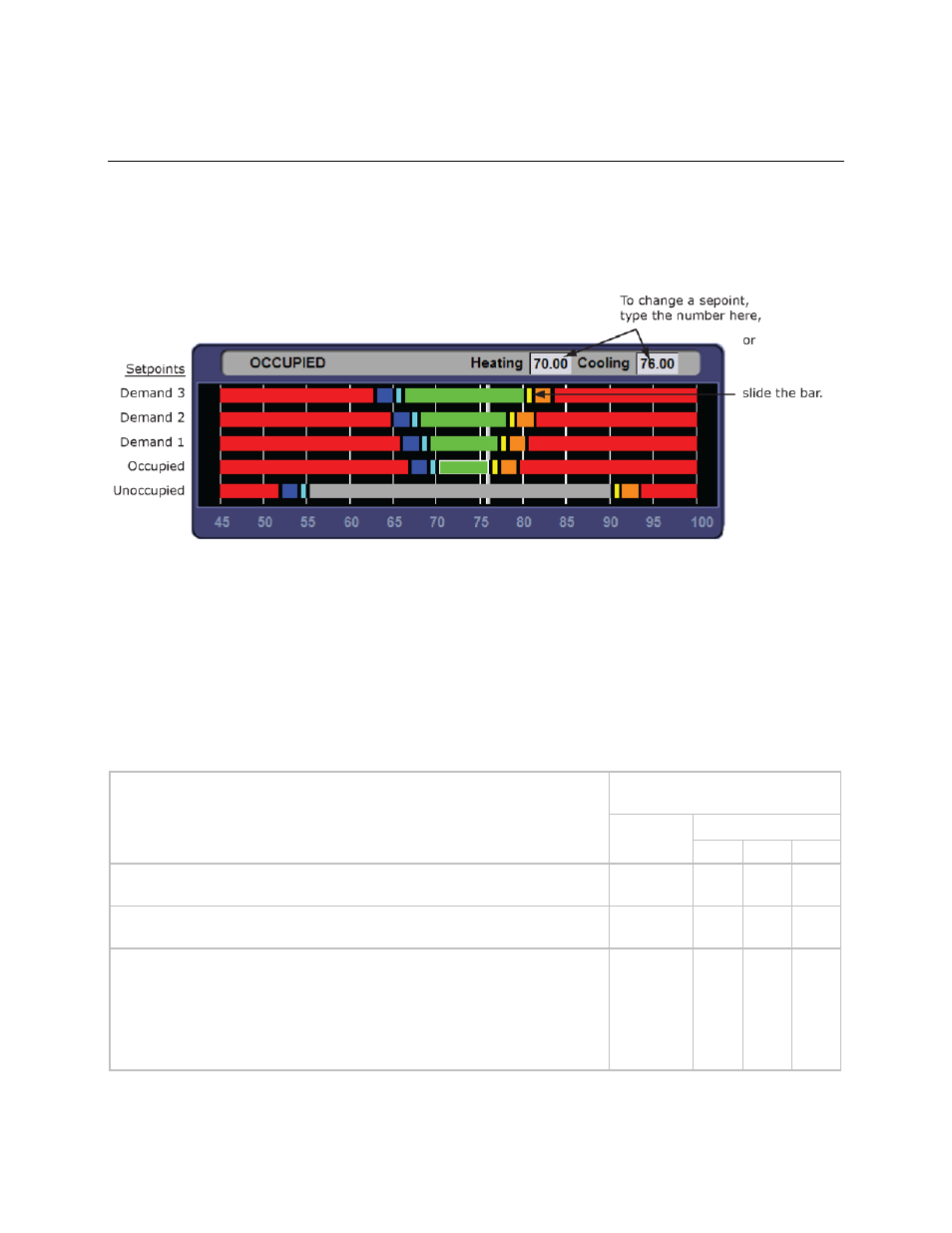
RTU Open
63
Setpoints
Navigation:
i-Vu / Field Assistant:
BACview:
Properties
>
Equipment
>
Configuration
>
Setpoints
HOME > CONFIG > SETPOINT
Select a color band on the setpoint graph to see the current setpoints in the Heating and Cooling fields. See setpoint
descriptions below.
Occupied Setpoints
The occupied setpoints described below are the setpoints under normal operating conditions. The Demand Level 1–3
setpoints apply if demand limiting is used.
Demand limiting is a cost-saving strategy to reduce energy consumption. The strategy expands the occupied heating and
cooling setpoints when the system reaches one of 3 levels of consumption. With the expanded setpoints, the equipment
works less, thereby saving energy. By default, Demand Level 1 expands the occupied heating and cooling setpoints by 1°F,
Demand Level 2 by 2°F, and Demand Level 3 by 4°F. If the occupied heating or cooling setpoints change, the (effective)
demand level setpoints automatically change by the same amount. See Sequence of Operation (page 43) for more
information.
Default
Range: -40 to 245°F
Demand Level
Point Name/Description
Occupied
1
2
3
Occupied Heating
– Green
The heating setpoint the controller maintains while in occupied mode.
70°F
69°F 68°F 66°F
Occupied Cooling
– Green
The cooling setpoint the controller maintains while in occupied mode.
74°F
75°F 76°F 78°F
Occupied Heating 1
– Light Blue
The space temperature must be less than the Occupied Heating 1 setpoint for the
VVT Master to consider the zone a heating caller in a linked system. In a single-
zone application, the heating requirement begins as soon as the space
temperature falls below the Occupied Heating setpoint. We recommend that the
Occupied Heating 1
value be set no less than 0.5°F below the Occupied Heating
setpoint.
69°F
68°F 67°F 65°F
