Repairing the allegro 2 – Juniper Systems Allegro 2 User Guide User Manual
Page 97
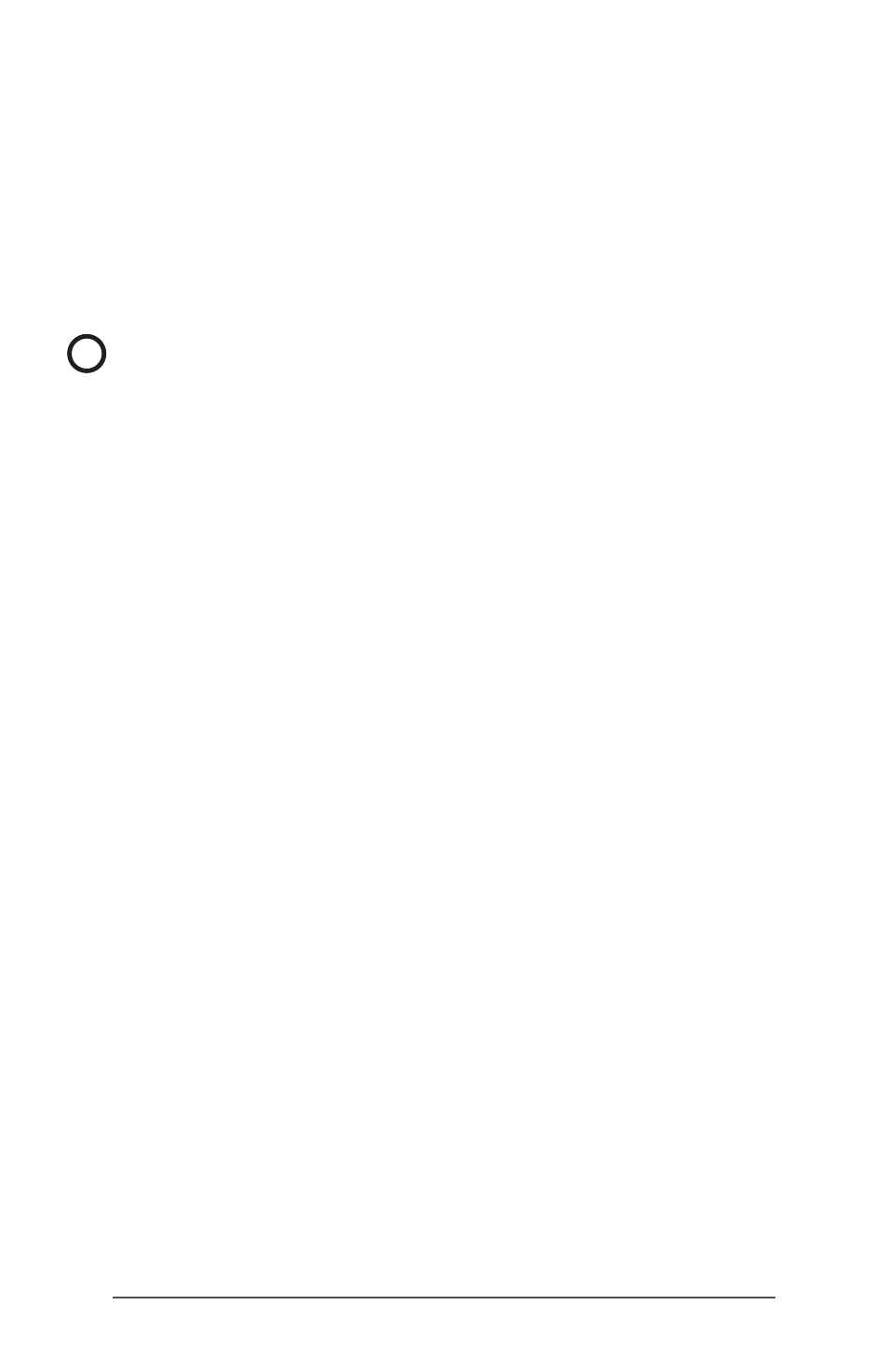
Ap B Warranty and Repair Information
93
Warranty Information
Warranty information for the Allegro 2 Rugged Handheld
is located on our website at
ou can evaluate and
order warranty extensions, check warranty status, and view
warranty terms and conditions.
Repairing the Allegro 2
CAUTION: Do not attempt to repair the Allegro 2 yourself.
This action voids the warranty.
Information about repairs, upgrades, and evaluations is
located on our websit
. You can locate a repair
center, submit a repair order, check repair status, view terms
and conditions, get shipping instructions, and view lead
times.
Before returning a unit, please get permission by submitting
a repair order from our website and waiting for confirmation
or by contacting a repair center directly. Be prepared to
provide the following information:
Product serial number (inside the battery compartment;
also found in System Information screen as described on
the following page)
Your name
Name and shipping address of company/university/
agency
Best contact method (phone, fax, email, cell/mobile)
Clear, highly-detailed description of the repair or
upgrade
Credit card/ purchase order number and billing address
(for a repair or upgrade that is not covered by the
standard warranty or an extended warranty policy)
!
