Jsnav application – Juniper Systems Allegro 2 User Guide User Manual
Page 67
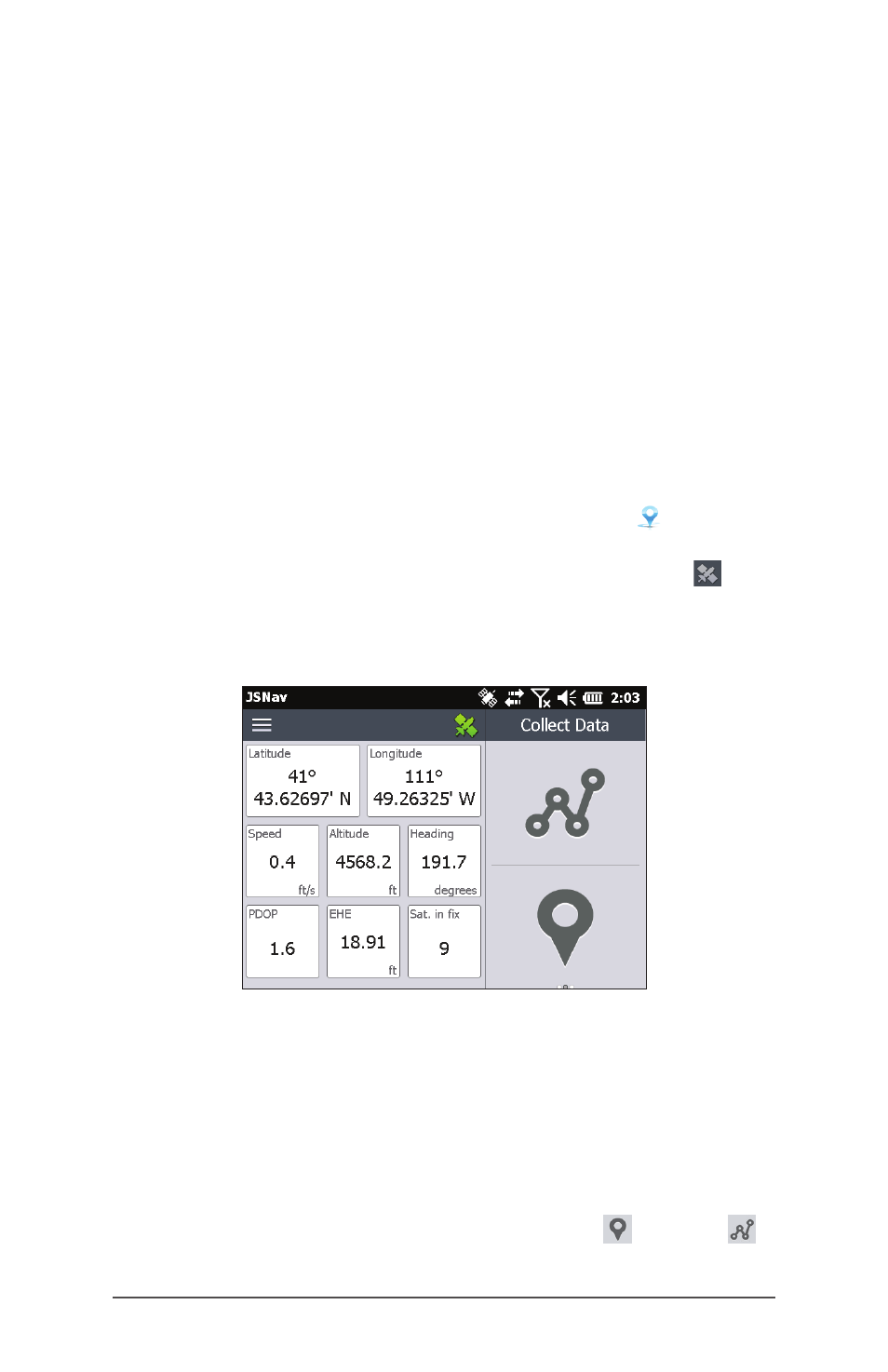
Ch
6 GPS/GNSS
63
GNSS System Compatibility Mode. To allow you to use
software developed for interfacing GPS-only receivers a
Compatibility mode is included in the communication
protocol. In this mode the Talker ID of GGA, RMC, DTM,
GLL, VTG and ZDA messages is set to “GP” regardless of
which system satellites are used for the reported position.
JSNav Application
JSNav is a GPS/GNSS application that lets you easily collect
waypoint or track data.
Note: Calibrate the compass and accelerometer before
you use JSNav. Refer to Chapter 3, Programs and Settings,
Compass and Accelerometer Calibration.
From the Home screen select the JSNav gadget . A splash
screen appears while the application opens, and then the
main JSNav screen appears. Select the satellite icon in
the upper right corner to turn GPS on or off. (A gray icon
means GPS is not connected, red means there is no fix,
yellow means a 2D fix, and green means a 3D fix.)
Once there is a fix (this may take a few minutes) the left
portion of the screen shows you information about the
current position as well as PDOP (position dilution of
precision), EHE (estimated horizontal error), and the number
of satellites used for a fix. To view signal strength and NMEA
strings, swipe this area to the right or left.
The right portion of the screen is used to collect and view
waypoint or track data. Select the waypoint or track
icon or swipe this portion of the screen to the right or left.
