Index – EVCO EPU2LXP1CH User Manual
Page 3
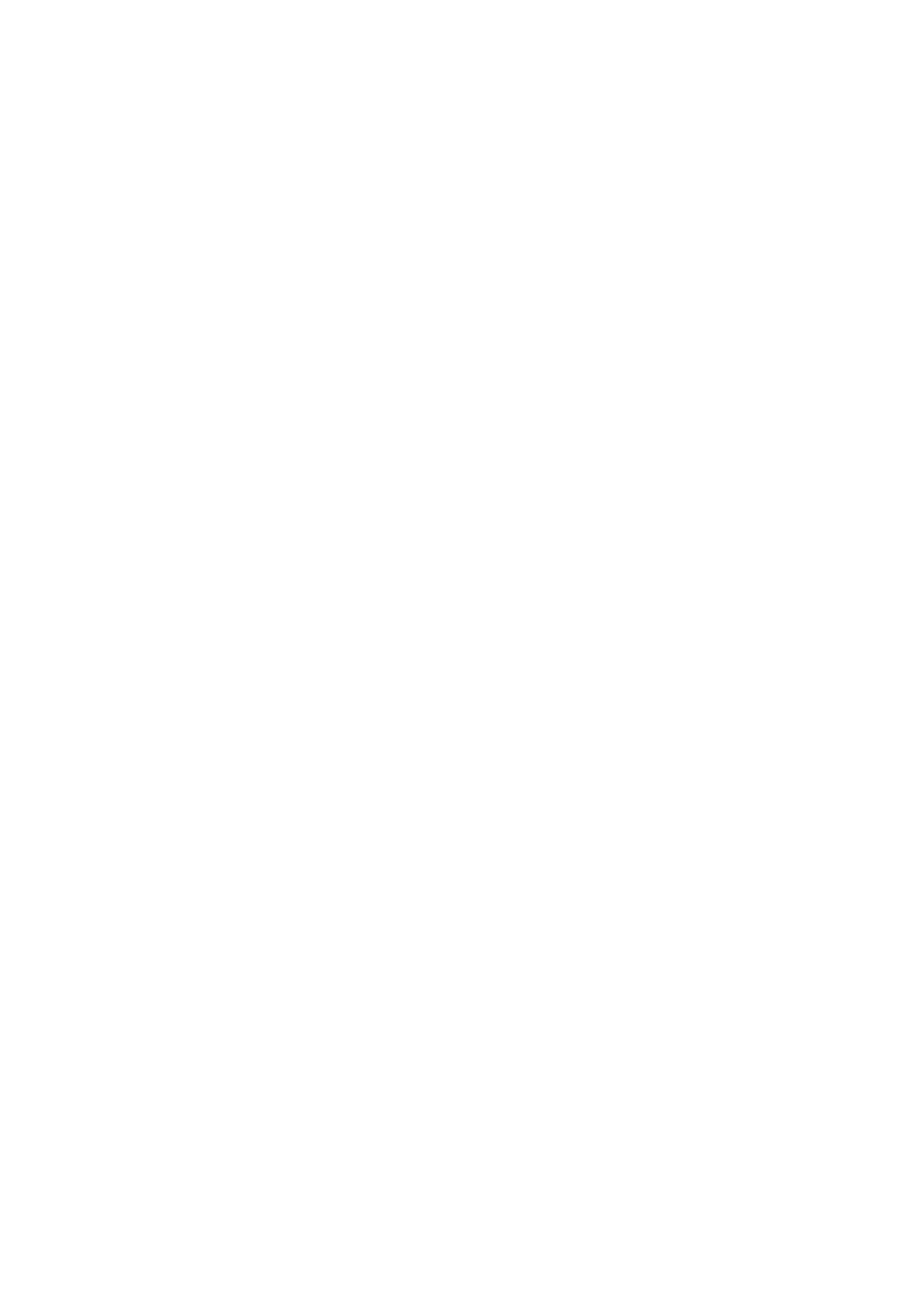
EVCO S.p.A.
c-pro 3 micro and c-pro 3 kilo | Hardware manual ver. 1.0 | Code 114CP3UKE104
page 3 of 62
Index
1.
INTRODUCTION ....................................................................................................................................................................... 5
1.1.
Introduction ............................................................................................................................................................................... 5
2.
DESCRIPTION .......................................................................................................................................................................... 6
2.1.
Description programmable controllers ....................................................................................................................................... 6
2.2.
Description I/O expansions ........................................................................................................................................................ 8
3.
SIZE AND INSTALLATION........................................................................................................................................................ 9
3.1.
Size programmable controllers .................................................................................................................................................. 9
3.2.
Size I/O expansions .................................................................................................................................................................. 9
3.3.
Installation ............................................................................................................................................................................... 10
3.4.
Additional information for installation ....................................................................................................................................... 10
4.
ELECTRICAL CONNECTION ................................................................................................................................................. 11
4.1.
Connectors programmable controllers ..................................................................................................................................... 11
4.2.
Connectors I/O expansions ..................................................................................................................................................... 13
4.3.
Meaning of connectors ............................................................................................................................................................ 15
4.3.1.
Example of electrical connection .................................................................................................................................... 23
4.4.
Additional information for electrical connection ........................................................................................................................ 24
5.
USER INTERFACE ................................................................................................................................................................. 25
5.1.
Keyboard ................................................................................................................................................................................. 25
5.2.
Signalling LEDs ....................................................................................................................................................................... 25
5.2.1.
LEDs at the front of the device ....................................................................................................................................... 25
6.
CONFIGURATION .................................................................................................................................................................. 27
6.1.
Configuring a programmable controller .................................................................................................................................... 27
6.1.1.
Configuring a built-in programmable controller ............................................................................................................... 27
6.1.2.
Configuring a blind programmable controller .................................................................................................................. 29
6.2.
Configuring an I / O expansion ................................................................................................................................................ 30
6.3.
Configuring a device through an user interface (Vgraph, Vtouch, Vroom or Vcolor) ................................................................ 31
6.4.
List of configuration parameters .............................................................................................................................................. 32
7.
USER INTERFACES ............................................................................................................................................................... 46
7.1.
Preliminary information ............................................................................................................................................................ 46
7.2.
Vgraph .................................................................................................................................................................................... 46
7.2.1.
Introduction .................................................................................................................................................................... 46
7.2.2.
Summarizing table of the main features and available models ....................................................................................... 46
7.2.3.
Size ............................................................................................................................................................................... 47
7.3.
Vtouch ..................................................................................................................................................................................... 48
7.3.1.
Introduction .................................................................................................................................................................... 48
7.3.2.
Summarizing table of the main features and available models ....................................................................................... 48
7.3.3.
Size ............................................................................................................................................................................... 49
7.4.
Vroom ..................................................................................................................................................................................... 50
7.4.1.
Introduction .................................................................................................................................................................... 50
7.4.2.
Summarizing table of the main features and available models ....................................................................................... 50
7.4.3.
Size ............................................................................................................................................................................... 51
7.5.
Vcolor ...................................................................................................................................................................................... 52
7.5.1.
Introduction .................................................................................................................................................................... 52
7.5.2.
Summarizing table of the main features and available models ....................................................................................... 52
7.5.3.
Size ............................................................................................................................................................................... 53
8.
TECHNICAL DATA ................................................................................................................................................................. 54
8.1.
Technical data ......................................................................................................................................................................... 54
