User interface, Keyboard, Signalling leds – EVCO EPU2LXP1CH User Manual
Page 25: Leds at the front of the device
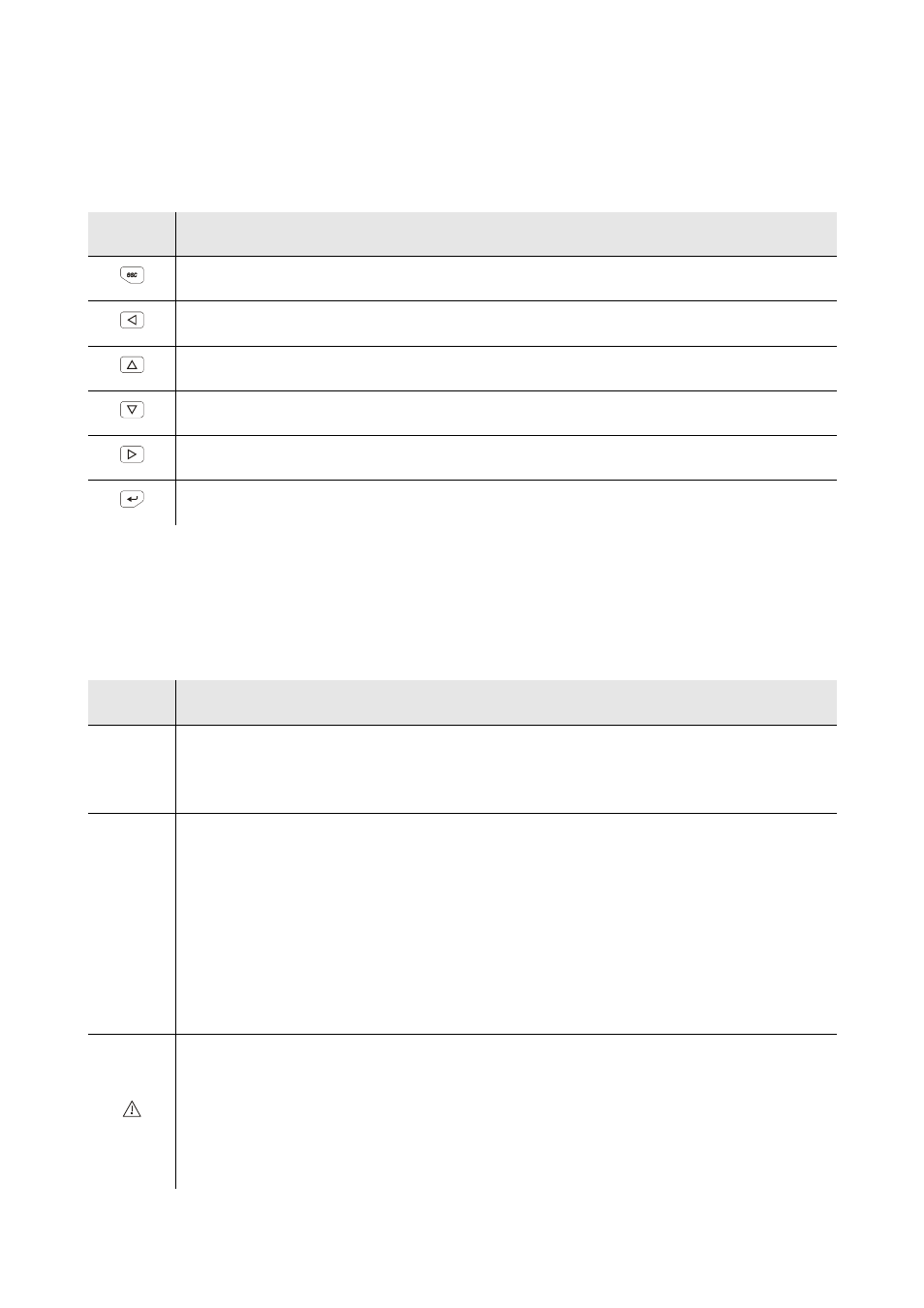
EVCO S.p.A.
c-pro 3 micro and c-pro 3 kilo | Hardware manual ver. 1.0 | Code 114CP3UKE104
page 25 of 62
5. USER
INTERFACE
5.1. Keyboard
The following table shows the meaning of the keyboard.
Button
Preset function
cancel, hereinafter also called “button ESC”
move to left, hereinafter also called “button LEFT”
increase, hereinafter also called “button UP”
decrease, hereinafter also called “button DOWN”
move to right, hereinafter also called “button RIGHT”
confIrmation, hereinafter also called “button ENTER”
The keyboard is not available in the blind versions.
5.2. Signalling
LEDs
5.2.1. LEDs at the front of the device
The following table shows the meaning of the LEDs at the front of the device.
LED
Meaning
ON
LED power supply
if it is lit, the device will be powered
if it is out, the device will not be powered
RUN
LED run
if it is lit, the application software will be compiled and running in release modality
if it flashes slowly, the application software will be compiled and running in debug modality (condition not allowed in
c-pro 3 EXP micro / micro+ and in in c-pro 3 EXP kilo / kilo+)
if it flashes quickly, the application software will be compiled, running in debug modality and stopped in a breakpoint
(condition not allowed in c-pro 3 EXP micro / micro+ and in in c-pro 3 EXP kilo / kilo+)
if it is out (condition not allowed in c-pro 3 EXP micro / micro+ and in in c-pro 3 EXP kilo / kilo+):
-
the controller will not be compatible with the application software
-
the controller will not be enabled to work with the Special ABL (Application Block Libraries)
LED system alarm
if it flashes slowly, a system alarm with automatic reset will be running
if it is lit, an alarm system not restorable via software will be running
if it flashes very slowly, an access to the external flash memory will be running
if it flashes quickly, a system alarm with manual reset will be running
if it is out, no alarm system will be running
