Running an automatic cycle – EVCO CT1SA0040101 User Manual
Page 9
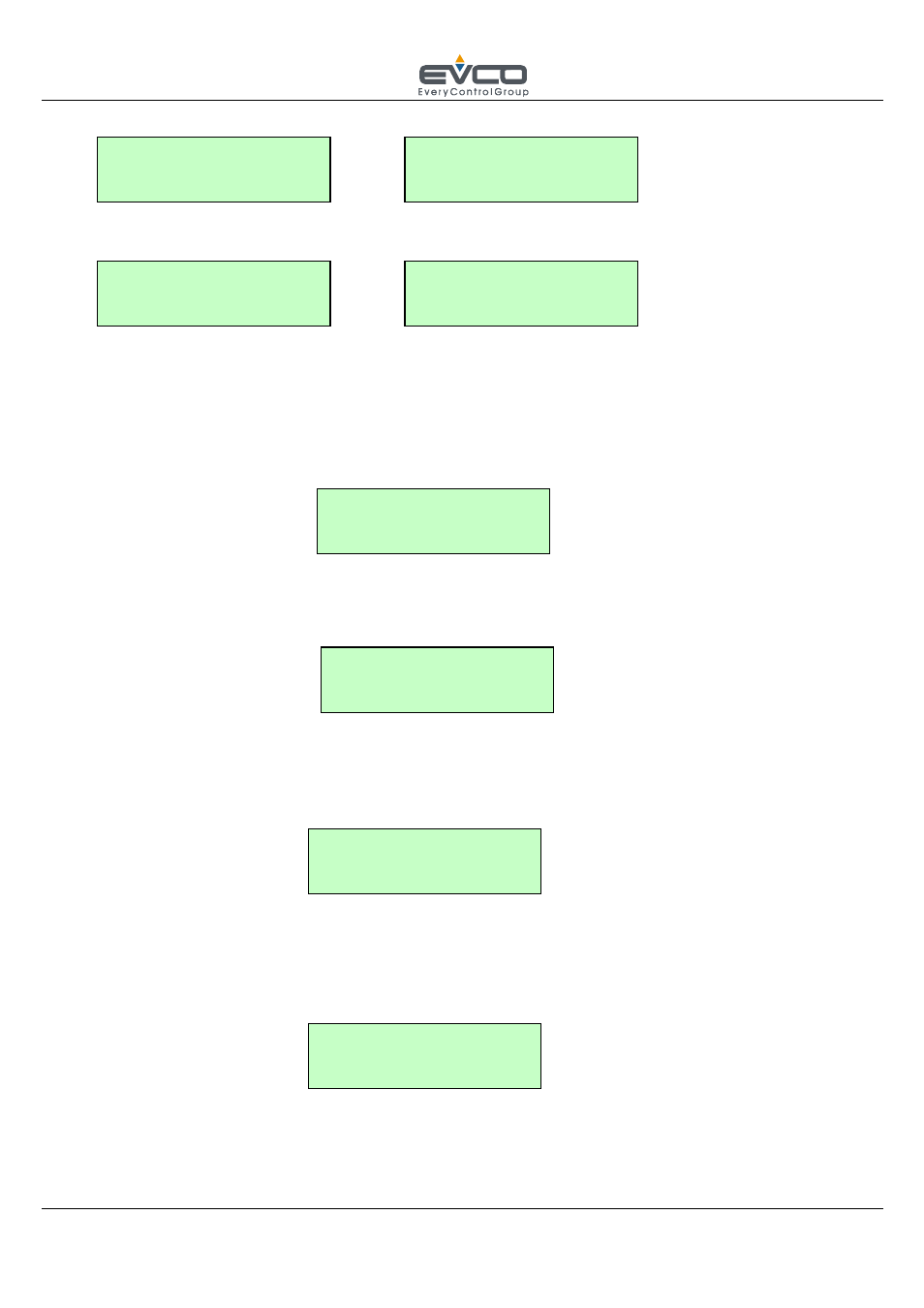
Stop leavening specifications
CT1SA0040101
Vers. 1.11
9/36
Press ENTER to confirm. The number will stop blinking and you can now modify the humidity setpoint (if present):
Press ENTER to confirm. The number will stop blinking.
Use the INCREASE and DECREASE buttons to select the other phases and modify their setpoints.
Press MENU to save the program and return to the previous menu. Press the START/STOP key to start the program.
The display will show:
This means that, based on the settings done, the program will finish on 3 April 2006. If this is the desired date for the
end of the program, press the START/STOP key to confirm and start the program. Otherwise press ENTER to change the
date of the end of the program. This function is enabled if parameter P70 = 1.
The display will show:
The DAY will start blinking and you can use the INCREASE key to change the date of the end of the program. Press
ENTER to confirm the new date, then press the START/STOP key to start the cycle.
10. RUNNING AN AUTOMATIC CYCLE
During an automatic cycle the display will show:
This includes the number of the current program, the ongoing phase, the current temperature in the cell and whether
the phase provides probe-humidification, other than the percentage of humidity.
Press the INCREASE key to see both date and time of the current end of phase; press the INCREASE key to see both
the date and the time of the next end of phase.
The display will show:
Where F0 shows that the program 0 phase is now running, namely the stop phase.
The other phases are identified as follows:
F1 = preservation
F2 = awakening
F3 = rising
EndProg
Mon
03/04/06
EndProg 09 :05
Mon
03/04/06
P2 Locking
T= 19°C
End F0
09:00
Mon 03/04/06
P2 Rising
13:50
29°C
80%
P2 Rising
13:50
28°C
80%
P2 Rising
13:50
28°C
78%
P2 Rising
13:50
28°C
75%
