Restore? no ok min speed 0% min speed 16 – EVCO CT1SA0040101 User Manual
Page 16
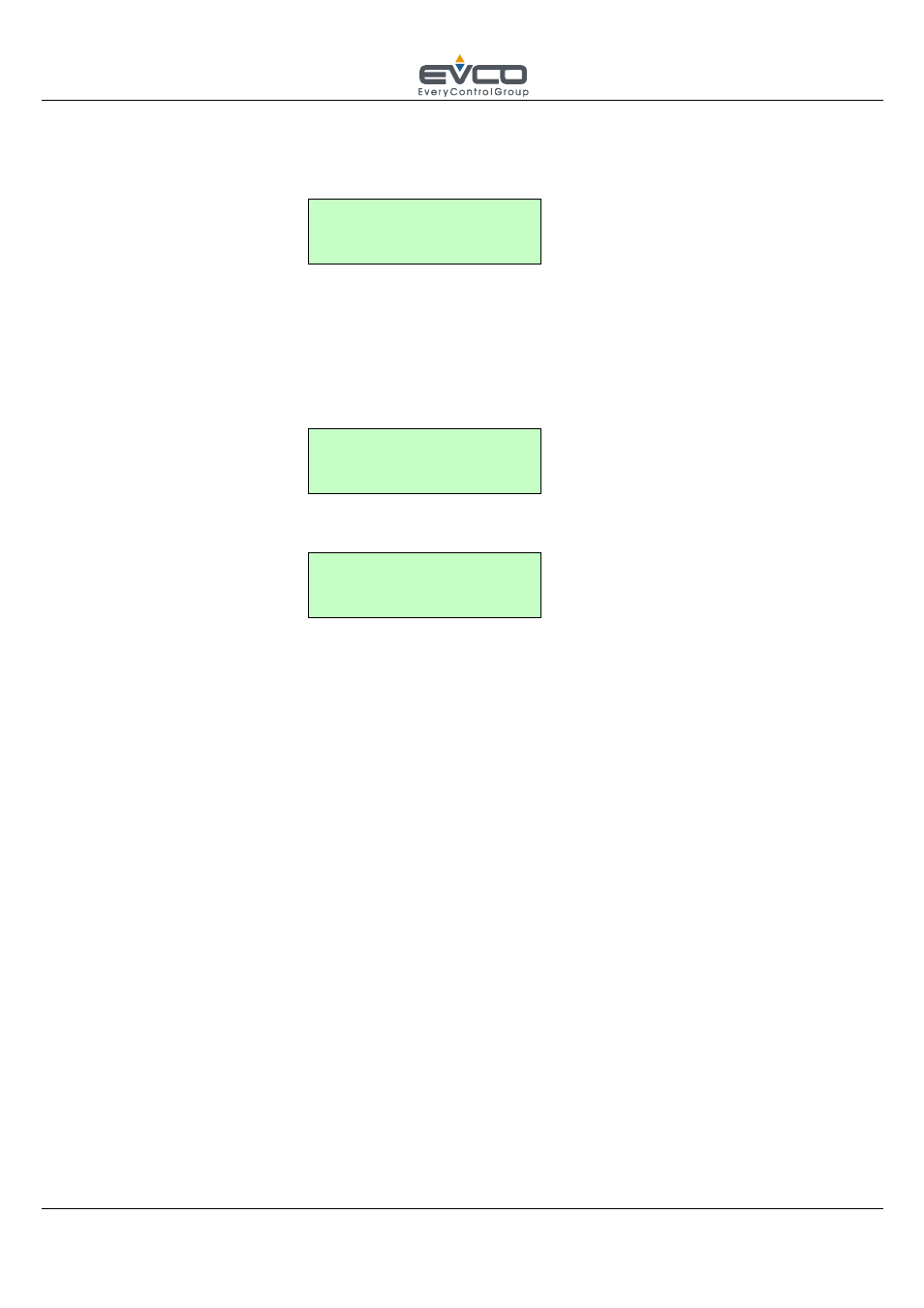
Stop leavening specifications
CT1SA0040101
Vers. 1.11
16/36
16.3. Default parameter reset
Press ENTER to access the request for the default parameter reset.
Press ENTER to exit the menu without resetting the parameters.
Press the INCREASE key to reset the parameters.
16.4. Fan speed adjustment
Press ENTER to access the fan speed adjustment function, where you can select the minimum and maximum speed
and the minimum speed during the dehumidification phase (present only if the humidity probe has been selected).
Use the INCREASE and DECREASE keys to scroll through the submenus. Press ENTER to enable the value change:
The value will start blinking and you can change it by pressing the INCREASE and DECREASE keys.
Press ENTER to confirm the value.
Press the MENU key to go back to the Home menu.
Restore?
No
Ok
Min speed
0%
Min speed
16%
- EV3B22N7 (2 pages)
- EV3B23N7 (2 pages)
- EV3B31N7 (2 pages)
- EV3X21N7 (2 pages)
- EVK203N7 (2 pages)
- EVK204N9 (5 pages)
- EVK214N9 (6 pages)
- EVX201N7 (8 pages)
- EVX225N7 (6 pages)
- EVXS214N9 (8 pages)
- EVXV201N7 (9 pages)
- EVR202N7 (10 pages)
- EVRS204N9 (8 pages)
- EVRS225N9 (10 pages)
- TM102A (2 pages)
- EVK404N9 (8 pages)
- EPD4BF3 (2 pages)
- EPD4BF3 (70 pages)
- EV6223P7 (2 pages)
- EVB1226N9XXC (92 pages)
- EVB1214N9 (88 pages)
- EVRSF204N9VRB (8 pages)
- EVF204N9 (8 pages)
- EVF205N9 (8 pages)
- EVF214N9 (8 pages)
- EVF215N9 (8 pages)
- EK820AP7 (4 pages)
- EK825AP7 (14 pages)
- EVCSR818P9EF (94 pages)
- EVF815P9 (60 pages)
- EVF815P9 (2 pages)
- EVF818P9 (2 pages)
- EVF818P9 (76 pages)
- EVX802P7 Installer manual (2 pages)
- EVX802P7 Installer manual (66 pages)
- EVXS815P9 Installer manual (60 pages)
- EVXS815P9 Installer manual (2 pages)
- EVXV802P7 Installer manual (2 pages)
- EVXV802P7 Installer manual (66 pages)
- EVK802P7 (2 pages)
- EVFTFT818P7U (2 pages)
- EVFTFT818P7U Installer manual (94 pages)
- EV7601J6 (2 pages)
- EV9303J9 (2 pages)
- EV9313J9 (2 pages)
