Warnings (cli) – Comtrol ES8510-XT User Manual
Page 172
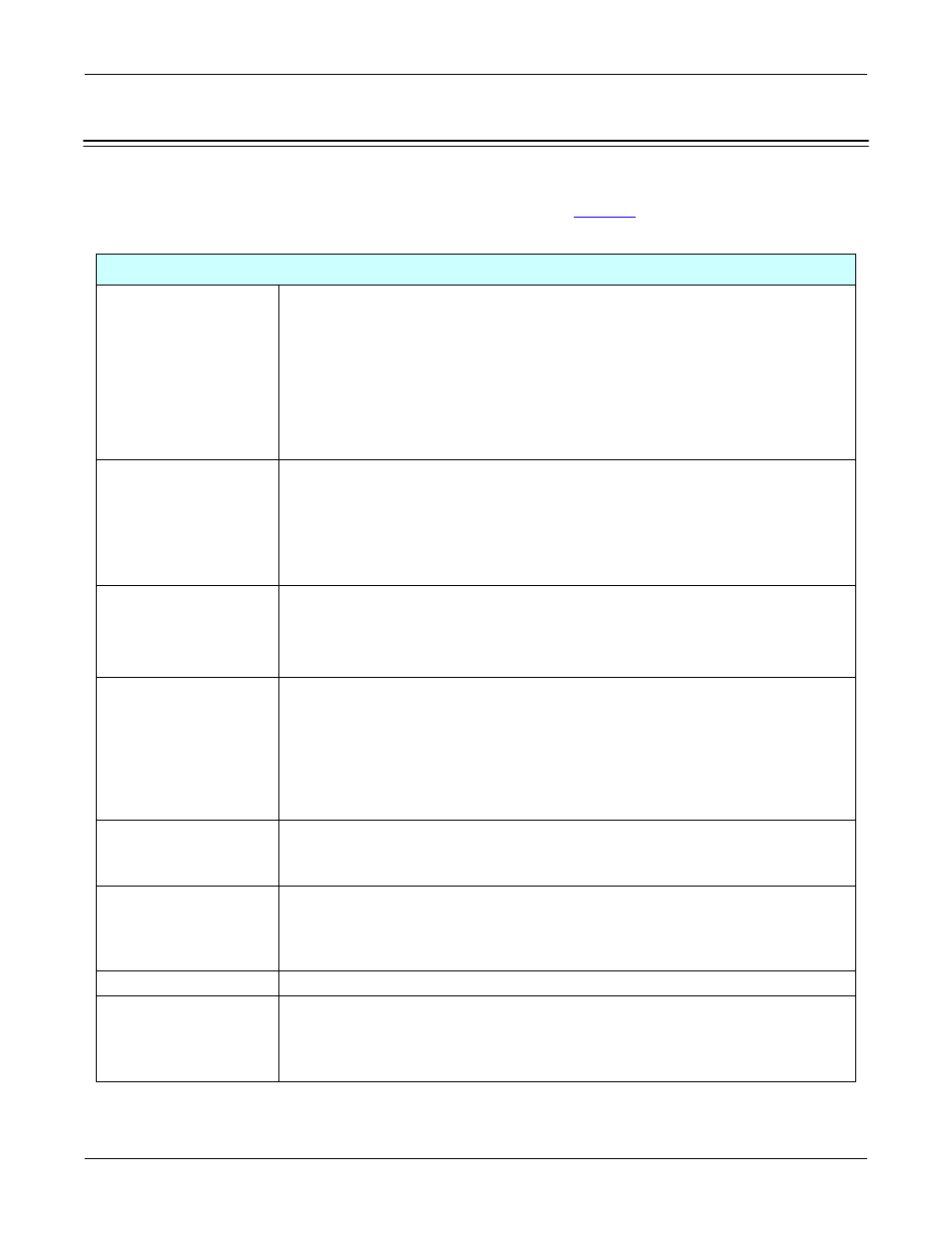
172 - Warnings (CLI)
RocketLinx ES8510 and ES8510-XT User Guide: 2000513 Rev. H
Configuration Using the Command Line Interface (CLI)
Warnings (CLI)
The ES8510 provides several types of warning features for you to remotely monitor the status of the attached
devices or changes in your network. The features include Fault Relay, System Log and SMTP Email Alert.
Optionally, you can use the web user interface for configuration, see
This table provides detailed information about the command lines of the warning configuration.
Fault Relay Output
Relay Output
Switch(config)# relay 1
di DI State
dry dry output
ping ping failure
port port link failure
power power failure
ring super ring failure
Note: Select Relay 1 or 2 first and then the event types
DI State
Switch(config)# relay 1 di
<1-2> DI number
Switch(config)# relay 1 di 1
high high is abnormal
low low is abnormal
Switch(config)# relay 1 di 1 high
Dry Output
Switch(config)# relay 1 dry
<0-4294967295> turn on period in second
Switch(config)# relay 1 dry 5
<0-4294967295> turn off period in second
Switch(config)# relay 1 dry 5 5
Ping Failure
Switch(config)# relay 1 ping 192.168.250.33
reset reset a device
Switch(config)# relay 1 ping 192.168.250.33 reset
<1-65535> reset time
Switch(config)# relay 1 ping 192.168.250.33 reset 60
<0-65535> hold time to retry
Switch(config)# relay 1 ping 192.168.250.33 reset 60 60
Port Link Failure
Switch(config)# relay 1 port
PORTLIST port list
Switch(config)# relay 1 port fa1-5
Power Failure
Switch(config)# relay 1 power
<1-2> power id
Switch(config)# relay 1 power 1
Switch(config)# relay 1 power 2
Super Ring Failure
Switch(config)# relay 1 ring
Disable Relay
Switch(config)# no relay
<1-2> relay id
Switch(config)# no relay 1 (Relay_ID: 1 or 2)
