Monitor and diag, Mac address table – Comtrol ES8510-XT User Manual
Page 115
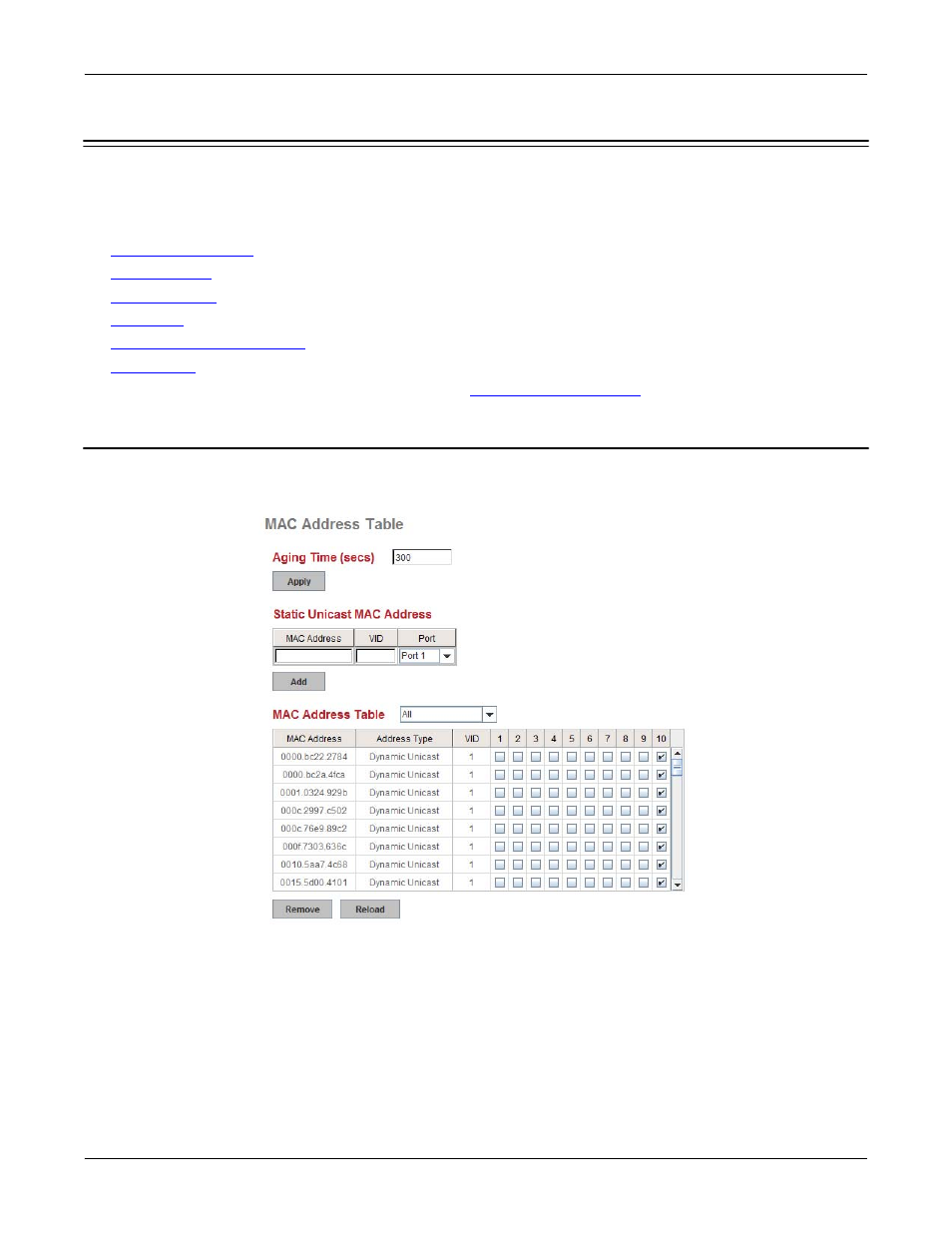
RocketLinx ES8510 and ES8510-XT User Guide: 2000513 Rev. H
Monitor and Diag - 115
Configuration Using the Web Interface
Monitor and Diag
The ES8510 provides several web user interface pages for you to monitor the status of the switch or
diagnostics when encountering problems related to the ES8510. The features include MAC Address Table,
Port Statistics, Port Mirror, Event Log, and Ping.
The following web pages are included in this group:
•
•
•
•
•
•
Optionally, you can use the CLI for configuration, see
MAC Address Table
The ES8510 provides 8K entries in the MAC Address Table.You can change the Aging time, add Static Unicast
MAC Address, monitor the MAC address or sort them by different packet types and ports.
This manual is related to the following products:
