Port - embedded installation, Building the serial ribbon cable – Comtrol UP DeviceMaster Installation User Manual
Page 16
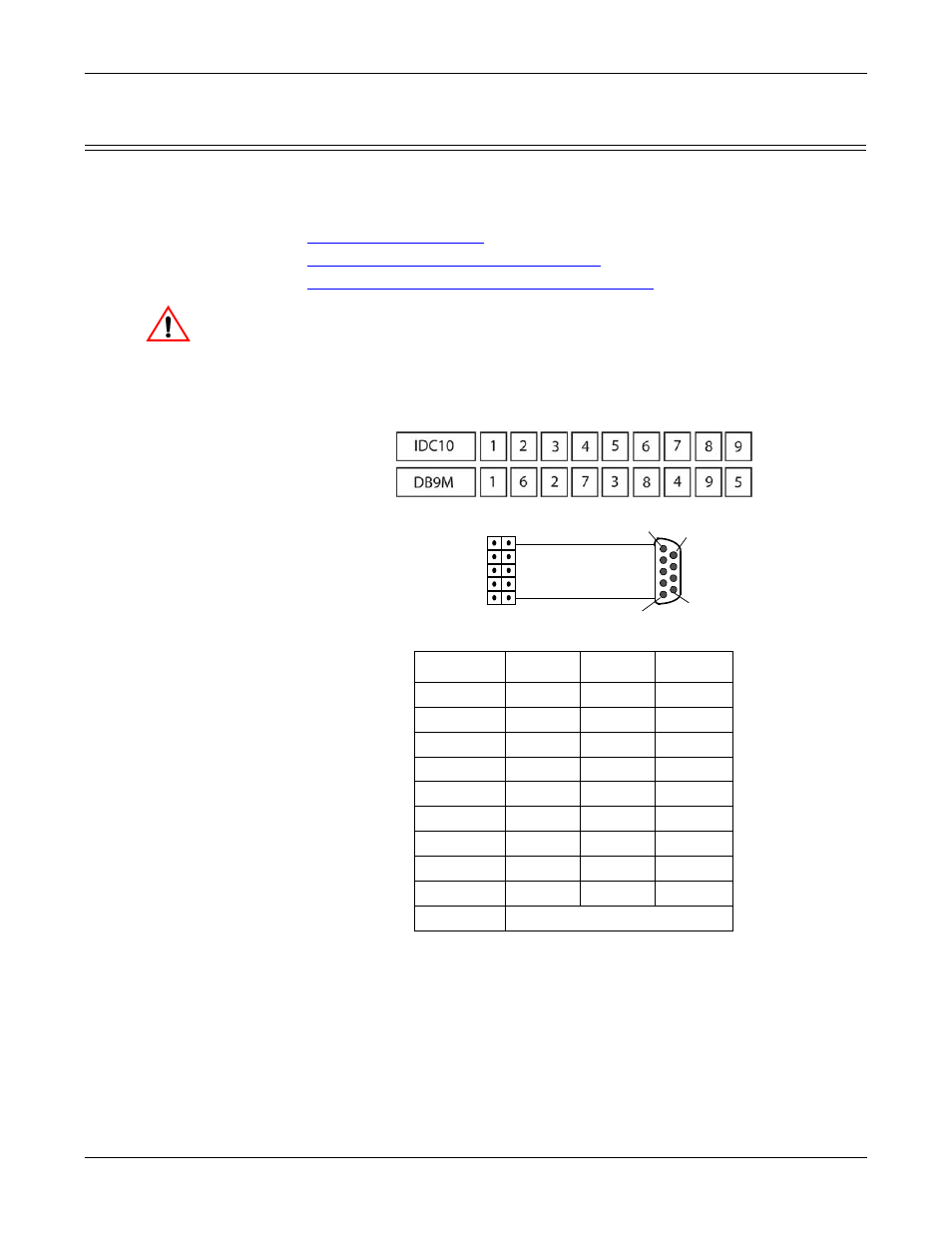
16 - Hardware Installation
Hardware Installation and Configuration Guide: 2000451 Rev. J
Hardware Installation
1-Port - Embedded Installation
Installing the DeviceMaster UP 1-Port Embedded system follows these basic
steps:
•
Building the serial ribbon cable (below).
•
on Page 17 and installing light pipes.
•
Attaching the Network and Serial Cables
•
Connecting the Power and Verifying Installation
Observe proper ESD techniques when handling the DeviceMaster UP.
Building the Serial
Ribbon Cable
Use the following information to build a DB9 serial ribbon cable to connect to the
DeviceMaster UP 1-Port Embedded IDC10 connector (J3).
Caution
J3 Header RS-232
RS-422
RS-485
1
CD
Not used Not used
2
DSR
Not used Not used
3
RxD
RxD-
Not used
4
RTS
TxD+
TRX+
5
TxD
TxD-
TRX-
6
CTS
RxD+
Not used
7
DTR
Not used Not used
8
RI
Not used Not used
9
GND
Not used Not used
10
Not connected
Pin 1
Pin 6
1 2
9 10
Ribbon Cable
10-Pin
Socket
Pin 5
Pin 9
DB9
Male
J3
