How to print one-touch program list, Press select four times, then press copy – Brother FAX-2000P User Manual
Page 66
Attention! The text in this document has been recognized automatically. To view the original document, you can use the "Original mode".
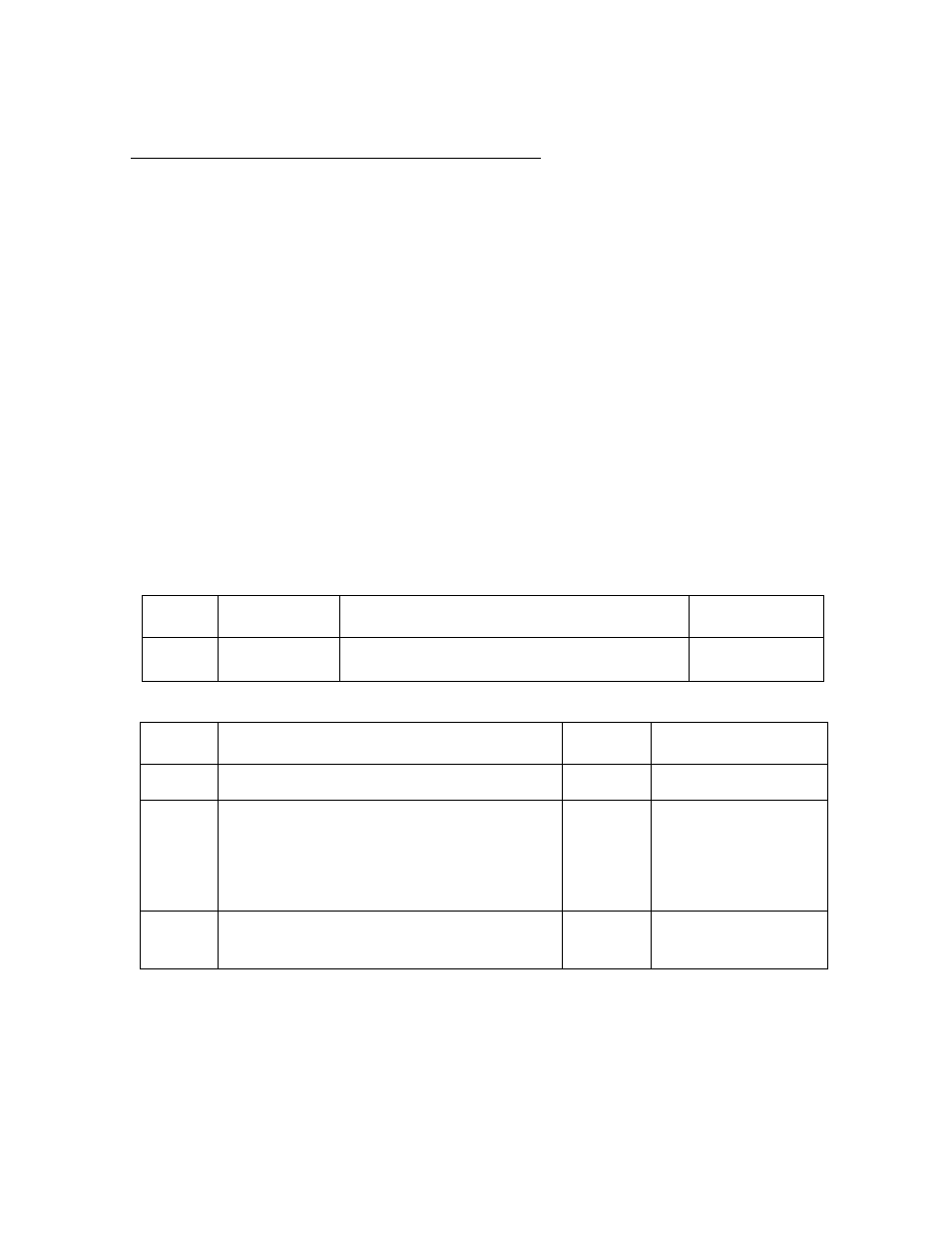
Storing Frequently Used Communication Atedes Under One-touch Program Keys
How to Print One-touch Program List
^ In standby mode, press FUNCTION, 1,0 and ENTER.
Press SELECT four times, then press COPY.
10.Program One-touch
01-12 Enter/Select
1,Enter One-touch
1-5 Enter/Select
5,Print Pr One-touch
1 5 C o p y / S e l c c t
BROTHER FAX
TEL:203-123-4567
Program One Touch Directory
Mar 01.91 10:10
No.
Name
lelephone Number
G r o u p N u m b e r
[ P 2 ]
B I C - U K
4 0 5 2 0 2 0
1
P r o g r a m M o d e L i st
No.
Remote Station
Start
Note
[PI]
(01)
-: -
Transmi SSI on
CP3]
[01]
[02]
[05]
(06)
G1
20:00
Delayed Broadcast
[P5]
(08)
-: -
Transmit Mailbox
Mai 1 box # 5
in Start column shows Immediate communication.
54
- HL-2240 (522 pages)
- HL-2240 (21 pages)
- HL-2240 (150 pages)
- HL-2240 (2 pages)
- HL 5370DW (172 pages)
- HL-2170W (138 pages)
- HL 5370DW (203 pages)
- HL 2270DW (35 pages)
- HL 2270DW (47 pages)
- HL 5370DW (55 pages)
- HL-2170W (52 pages)
- HL-2170W (137 pages)
- PT-1290 (1 page)
- DCP-585CW (132 pages)
- DCP-385C (2 pages)
- DCP-383C (7 pages)
- DCP-385C (122 pages)
- MFC 6890CDW (256 pages)
- Pocket Jet6 PJ-622 (48 pages)
- Pocket Jet6 PJ-622 (32 pages)
- Pocket Jet6 PJ-622 (11 pages)
- Pocket Jet6Plus PJ-623 (76 pages)
- PT-2700 (62 pages)
- PT-2700 (90 pages)
- PT-2700 (180 pages)
- PT-2100 (58 pages)
- PT-2700 (34 pages)
- HL 5450DN (2 pages)
- DCP-8110DN (22 pages)
- HL 5450DN (168 pages)
- HL 5450DN (2 pages)
- HL 5470DW (34 pages)
- HL-S7000DN (9 pages)
- HL 5470DW (30 pages)
- MFC-J835DW (13 pages)
- DCP-8110DN (36 pages)
- HL 5470DW (177 pages)
- HL 5450DN (120 pages)
- DCP-8110DN (13 pages)
- HL-6050DN (138 pages)
- HL-6050D (179 pages)
- HL-6050D (37 pages)
- HL-7050N (17 pages)
- PT-1280 (1 page)
- PT-9800PCN (104 pages)
