Press function to finish setting – Brother FAX-2000P User Manual
Page 47
Attention! The text in this document has been recognized automatically. To view the original document, you can use the "Original mode".
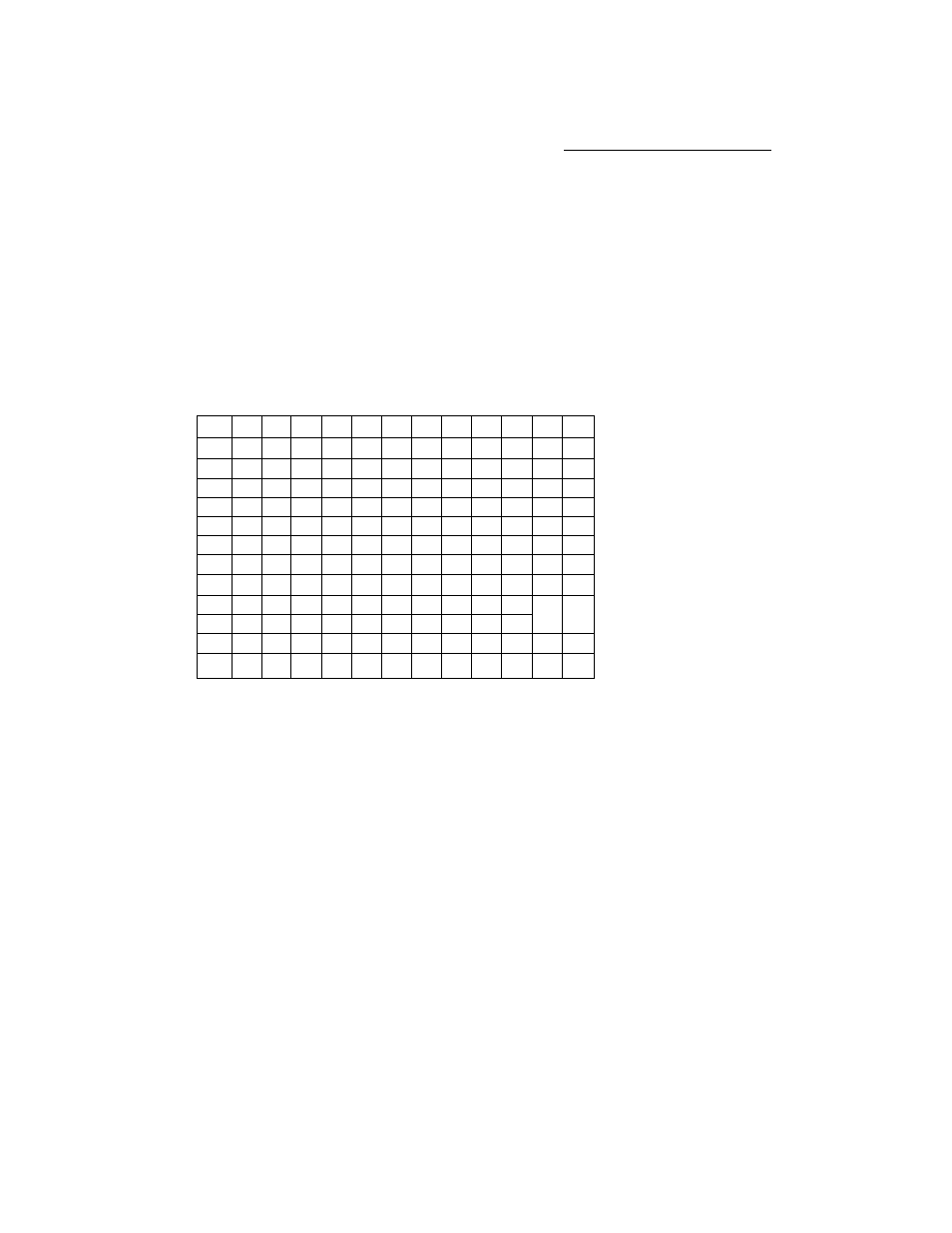
Storing Your Broifier FAX IP
d)
Use up {^), down {^) and cursor (<^ and keys to
locate the character you wish to enter, then press ENTER.
The 2-digit number in the upper-right corner shows the
number of characters already entered.
The following character groups are scrolled by pressing the
up-down ('if', keys.
A B C D E F G H I J
0 0
A
B
C
D
E
F
G
H
1
J
K
L
M
N
0
P
Q
R
S
T
U
V
w
X
Y
Z
+
1
-
/
a
b
c
d
e
f
q
h
I
i
k
i
m
n
O
P
q
r
s
t
u
V
w
X
Y
z
+
1
-
/
0
1
2
3
4
5
6
7
8
9
-
<
>
?
@
[
1
{
1
!
"
#
$
%
&
1
(
)
*
c
u
e
a
a
a
a
Q
e
e
e
6
t
T
i
A
A
E
ae /E
6
6
u
u
Y
d
G
0
e
¥
Pt
f
a
f
6
u
h
N
0
0
¿
8
i
To correct an entered character, press CANCEL. The last
entered character is deleted.
(&) !n the table of character groups, the blank cells are
spaces that can be entered.
Press FUNCTION to finish setting.
35
- HL-2240 (522 pages)
- HL-2240 (21 pages)
- HL-2240 (150 pages)
- HL-2240 (2 pages)
- HL 5370DW (172 pages)
- HL-2170W (138 pages)
- HL 5370DW (203 pages)
- HL 2270DW (35 pages)
- HL 2270DW (47 pages)
- HL 5370DW (55 pages)
- HL-2170W (52 pages)
- HL-2170W (137 pages)
- PT-1290 (1 page)
- DCP-385C (122 pages)
- MFC 6890CDW (256 pages)
- DCP-585CW (132 pages)
- DCP-385C (2 pages)
- DCP-383C (7 pages)
- Pocket Jet6 PJ-622 (48 pages)
- Pocket Jet6 PJ-622 (32 pages)
- Pocket Jet6 PJ-622 (11 pages)
- Pocket Jet6Plus PJ-623 (76 pages)
- PT-2100 (58 pages)
- PT-2700 (34 pages)
- PT-2700 (62 pages)
- PT-2700 (90 pages)
- PT-2700 (180 pages)
- HL 5450DN (2 pages)
- HL 5450DN (2 pages)
- DCP-8110DN (22 pages)
- HL 5450DN (168 pages)
- MFC-J835DW (13 pages)
- DCP-8110DN (36 pages)
- HL 5470DW (177 pages)
- HL 5450DN (120 pages)
- DCP-8110DN (13 pages)
- HL 5470DW (34 pages)
- HL-S7000DN (9 pages)
- HL 5470DW (30 pages)
- HL-6050D (179 pages)
- HL-6050D (37 pages)
- HL-7050N (17 pages)
- HL-6050DN (138 pages)
- PT-1280 (1 page)
- PT-9800PCN (75 pages)
