Requesring phone communication, Requesting phone communication – Brother FAX-2000P User Manual
Page 120
Attention! The text in this document has been recognized automatically. To view the original document, you can use the "Original mode".
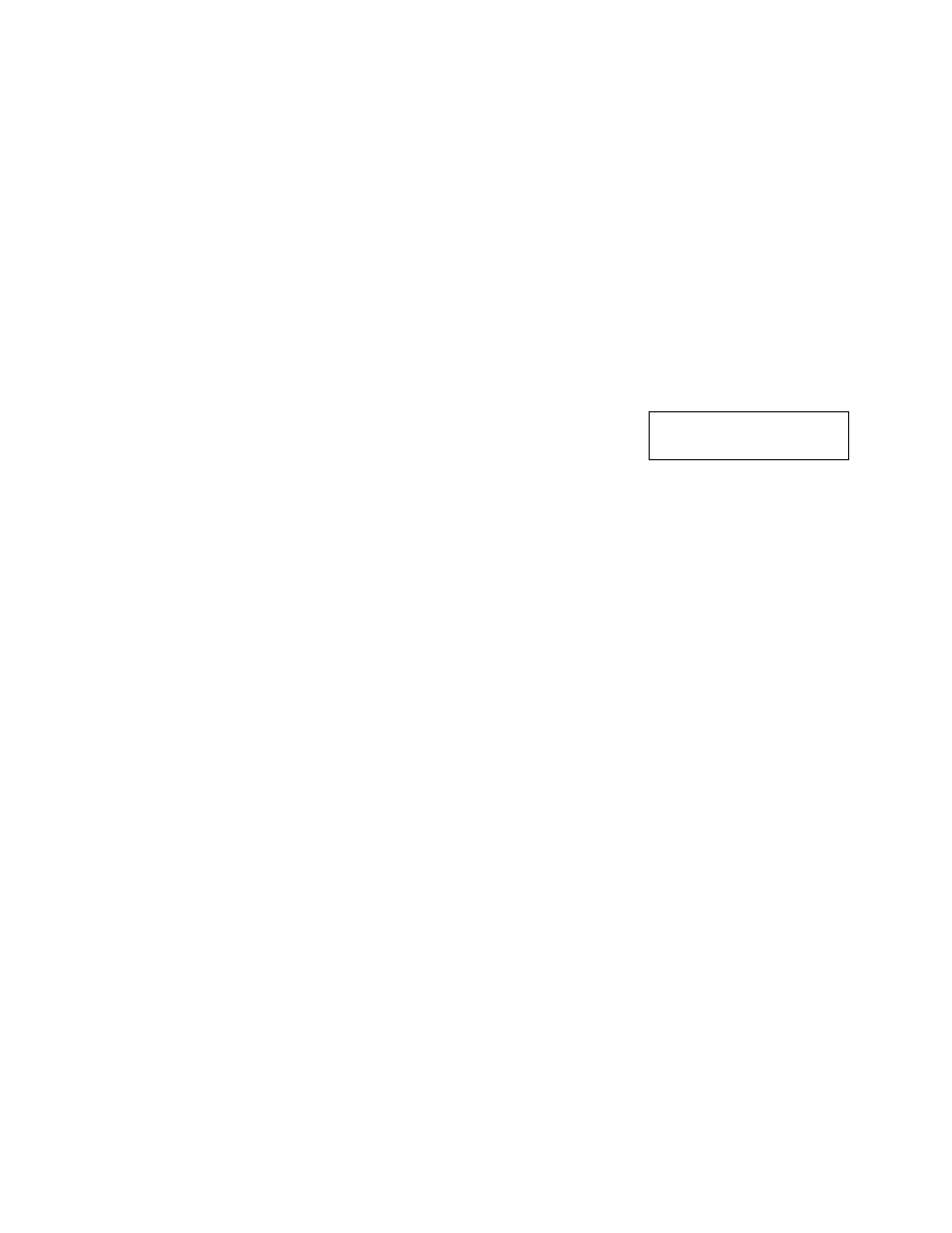
Requesring Phone Communication
Use the following procedure when you want to inform the other party,
who is either sending or receiving the documents to or from your Brother
FAX, that you wish to communicate by FAX telephone when the sending
or receiving operation is completed.
To make a phone request while sending or receiving is in
progress, press VOICE REQ.
V o i c e
R e q u e s t
R e c e i v e
N o r n ]
2
When the sending/receivlng ends, your Brother FAX will
sound a calling tone. Pick up the handset, press VOICE
REQ and talk.
108
When you press VOICE REQ, the catling tone will sound
after the current page is sent or received.
- HL-2240 (522 pages)
- HL-2240 (21 pages)
- HL-2240 (150 pages)
- HL-2240 (2 pages)
- HL 5370DW (172 pages)
- HL-2170W (138 pages)
- HL 5370DW (203 pages)
- HL 2270DW (35 pages)
- HL 2270DW (47 pages)
- HL 5370DW (55 pages)
- HL-2170W (52 pages)
- HL-2170W (137 pages)
- PT-1290 (1 page)
- MFC 6890CDW (256 pages)
- DCP-585CW (132 pages)
- DCP-385C (2 pages)
- DCP-383C (7 pages)
- DCP-385C (122 pages)
- Pocket Jet6 PJ-622 (11 pages)
- Pocket Jet6 PJ-622 (48 pages)
- Pocket Jet6 PJ-622 (32 pages)
- Pocket Jet6Plus PJ-623 (76 pages)
- PT-2700 (62 pages)
- PT-2700 (90 pages)
- PT-2700 (180 pages)
- PT-2100 (58 pages)
- PT-2700 (34 pages)
- HL 5450DN (2 pages)
- DCP-8110DN (22 pages)
- HL 5450DN (168 pages)
- HL 5450DN (2 pages)
- HL 5450DN (120 pages)
- DCP-8110DN (13 pages)
- HL 5470DW (34 pages)
- HL-S7000DN (9 pages)
- HL 5470DW (30 pages)
- MFC-J835DW (13 pages)
- DCP-8110DN (36 pages)
- HL 5470DW (177 pages)
- HL-7050N (17 pages)
- HL-6050DN (138 pages)
- HL-6050D (179 pages)
- HL-6050D (37 pages)
- PT-1280 (1 page)
- PT-9800PCN (104 pages)
