How to print out the poued documents in memory, In standby mode, press function, 0, 2 and enter, Press copy to print out the documents – Brother FAX-2000P User Manual
Page 105: How to print out polled documents in memory
Attention! The text in this document has been recognized automatically. To view the original document, you can use the "Original mode".
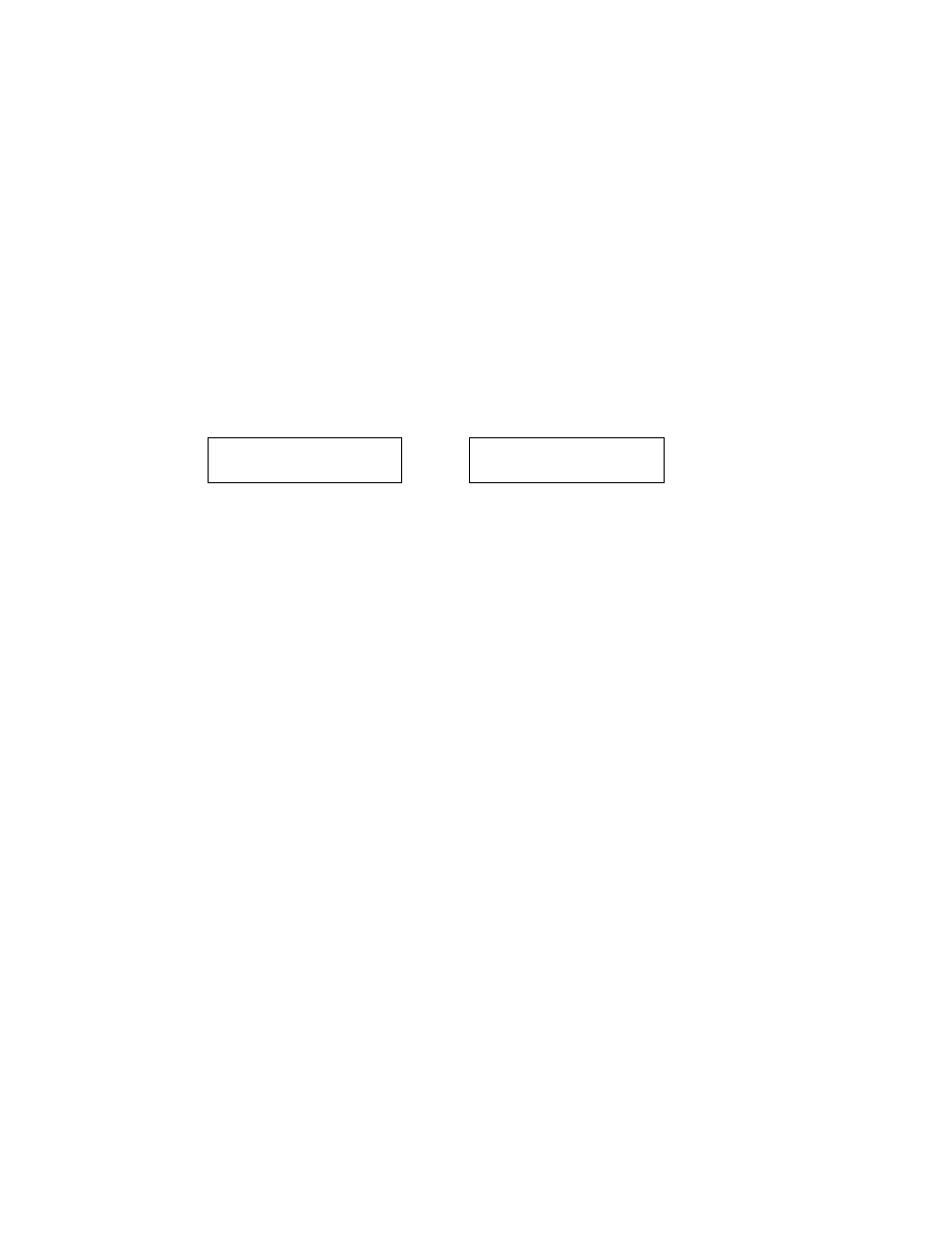
Preparing Your FAX to be Polled
The standby mode will be displayed, and ’’Poll" will flash
in the upper left position of the LCD, as shown below:
(When the document is in memory)
P o l l
M a r 0 1 , 9 1
1 0 : 1 0
F a x R e a d y
M a r 0 1 , 9 1
(When the document is on the ADF)
P o l l
A 4 N o r m
N o r m
The document stored in memory will be removed
(erased) when the polling operation is completed.
1 0 : 1 0
F a x R e a d y
A 4
N o r m
N o r m
How to Print out the PoUed Documents in Memory
In standby mode, press FUNCTION, 0, 2 and ENTER.
2 . P o l t i n g
0 1 - 1 2 E n t e r / S e l e c t
1 . D e l a y e d P o l l i n g
1 - 3 E n t e r / S e l e c t
Press 3, ENTER, and 3.
Press COPY to print out the documents.
The documents in memory will not be erased after printing.
3 , S t o r e P o l l i n g D o c .
1 - 3 E n t e r / S e l e c t
3 , P r i n t
P o l l i n g
D o c .
1 - 3 C o p y / S e l e c t
93
