How to cancel polled transmission, Ijj in standby mode, press function, 0,2 and enter, Press 3, enter and 2 – Brother FAX-2000P User Manual
Page 106: Press cancel
Attention! The text in this document has been recognized automatically. To view the original document, you can use the "Original mode".
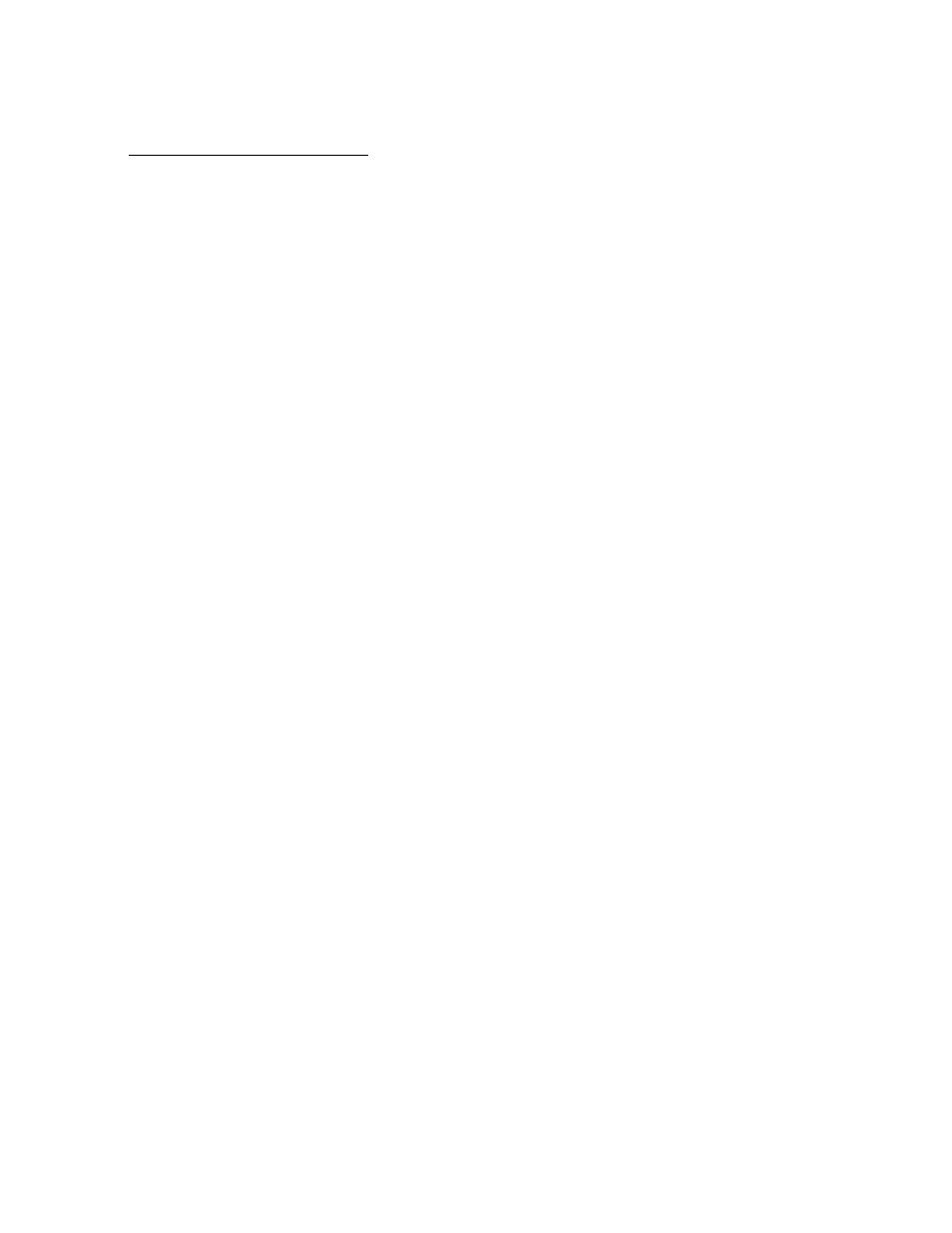
Preparing Your FAX to be Polled
How to Cancel Polled Transmission
If the polled documents are placed on the ADF tray, press
the operation panel lever on right side of machine to open
the panel. Remove the documents, then close the operation
panel. No further operation is necessary for cancellation.
If the polled documents are stored in memory follo\A/ the
procedure given below.
ijj In standby mode, press FUNCTION, 0,2 and ENTER.
2 . P o l 1 1 n g
0 1 - 1 2 E n t e r / S e l e c t
1 . D e l a y e d P o l l i n g
1 - 3 E n t e r / S e l e c t
2
Press 3, ENTER and 2.
3 . S t o r e P o l 1 1 n g D o c .
1 - 3 E n t e r / S e l e c t
2 . E r a s e P o l l i n g
D o c .
1 - 3 S e l e c t / C a n c e l
Press CANCEL.
94
- HL-2240 (522 pages)
- HL-2240 (21 pages)
- HL-2240 (150 pages)
- HL-2240 (2 pages)
- HL 5370DW (172 pages)
- HL-2170W (138 pages)
- HL 5370DW (203 pages)
- HL 2270DW (35 pages)
- HL 2270DW (47 pages)
- HL 5370DW (55 pages)
- HL-2170W (137 pages)
- HL-2170W (52 pages)
- PT-1290 (1 page)
- DCP-585CW (132 pages)
- DCP-385C (2 pages)
- DCP-383C (7 pages)
- DCP-385C (122 pages)
- MFC 6890CDW (256 pages)
- Pocket Jet6 PJ-622 (48 pages)
- Pocket Jet6 PJ-622 (32 pages)
- Pocket Jet6 PJ-622 (11 pages)
- Pocket Jet6Plus PJ-623 (76 pages)
- PT-2700 (62 pages)
- PT-2700 (90 pages)
- PT-2700 (180 pages)
- PT-2100 (58 pages)
- PT-2700 (34 pages)
- HL 5450DN (2 pages)
- DCP-8110DN (22 pages)
- HL 5450DN (168 pages)
- HL 5450DN (2 pages)
- HL-S7000DN (9 pages)
- HL 5470DW (30 pages)
- MFC-J835DW (13 pages)
- DCP-8110DN (36 pages)
- HL 5470DW (177 pages)
- HL 5450DN (120 pages)
- DCP-8110DN (13 pages)
- HL 5470DW (34 pages)
- HL-6050DN (138 pages)
- HL-6050D (179 pages)
- HL-6050D (37 pages)
- HL-7050N (17 pages)
- PT-1280 (1 page)
- PT-9800PCN (104 pages)
