Yamaha PSR-90 User Manual
Page 22
Attention! The text in this document has been recognized automatically. To view the original document, you can use the "Original mode".
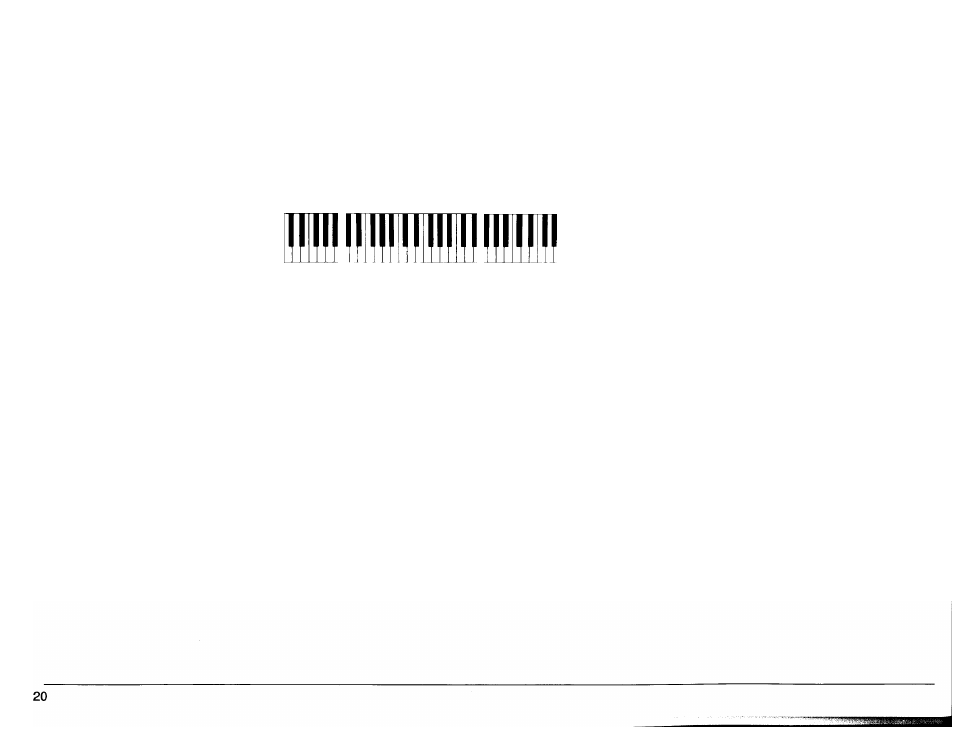
Press the CLEAR selector and the preset
Disco rhythm is cancelled leaving only the
sound of the beat count.
Input the Bass Drum pattern by tapping
the key indicated by the
M
figure.
The same procedure is required for input
ting the snare drum, closed hi-hat, and
open hi-hat. You can add an accent (slight
ly higher volume level) to the rhythm pat
tern
by
tapping the > key
(B5).
(The same
method applies for accenting other percus
sion instrument patterns.)
Drücken Sie den CLEAR-Schalter, um den
fest einprogrammierten Disco-Rhythmus zu
löschen. Nur der Taktschlag ist dann noch
zu hören.
Schlagen
Sie
die
mit
gekennzeichnete
Taste an, um die Rhythmusfigur der großen
Trommel einzugeben.
Geben Sie entsprechend auch die kleine
Trommel, das geschlossene Hi-Hat und
das offene Hi-Hat ein. Durch gleichzeitiges
Drücken von >
(H5)
kann die Rhythmusfi
gur akzentuiert werden (geringfügig höhe
re Lautstärke). (Das gleiche Verfahren wird
für Akzentuierung anderer Schlaginstru
mente verwendet.)
Appuyez sur le sélecteur CLEAR pour
annuler te rythme Disco préenregistré et ne
conserver que le battement de la mesure.
Entrez le motif de batterie basse en tapant
sur la touche repérée par le pictogramme
Vous suivrez la même procédure pour
entrer le motif de caisse claire, de hi-hat
fermé et de hi-hat ouvert. Vous avez la pos
sibilité d’ajouter une accentuation (niveau
sonore légèrement plus élevé) au motif
rythmique en tapant sur la touche >
(B5).
(La même méthode s’applique pour
l’accentuation des tous les instruments.)
1
. Presione el selector CLEAR y se cancelará
el ritmo disco preseleccionado, dejando
únicamente el sonido del marcador de
compases.
2. Introduzca el patrón de tambor bajo, gol
peando la tecla blanca indicada por la fi
gura 43 .
3. Se requiere el mismo procedimiento para
introducir el tambor militar, hi-hat cerrado y
hi-hat abierto. Puede añadir acento (nivel
de volumen ligeramente mayor) a cual
quier patrón rítmico, presionando la tecla
> (B5)
(Se aplica el mismo método para
acentuar otros patrones de instrumentos
de percusión).
■
CANCEL key
RCickstelItaste (CANCEL)
B
t
C6 Touche d'annulation (CANCEL)
(R*s) Tecla de cancelación (CANCEL)
If you make an error, cancel it by pressing
the relevant key together with the CANCEL
key (Ce). Then input the instrument again.
When you wish to proceed to program
ming bass or chord patterns, do not stop
the rhythm or press the PROGRAM selec
tor. If you wish to program only the rhythm
proceed to Step
6
.
Wenn Ihnen ein Fehler unterläuft, löschen
Sie die betreffende Eingabe durch
Drücken der CANCEL-Taste (Ce) und neh
men Sie dann die Eingabe erneut vor.
Wenn Sie auch Baßlinie oder Akkordmu
ster programmieren möchten, stoppen Sie
weder den Rhythmus noch drücken Sie
den PROGRAM-Schalter. Soll nur der
Rhythmus programmiert werden, fahren
Sie mit Schritt
6
fort.
Si vous commettez une erreur, vous pou
vez Teffacer en appuyant en même temps
sur la touche que vous avez entré par
erreur et sur la touche CANCEL (Ce).
Entrez à nouveau l’instrument.
Si vous désirez poursuivre par la program
mation des motifs de basse et d’accord,
n’arrêtez pas le rythme et n'appuyez pas
sur le sélecteur PROGRAM. Si vous ne
souhaitez programmer que le rythme, pas
sez à l’étape
6
.
Si comete un error, cancélelo presionando
la tecla correspondiente junto con la tecla
CANCEL (Ce). Luego introduzca de nuevo
el instrumento.
Cuando quiera continuar programando
patrones de bajo o acorde, no detenga el
ritmo ni pulse el selector PROGRAM. Si
desea programar sólo el ritmo continúe
con el paso
6
.
