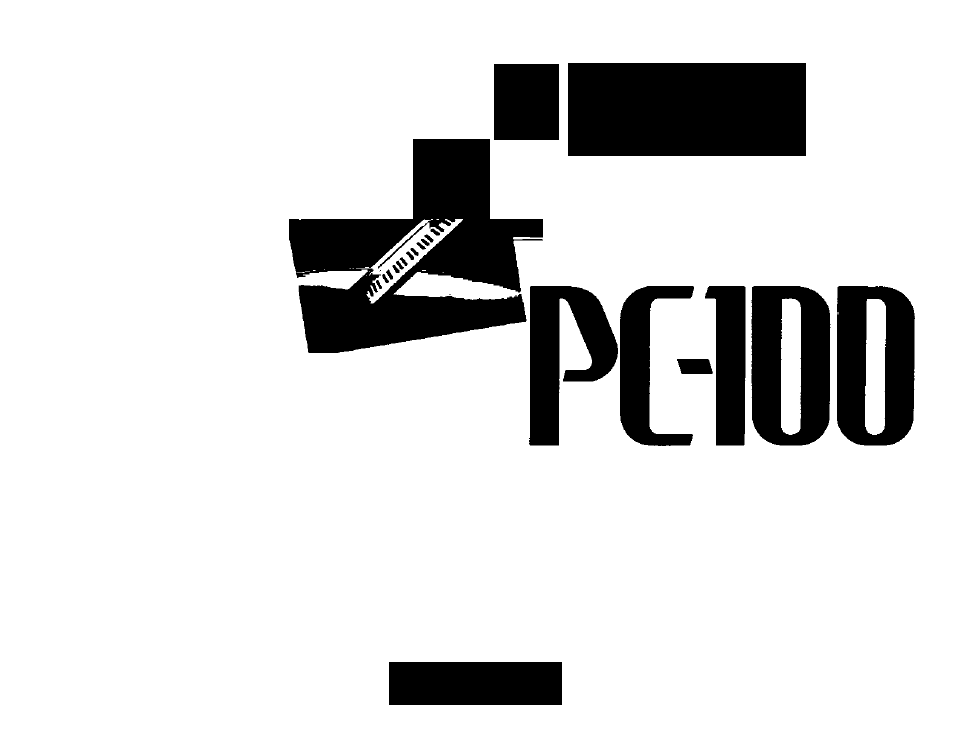Yamaha PC-100 User Manual
Partdsouixd
Attention! The text in this document has been recognized automatically. To view the original document, you can use the "Original mode".
Table of contents
Document Outline
- YAMAHA.
- Before Playing
- Avant de jouer
- Nomenclature
- Nomenclature
- Playcard System
- Système “Playcard”
- Sistema Playcard (taijetas musicales)
- Playeareis
- “Playeareis”
- How to use the Playcard System
- Mode d’utilisation du Système “Playcard”
- Fonctions du Système “Playcard”
- 1. For automatic playing (Button @)
- 1. Exécution automatique (Touche ® )
- 2. To play the melody by yourself (Button©)
- 2. Exécution du morceau par vous-même (Touche ®)
- 5. Learning through repetition (Button ©)
- 5. Initiation musicale par la répétition (Touche ©)
- 6. Using the TRANSPOSER
- 6. Mode d’utilisation du Transposeur (TRANSPOSER)
- 7. Erasing the PC-100’s Playcard memory
- 7. Effacement des données stockées sur la “Playcard” du PC-100
- Sistema Playcard (taijetas musicales)
- How To Use All The Other Féatures
- Mode d’utilisation des autres dispositifs
- Cómo utilizar las demás características
- Orchestra Section
- Rhythm Section
- Section rythmique
- 2. Sostenido
- Sección de ritmo
- 1. Choisissez un rythme
- Z Press SYNCHRO START
- 3. Press a key on the left part of the keytx>ard
- 4. Adjustments
- 5. Making use of the Tempo Light
- Z Appuyez sur la touche Départ Synchro (SYNCHRO START)
- 3. Appuyez sur une touche de la partie gauche du clavier
- 4. Réglages
- 5. Utilisation de la Lampe Tempo
- Auto Bass Chord Section
- Section Basses/Accords Automatiques
- Auto Bass Chord key section
- Section touches de Basses/Accords Automatiques
- Obtaining minor, seventh and minor seventh chords
- Automatic Arpeggios
- Arpèges automatiques
- Cómo utilizar las demás características
- Making Use Of The Jacks
- Mode d’utilisation des jacks
- Optional
- Accessories
- Accessoires en option
- Entretien du PC-100 et des “Playcards”
- Playcard Library
- Fichier de “Piaycards”
- ” # YAMAHA