Operating systems support, Sound on/off, Fonts & colors – Storix Software SBAdmin TSM Edition Users Guide User Manual
Page 91
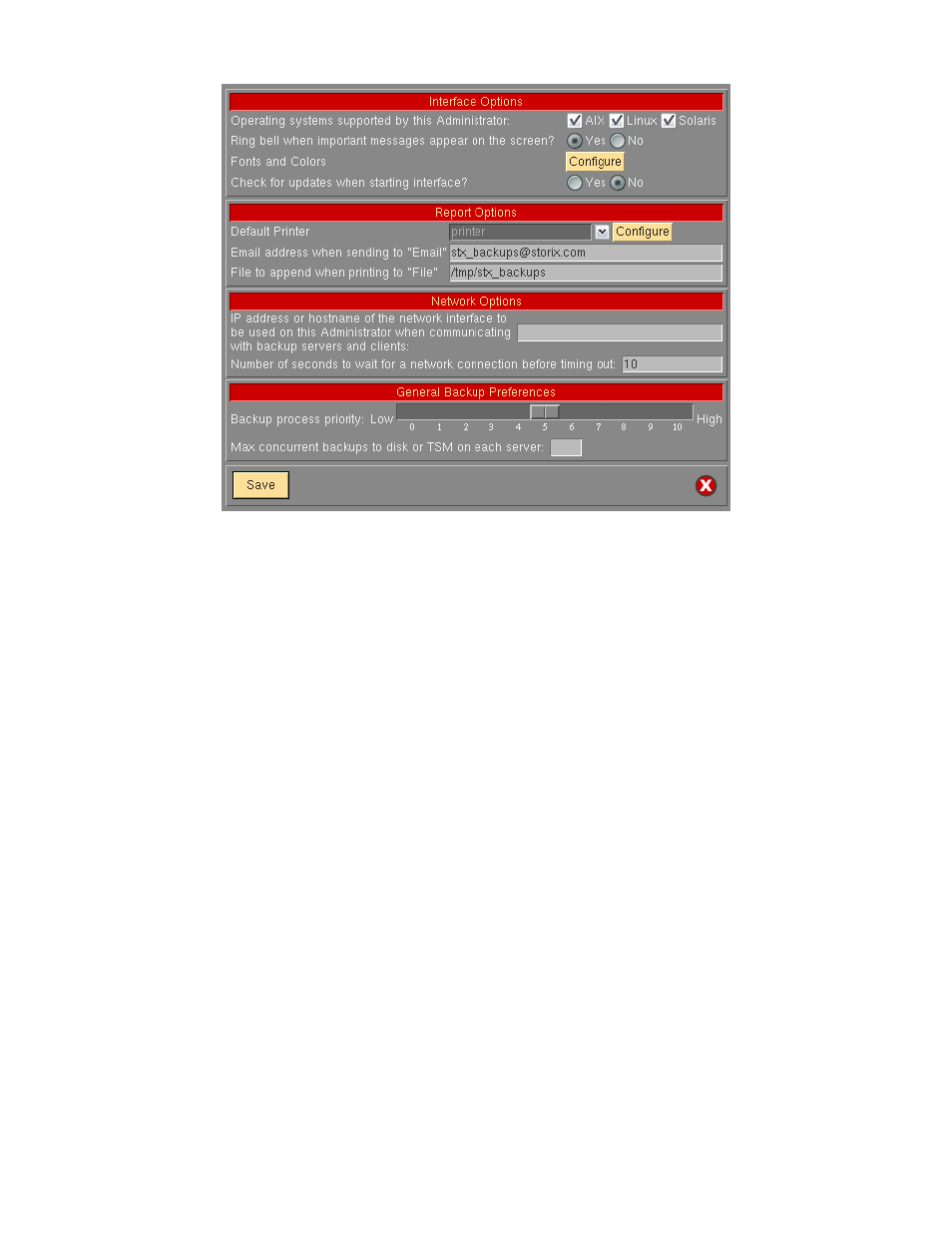
The
Interface Options define the features and appearance of the SBAdmin GUI interface:
Operating Systems Support
By default, when the
SBAdmin
software is first installed, only support for the operating system running
on the Administrator system is enabled. For instance, if the Administrator is running AIX, the only
options that appear in the application will be applicable to AIX systems. However, if this AIX
Administrator will be supporting Linux and/or Solaris clients, then you will want to add into the
application those options that are applicable to Linux or Solaris systems also. You may later turn off
support for client operating systems that will not be managed by the Administrator.
For example, only Solaris systems support ZFS. Therefore, by turning off Solaris support, no ZFS
options (i.e. Zpool or ZFS Volume backups) will appear anywhere in the interface.
To enable or disable support for a particular operating system, simply select or de-select the button next to
the corresponding operating system type. When finished, press the
Save
button.
Sound On/Off
The option “Ring bell when important messages appear on the screen” allows you to select whether or not
you wish to bear a “beep” whenever the Backup Administrator reports a message on the screen that
requires attention. You may then select
Yes
or
No
indicating whether or not the bell should ring.
Fonts & Colors
The font, font size, and colors used by the graphical user interface may be changed to suit your
preferences. The selections made will apply to all screens within this application. Several color “themes”
are available. To change these preferences, select
File
!Preference!General Preferences
, press the
Configure
Button next to
Fonts & Colors. The following screen will appear:
Storix System Backup Administrator
91
Version 8.2 TSM Edition User Guide
