Users, User levels (roles), Adding a user – Storix Software SBAdmin TSM Edition Users Guide User Manual
Page 20
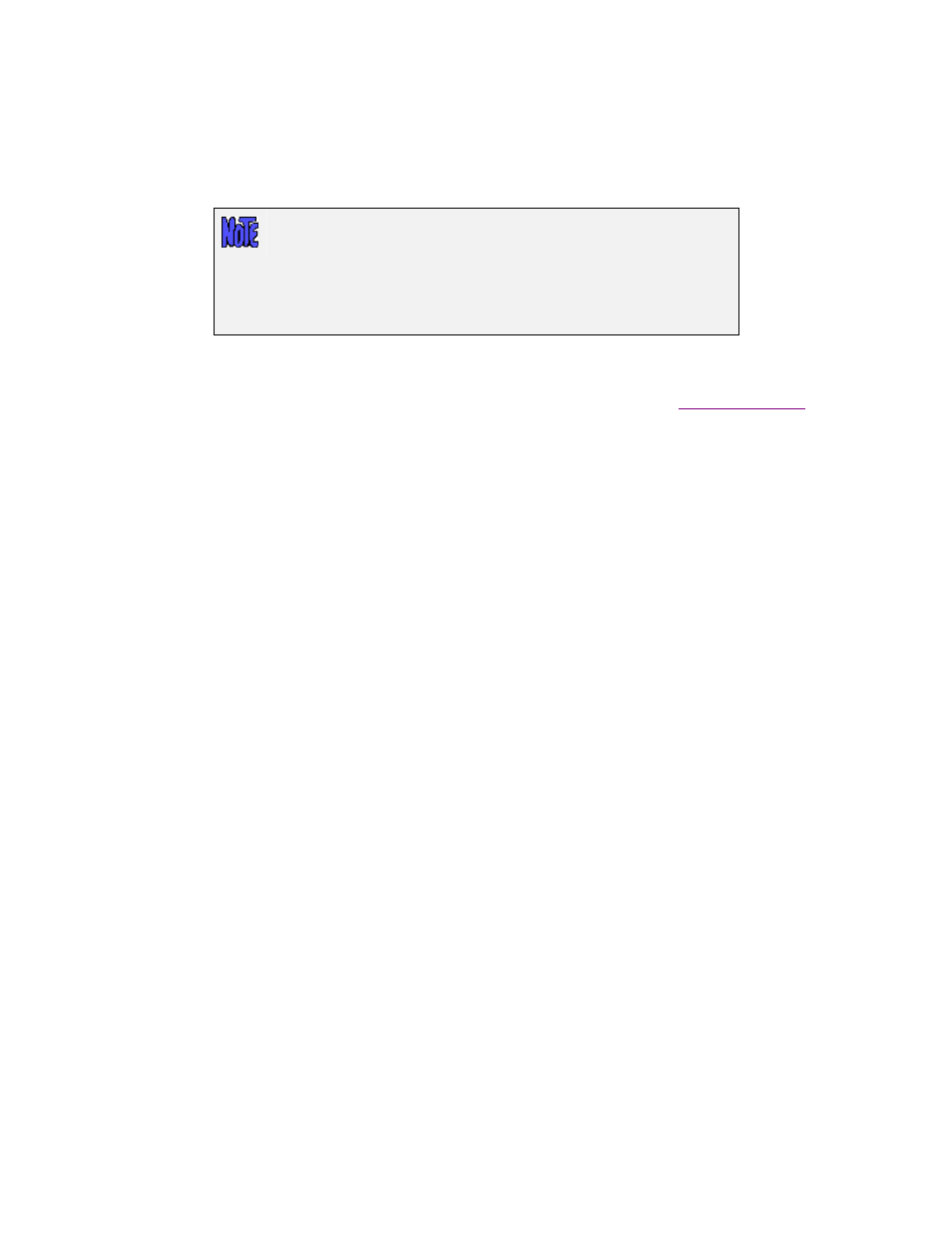
4. Users
When you first installed SBAdmin, an “
admin” user was created and you were prompted to provide a password
for this user. The admin user is given authority to all (System Admin) functions within the SBAdmin application,
including configuring other users.
If there is only one user configured, and you are logged onto the
system as “root”, you are logged into the application under this user
by default, and you will not need to provide a username or password at
the command-line.
However, for the SBAdmin Web Interface, you must always provide a
username and password.
You may configure one or more users, each with permission to perform different tasks. Each user will be
assigned to a default group, but a user may be allowed access to different groups (see
).
User Levels (Roles)
By configuring other users you will be able to limit their permissions and roles within the software. Configuring
users at different level roles is useful if multiple people are accessing the administrator, and security policy
dictates what access each person should be able to do. The following are the four types of users that may be
configured within SBAdmin:
•
Backup User
- limited to monitoring backups and running backup jobs that are already configured by a
privileged user.
•
Backup Admin
- allowed to configure backup settings and backup jobs. They are also able to monitor
backups and run backup jobs.
•
Group Admin
- allowed all Backup Admin functions as well as configure application settings, clients and
servers within their group.
•
System Admin
- allowed all access and may configure all backup functions as well as application
settings, clients, servers and groups.
Adding a User
To add a user, select
Configure
!Users
from the menu bar. A screen such as the following example will appear:
Storix System Backup Administrator
20
Version 8.2 TSM Edition User Guide
