Removing a server – Storix Software SBAdmin TSM Edition Users Guide User Manual
Page 30
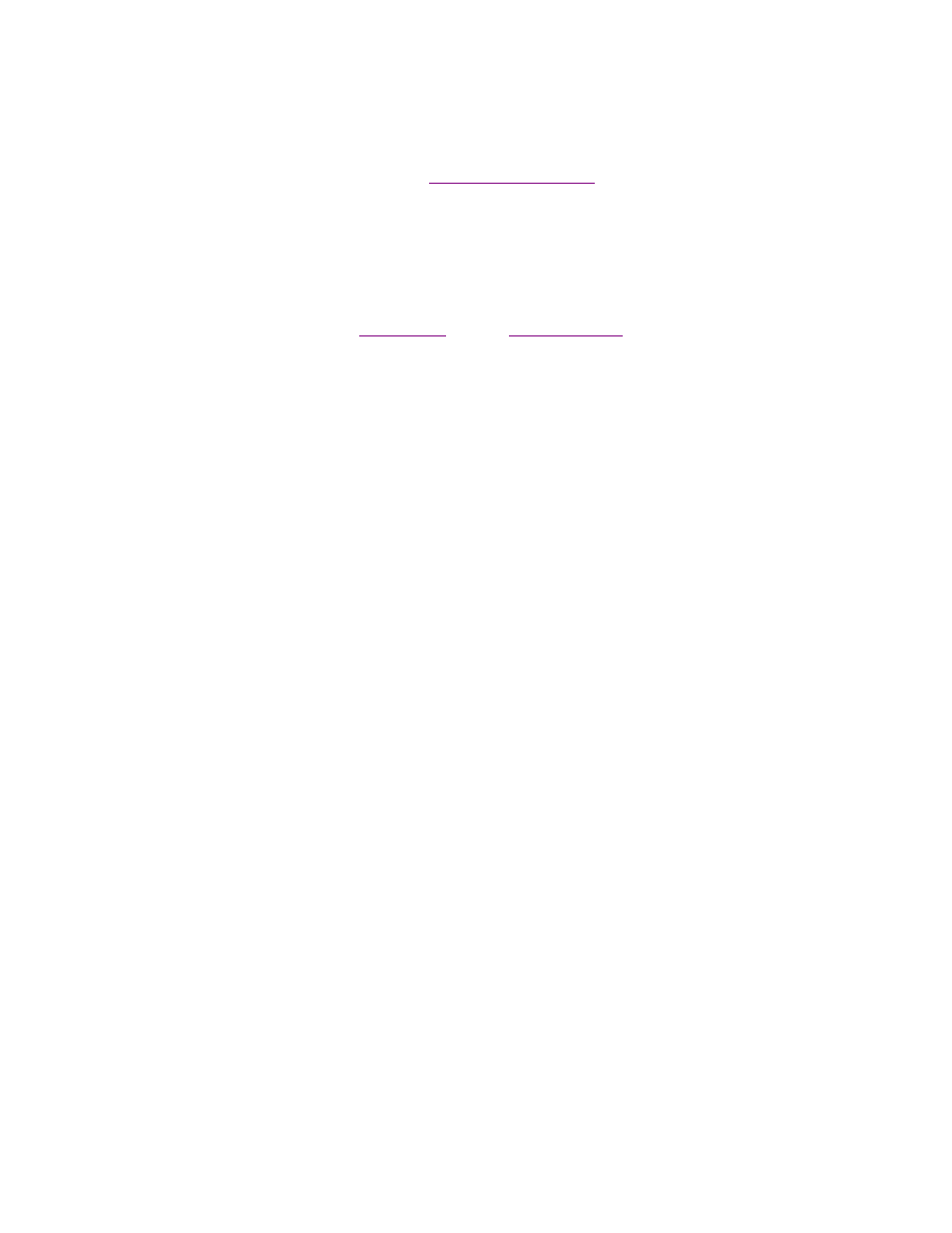
Storix System Backup Administrator
30
Version 8.2 TSM Edition User Guide
Removing a Server
Removing a server, in this case, removes the configuration from the SBAdmin interface, but has no affect on the
TSM server itself. A server may be removed only if there are no jobs currently assigned to it. If there are jobs
assigned, you will be informed so, and you must
to use a different server before the
server may be removed.
To remove a server, either:
Select
Configure
!Servers
from the menu bar, then select the server by typing the name at the top, or
use the arrow button to the left of the entry field to select from a list of configured servers. Then press
the
Remove
button at the bottom of the screen.
Select a server icon from the
when the
are displayed, then press the
Remove Server
button at the bottom of the main screen.
