Automatically printing backup labels, View backup labels, View by backup id – Storix Software SBAdmin TSM Edition Users Guide User Manual
Page 61
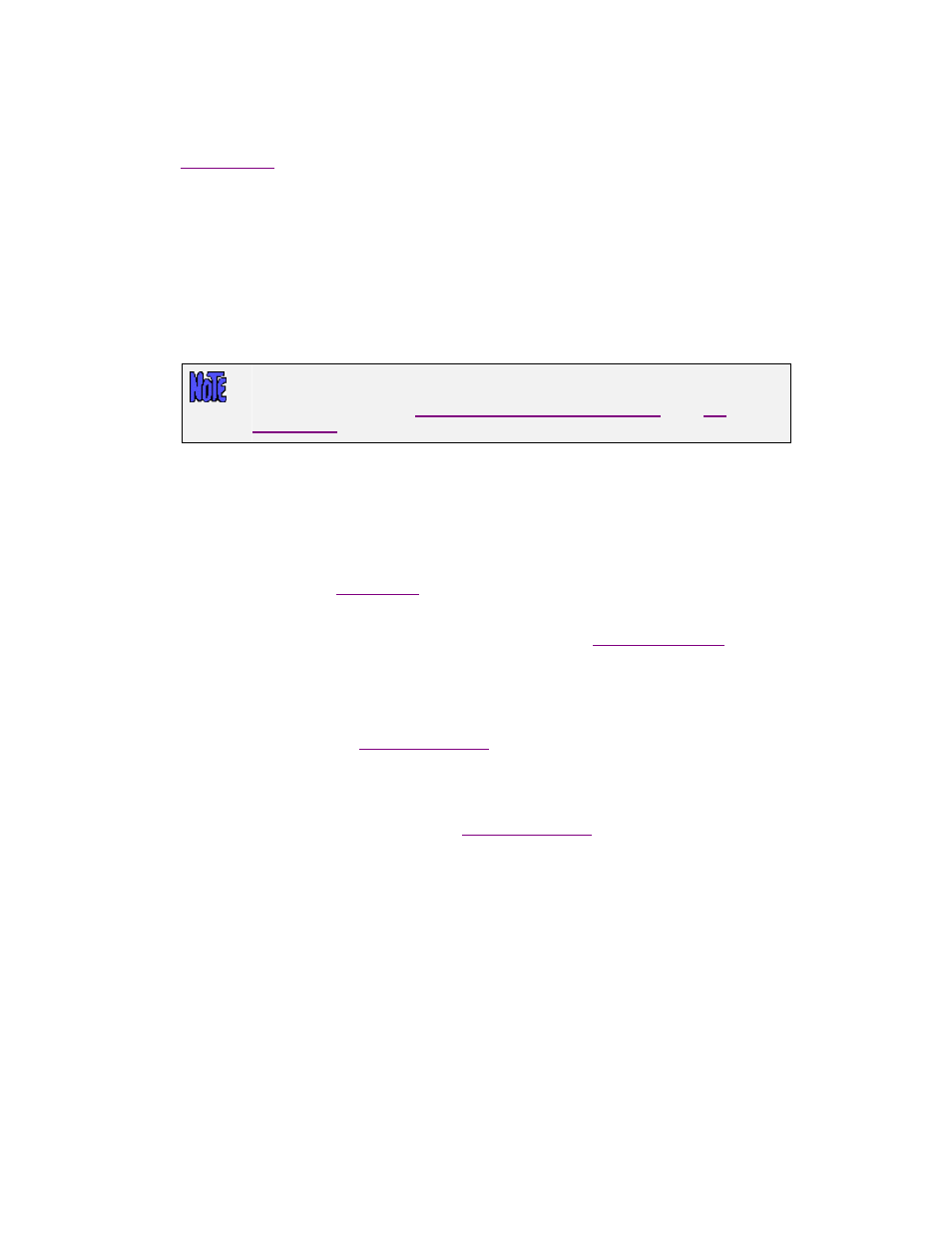
Automatically Printing Backup Labels
After a backup job completes, the backup label created or associated with that job may be automatically
sent to any printer queue configured on the admin system. This may be accomplished by setting an option
in the
configuration for the profile assigned to the job. Note that you must have configured
the printer queue before using this option.
To print backup labels upon completion of a backup job, follow these steps:
1. Select
Configure
!Backup Profiles
from the menu bar.
2. Select the profile name to change, then press the
Save
button.
3. For
Print Backup Label upon completion, press the button to indicate “
Yes”.
4. Next to the Print queue field, press the down-arrow button to list and select a printer queue.
If you want to print only the backup labels for certain backup jobs, you may also
customize the backup profile for a job instead of setting a printer queue for all jobs
using the profile. Refer to
Selecting/Customizing a Backup Profile
in the
section for details.
View Backup Labels
Because it is often desirable to view a backup label, there are many places within the application where the
backup label may be displayed:
1. A label for any completed backup may be displayed at any time by selecting
View
!Backup Labels
from the menu bar on the
. Since there are many ways to search for the desired label, this
option is explained in detail below.
2. When a backup completes or fails, a message is displayed in the
. If this screen is
not already visible, it will be displayed automatically any time a job message is posted. If the backup
job completed successfully or failed after the backup had started, a
Label
button will appear on the
message screen. When pressed, the label is displayed on the screen.
3. When displaying status of a backup that has completed or is still in progress, a
Show Label
button is
provided at the bottom of the
. By pressing this button, the label for the media on
which the backup is being placed is displayed. In this case, the label will not contain information for
backups that are still running.
4. When displaying the status of a job that is being verified or a backup that is being restored, a
Show
Label
button is provided at the bottom of the
. By pressing this button, the label for
the media being read is displayed.
A history of backup labels is stored on the admin system, and may be displayed by selecting
View
!Backup
Labels
from the main menu bar. Several options are available for finding the backup label you want to display:
View by Backup ID
Select
View
!Backup Labels!By Backup ID
from the menu bar. A list of all labels will be displayed as
shown below:
Storix System Backup Administrator
61
Version 8.2 TSM Edition User Guide
