Backup profiles, Exclude lists, Backup jobs – Storix Software SBAdmin TSM Edition Users Guide User Manual
Page 103: Backup history, Restore history
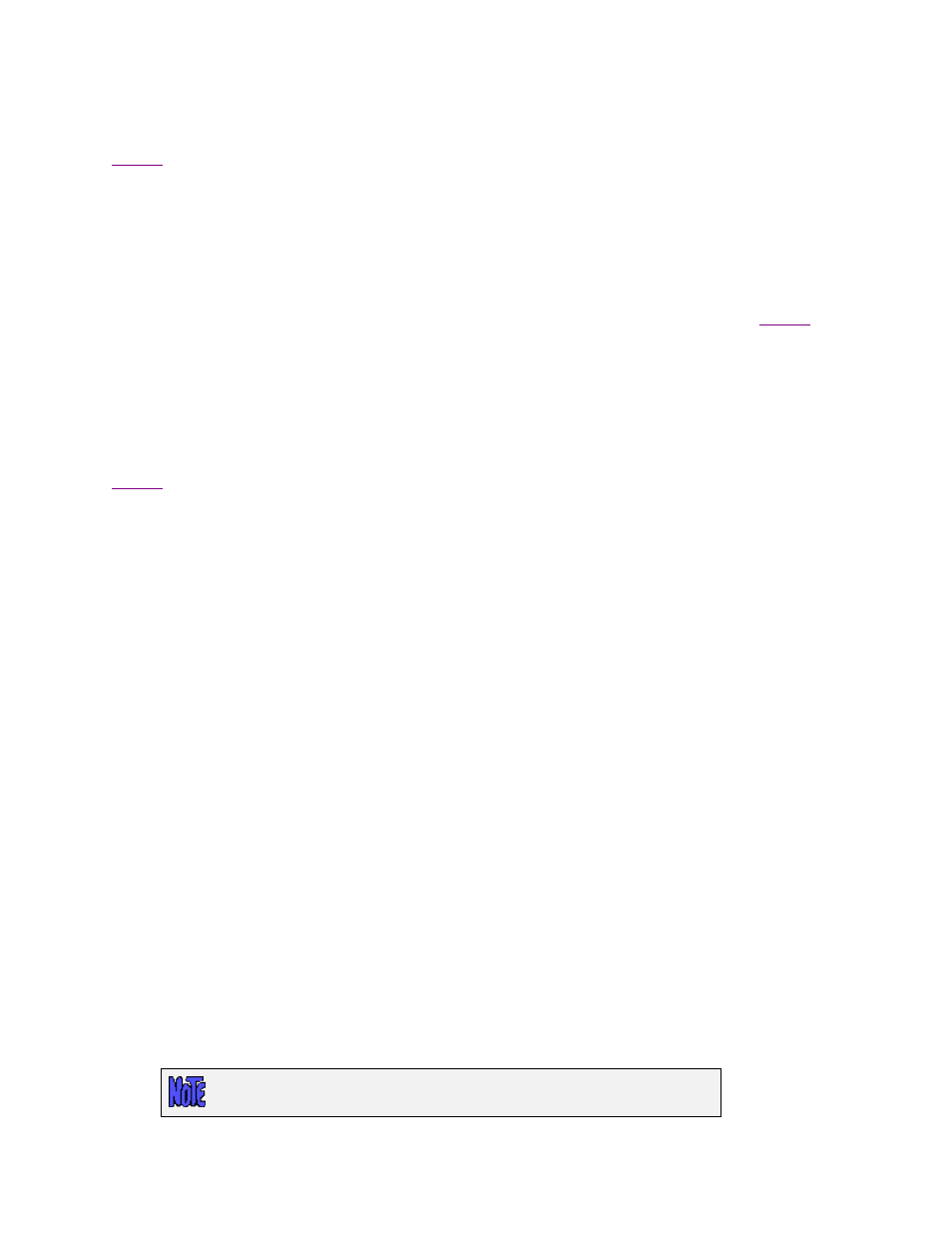
Backup Profiles
Select
Reports
!Backup Profiles
to print a list of the profiles configured on the system. Refer to the main
section above for details on the
and
Preview
options. When selecting this option, an additional
option is provided:
•
Include customized job profiles: Check this box if you want to print a list of the profiles that have been
customized for particular jobs. If not checked, only the original job profiles will be included.
Exclude Lists
Select
Reports
!Exclude Lists
to display or print a list of configured exclude lists. Refer to the main
section above for details on the
and
Preview
options. When selecting this option, no additional options are
provided. The list will contain each exclude list name, along with a list of files, directories and devices which are
excluded, and the list of clients (or “all) that the exclude list applies to.
Backup Jobs
Select
Reports
!Backup Jobs
to print a list of the backup jobs configured on the system. Refer to the main
section above for details on the
and
Preview
options. When selecting this option, no additional
options are provided. The list will contain all jobs in the system, whether set to run once, regularly or on-
demand. If set to run at a certain time or times, the schedule will be included in the report.
Backup History
To print a Backup History Report showing the dates, times and backup statistics for each client backup, select
Reports
!Backup History
from the main menu bar. A further option is provided for running the report in the
order of client or job ID.
Running the report by client: Select
Reports
!Backup History!By Client
. You may select one or more clients
for which to print the report or, by not specifying any clients, the report will be reported for all clients. The report
may be printed even for clients that are no longer configured by manually typing the client name in the entry
box. You may optionally select to print subtotals by Job ID, detailing the average megabytes, number of
minutes, and Kbytes per second for each job under which the client bas been backed up. These averages will
also be shown for each client in the list.
Running the report by Job ID: Select
Reports
!Backup History!By Job ID
. You may select one or more Job
IDs for which to print the report or, by not specifying any job IDs, the report will be reported for all Job IDs. The
report may be printed even for jobs no longer configured by manually typing the job ID in the entry box. You
may optionally select to print subtotals by client, detailing the average megabytes, number of minutes, and
Kbytes per second for each client within the job. These averages will also be shown for each job in the list.
You may also select starting and ending dates for this report. If provided, the report will only include backups
that occurred within that date range.
Restore History
To print a Restore History Report showing details regarding the restore, select
Reports
!Restore History
from
the main menu bar. A further option is provided for running the report in the order of job or backup ID.
Restore history was introduced in SBAdmin v8.1. Therefore, only restores
performed with SBAdmin v8.1 will be reported.
Storix System Backup Administrator
103
Version 8.2 TSM Edition User Guide
