Utilities, Create/manage boot media, Remote installation manager (rim) – Storix Software SBAdmin TSM Edition Users Guide User Manual
Page 105: In. when, Creating boot media, Write a tape label id to a tape, Write a tape label id to tape
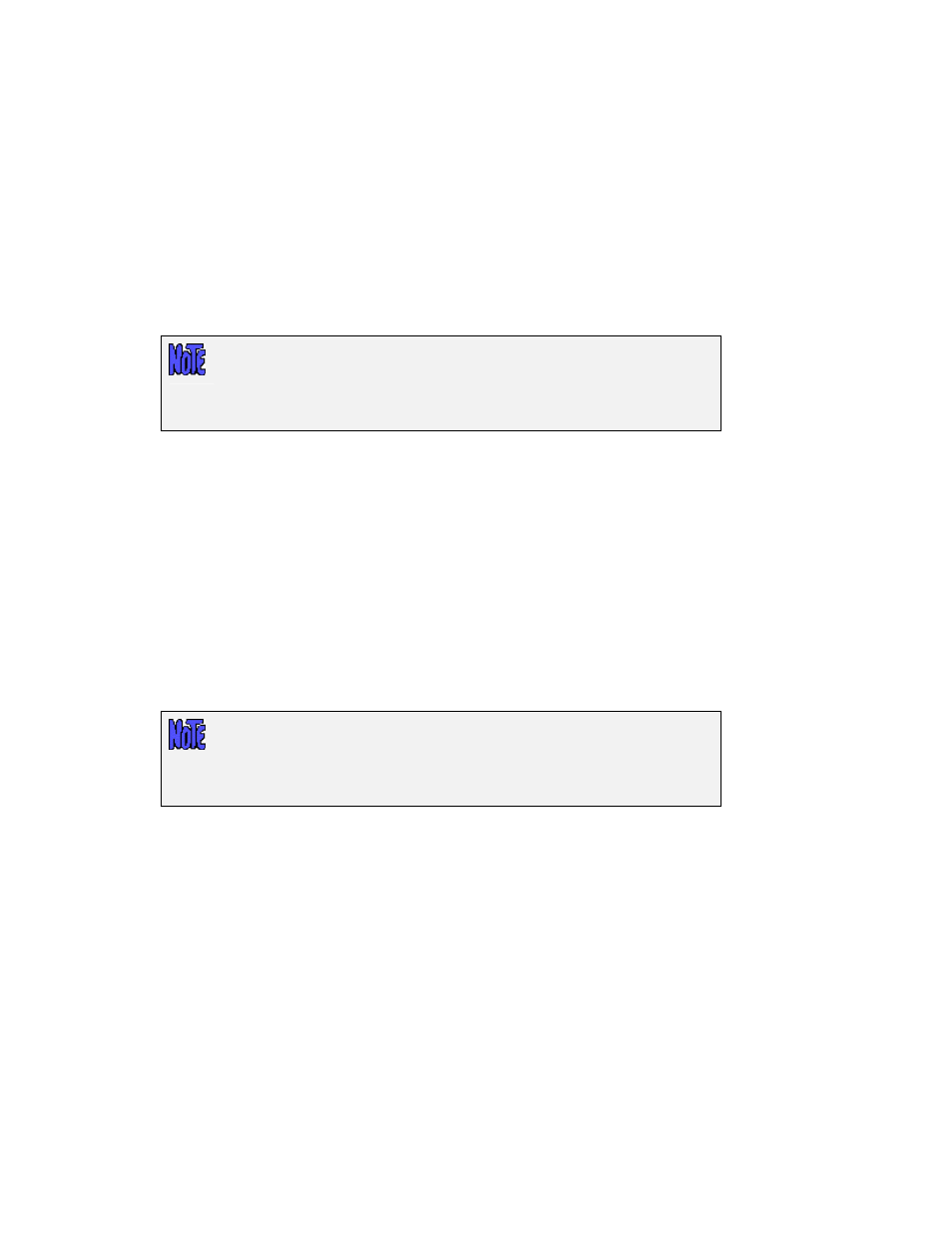
22. Utilities
This section provides instruction on the use of the utilities that are not typically used on a day-to-day basis but
provide useful features or the ability to tailor the behavior of the application.
Create/Manage Boot Media
System Installation media is bootable media which may be used to boot the system to the
SBAdmin System
Installation process. To create boot media, select the following:
Utilities
!Creat/Manage Boot Media
The
SBAdmin System Recovery Guide
provides detailed instructions on
using this option to create boot media. The instructions here provide for
boot media options that are available only with TSM Edition, since other
administrator licenses use local and remote disk and tape backup media
also.
Two options are available for creating system boot media when using TSM Edition:
•
CDROM image – A CDROM image is an ISO9660 format filesystem image, which may be burned to a CD
writer using any number of third party applications. For most Linux systems, you can use the “cdrecord”
command, on Solaris use the “
cdrw” command, and on AIX systems you can use the “cdwrite” command.
These software applications must be installed separately (not provided by SBAdmin), and you must refer to
the instructions with the individual application for detailed instructions.
•
Network – Network boot images allow a client system to be booted over the network from a Boot Media
Server. This option will create the images and copy them to the boot media server. You can create a single
boot image for compatible systems (i.e. same OS release and hardware type), or a separate boot image for
each client. A separate option is used to Enable a Client for Network Boot, which is described in the
SBAdmin System Recovery Guide
.
For Linux, the network boot images are created and copied to the boot
server, but some bootloader configuration must be manually performed by
the user. This is automated on AIX and Solaris systems, but is more difficult
for Linux due to the number of different boot loaders and configuration file
formats that are available.
Creation of each of these media types is described in more detail in the respective sections of the Recovery
Guide for each operating system. Refer to the
SBAdmin System Recovery Guide
for details.
Remote Installation Manager (RIM)
After a client system is booted from the SBAdmin System Installation Media, the installation process may be
performed remotely from any compatible “
ssh” client program. SBAdmin includes an ssh client for this purpose,
allowing you to display, manage and perform the system installation of the client directly from the SBAdmin
Interface.
Before you can access the installation process on the client, the client must have started RIM, providing
password required to log on. RIM and the associated password may have been setup and started within the
client installation menus after booting from the media, or may have been configured when the boot media was
created.
Storix System Backup Administrator
105
Version 8.2 TSM Edition User Guide
