Closing windows – Storix Software SBAdmin TSM Edition Users Guide User Manual
Page 19
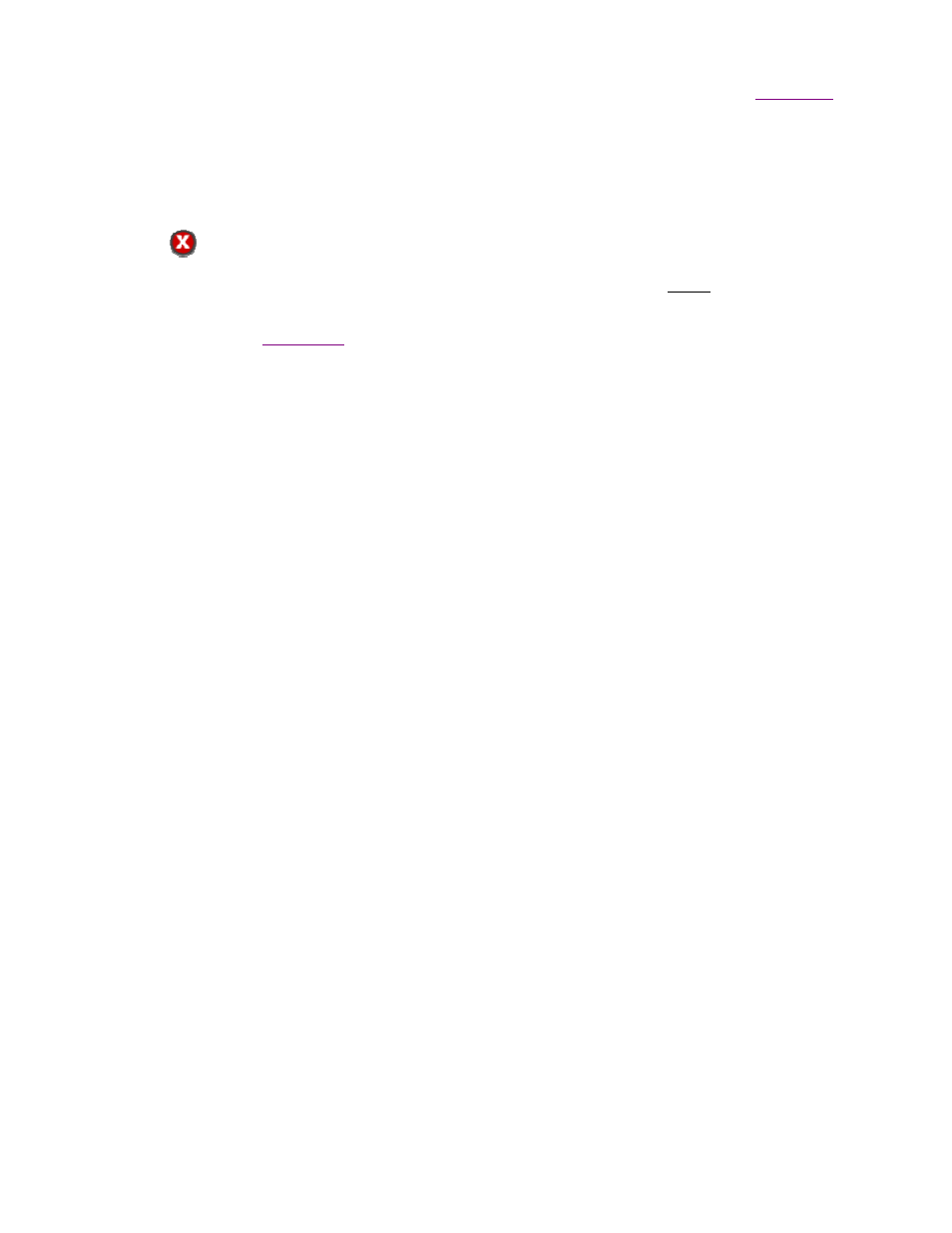
functions and a list of any possible icons or status messages are described in detail in the
section.
Closing Windows
A common icon which appears at the bottom of each window is:
Cancel button
After making changes to information on any screen, use the cancel button to cancel the changes and
close the window. Avoid using the window-manager button (usually at the top-left of the window) to
close windows as this does not always perform the entire cleanup needed. The Cancel button does not
appear on the
. From the Main Screen, you should always use the
File
"Exit
option on the
menu bar to exit the application, and you may use the icons in the title bar for other window manager
functions, such as iconifying the window.
Storix System Backup Administrator
19
Version 8.2 TSM Edition User Guide
