Backup labels – Storix Software SBAdmin TSM Edition Users Guide User Manual
Page 60
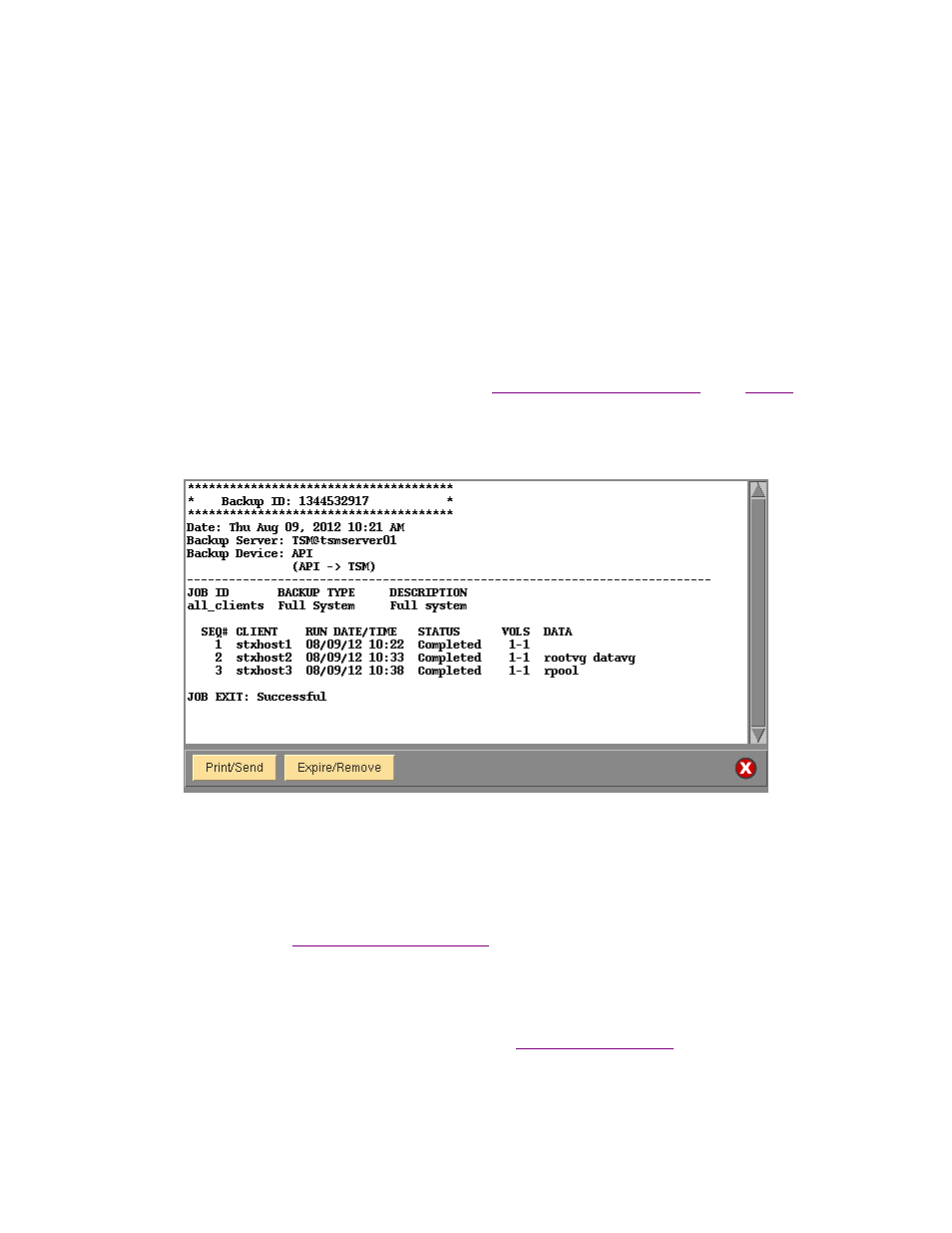
15. Backup Labels
A
backup label
is generated for each backup that is started at the beginning of a tape as well as for any
backups stored to TSM servers. These labels are used to keep track of the contents of the backup for use when
verifying or restoring data at a later time. The backup label contains a summary of the contents of the backup
media, which may include multiple client backups within each job. Also, for each backup, status information is
recorded, including the backup time, size of the backup and the output of the backup commands. This backup
information is kept on file for as long as the backup label is also available.
Note that, for backups to local tape, the backup media may contain multiple tape volumes. If a new backup job
is appended to an existing backup tape, that backup information is appended to the same backup label.
Backup labels
are not the same as
Tape Labels
. A tape label is a unique identifier assigned to each individual
tape, allowing the backup label information to be obtained given a tape label ID. The tape label IDs for tapes
used within a backup are also shown in the backup label. Note, however, that tape labels must be placed on the
tape before they are used in a backup. Refer to the option
Write a Tape Label ID to a Tape
in the
section for details on tape labels
The following is an example of a backup label for a job written to a TSM Server containing multiple client
backups:
The
Backup ID appears at the top. This ID is a unique identifier generated automatically for each label and is
also stored on the backup media itself. This way, it is possible to read the Backup ID from the backup media
and reference its contents in the label information. Also at the top of the label is the date the label was first
created, and the
server the backups were written to.
If the backup was to local tape, the
Tape Label ID
for each volume is shown at the bottom of the label. The
tape label IDs will only be shown in the backup label if a previous backup containing tape labels overwritten by
this backup, or if the option
was used prior to writing this set of backups.
Use the
button to send a copy of the backup label to the printer. You will always know the contents of the
tape without reading it if you have a copy of the label with each backup tape.
The
Expire/Remove
button is used to expire, or remove, the backup label from the system. This should be
done only when the tape will be discarded or reused. Refer to
below for details.
Storix System Backup Administrator
60
Version 8.2 TSM Edition User Guide
