Adding a job to the queue from the command line, Running a backup job from the command line – Storix Software SBAdmin TSM Edition Users Guide User Manual
Page 47
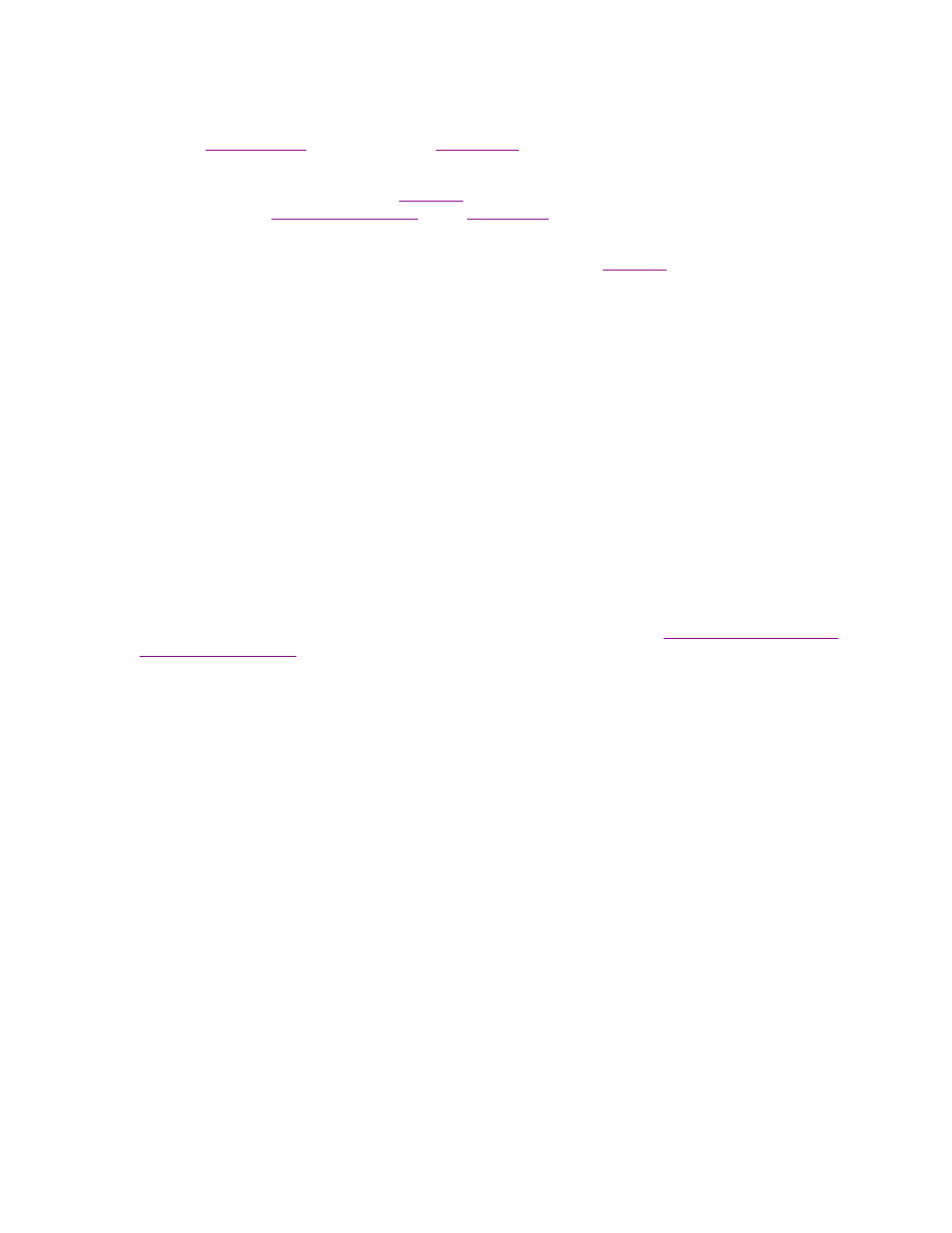
Storix System Backup Administrator
47
Version 8.2 TSM Edition User Guide
1. Select
Configure
!Backup Jobs
or
Actions
!Run a Backup Job
from the menu bar, then select the Job
ID at the top o the screen and press the
Run Now
button.
2. If
is displayed on the
, select the icon for the job to run and press the
Run
button at the bottom of the screen.
3. If the job is currently at the top of a
but is not running because it had previously failed or was
placed on hold,
on the
, select the queue in which the job is placed,
and then press the
Restart
button.
For the first two options, "running" the job actually just places the job in the
. If there are no other jobs
in the same queue, the job will start running immediately. If another job is running to the same device, this job
will be placed in a “Pending” state until the prior job finishes. If a prior job had failed, it will remain in the queue
and block other jobs from starting. The failed job must therefore be either restarted or removed from the queue
to allow jobs behind it to start.
Adding a Job to the Queue from the Command Line
Even if the
SBAdmin Interface
is not running, scheduled jobs will automatically be placed in the queue at
their scheduled times, and the queues will be processed and jobs in each queue will be run on a first-come
first-serve basis. It is also possible to manually add jobs to the queue without using the Backup
Administrator interface. To add a job to the queue, refer to the
stqueue command in the
Commands
Reference Guide
.
Running a Backup Job from the Command Line
It is possible to run a backup job from the command line, bypassing the job queues, by using the
strunjob
command (refer to the
strunjob command in the
Commands Reference Guide
). The
SBAdmin Interface
need not be running. Note that the job will start immediately and may interfere with other jobs writing to the
same devices since the queues are not used. If you wish to add the job to the queue from the command
line, so that it will run only when the TSM server is available, refer to the section
.
