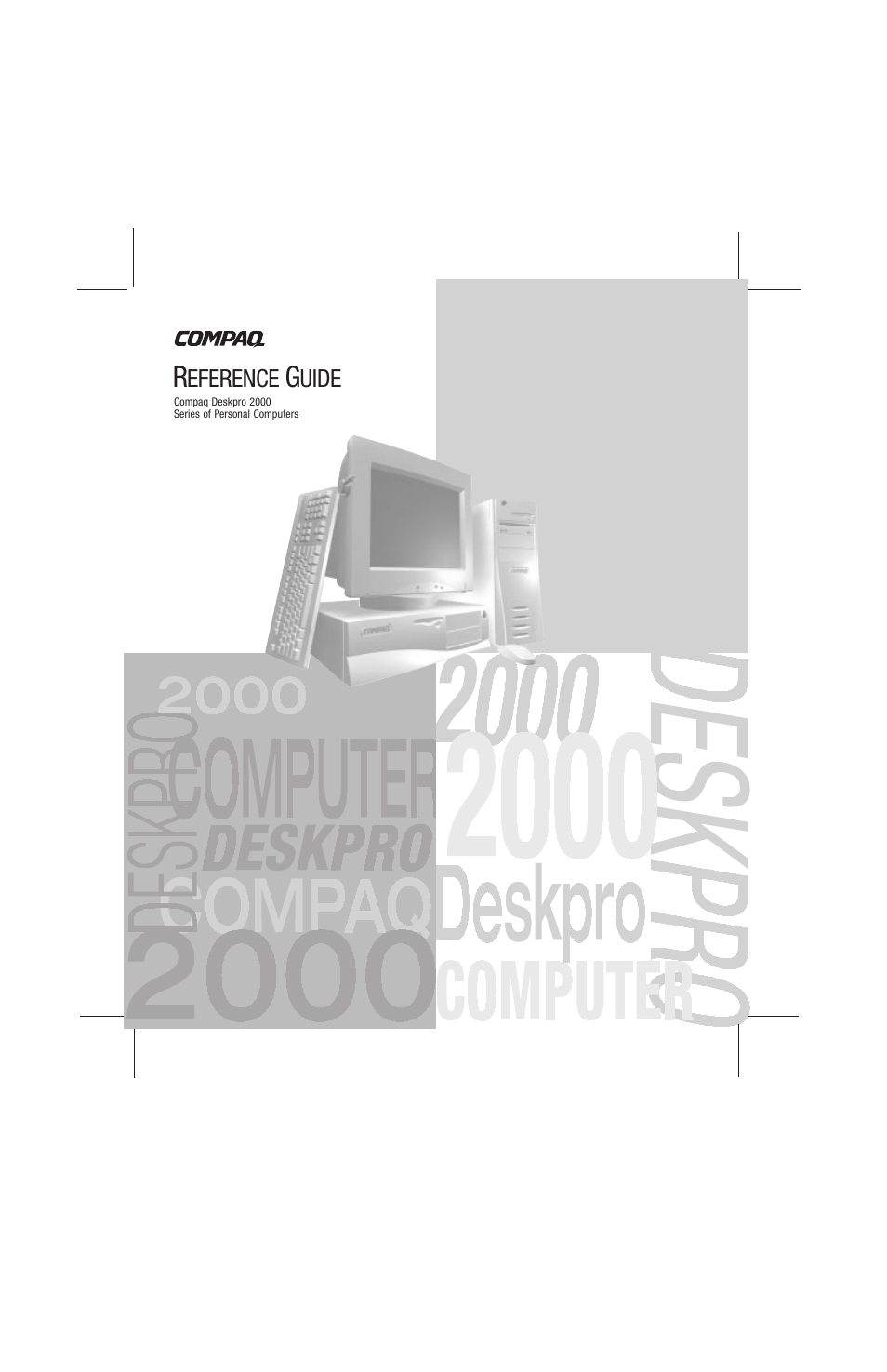Compaq Deskpro 2000 Series User Manual
Eference, Uide
Table of contents
Document Outline
- Compaq Deskpro 2000 REFERENCE GUIDE
- Notice
- Preface
- COMPUTER AT A GLANCE
- PROTECTING INFORMATION ON THE COMPUTER
- USING COMPAQ SOFTWARE
- USING THE CD-ROM DRIVE
- UPGRADING THE DESKTOP COMPUTER
- Installation Sequence
- Removing the Computer Cover
- Removing the Front Bezel
- Removing the Drive Cage
- An Inside View of the Computer
- Installing an Expansion Board
- Upgrading the Pentium Processor
- Adding System Memory
- Installing Optional Cache Memory (Pentium Systems Only)
- Upgrading Graphics Capabilities
- UPGRADING THE MINITOWER COMPUTER
- Installation Sequence
- Removing the Computer Cover
- Removing the Front Bezel
- An Inside View of the Computer
- Removing the Riser Brace
- Installing an Expansion Board
- Upgrading the Pentium Processor
- Adding System Memory
- Installing Optional Cache Memory (Pentium Systems Only)
- Upgrading Graphics
- Installing an
- Additional Drive Additional Drive
- Installing an Internal Speaker
- TROUBLESHOOTING
- Helpful Hints
- Messages on the Screen
- Solving Minor Problems
- Solving Disk Problems
- Solving Display Problems
- Solving Printer Problems
- Solving Hardware Installation Problems
- Solving Memory Problems
- Solving CD-ROM Problems
- Solving Software Problems
- Troubleshooting Using Compaq Intelligent Manageability Features
- Contacting Compaq Customer Support
- Worldwide Telephone Numbers
- AGENCY REGULATORY NOTICES
- SPECIFICATIONS
- ERROR MESSAGES
- CONNECTOR PIN ASSIGNMENTS
- SYSTEM BOARD JUMPERS AND SWITCHES
- SHIPPING YOUR COMPUTER
- ELECTROSTATIC DISCHARGE
- INSTALLING A NEW BATTERY