Error messages, Power-on self-test messages, Appendix – Compaq Deskpro 2000 Series User Manual
Page 167: Rror, Essages
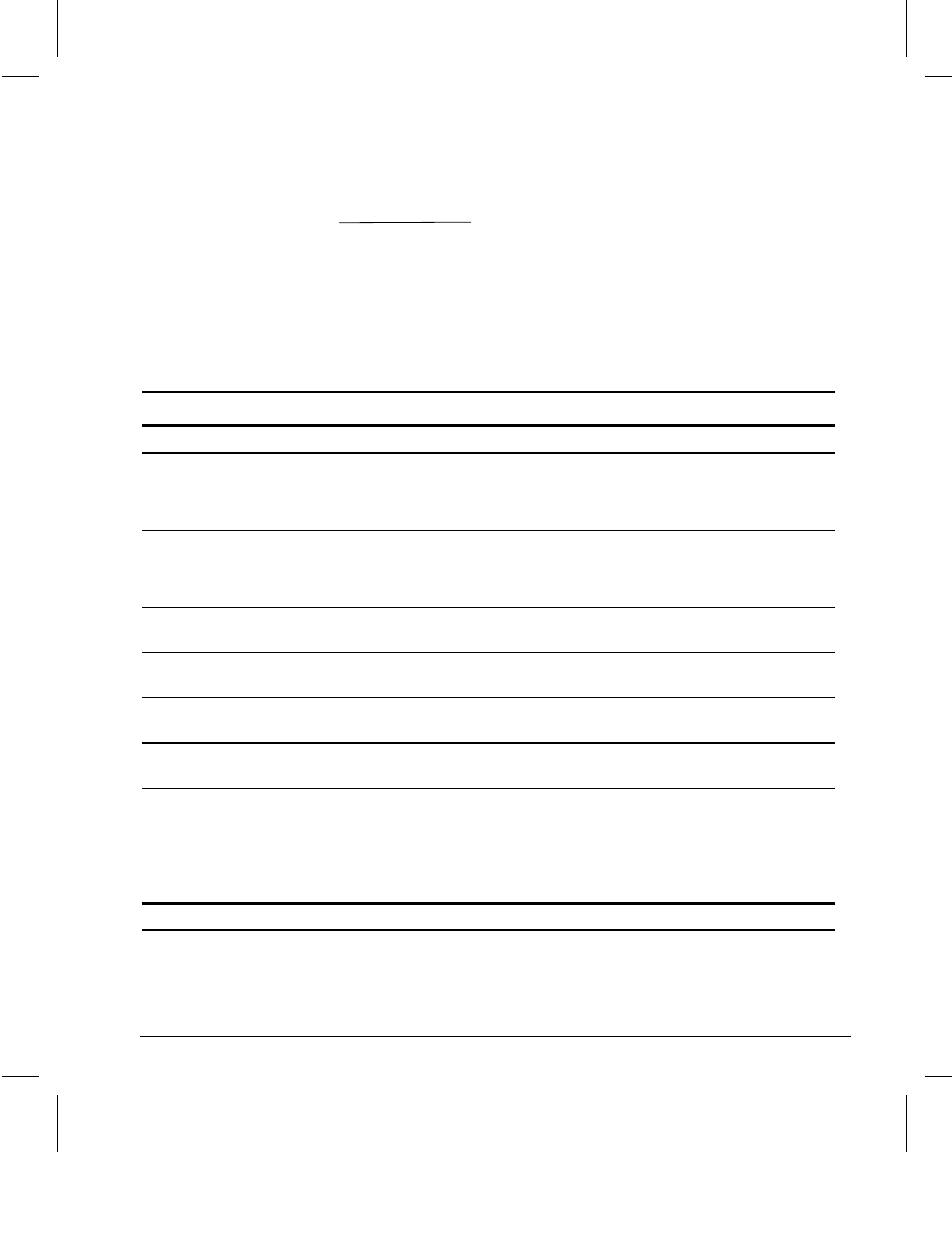
Reference Guide
C-1
Writer: Holly Jahangiri Saved by: Alyce Klingler-Castle Saved date: 06/10/97 3:54 PM
Pages: 6 Words: 992 Template: d:\95office\templates\commapp.dot
File Name Appc Part Number 278019-002
appendix
C
E
RROR
M
ESSAGES
This appendix lists the error codes that you may encounter
during the Power-On Self-Test (POST) or after restarting the
computer, the probable source of the problem, and what steps
you can take to resolve the error condition.
Power-On Self-Test Messages
Message
Beeps*
Probable Cause
Recommended Action
101-ROM Error
1L, 1S
System ROM checksum.
1. Inspect the ROM placement.
2. Verify the correct ROM.
3. Replace the ROM.
101-Option ROM
Checksum Error
1L, 1S
Option ROM checksum.
1. Inspect the ROM placement.
2. Verify the correct ROM.
3. Replace the ROM.
102-System Board
Failure
None
DMA, timers, etc.
Replace the system board.
162-System Options
Not Set
2S
Configuration incorrect.
Run Computer Setup or Windows NT or
Windows 95 utilities.
163-Time & Date
Not Set
2S
Invalid time or date in
configuration memory
Set the date and time under Control
Panel.
164-Memory Size
Error
2S
Memory configuration
incorrect.
Run Computer Setup or Windows NT or
Windows 95 utilities.
201-Memory Error
None
RAM failure.
1. Run Computer Setup or Windows
NT or Windows 95 utilities.
2. Replace the memory module(s) (if
any).
3. Replace system board.
* L = Long, S = Short
continued
