Compaq Deskpro 2000 Series User Manual
Page 96
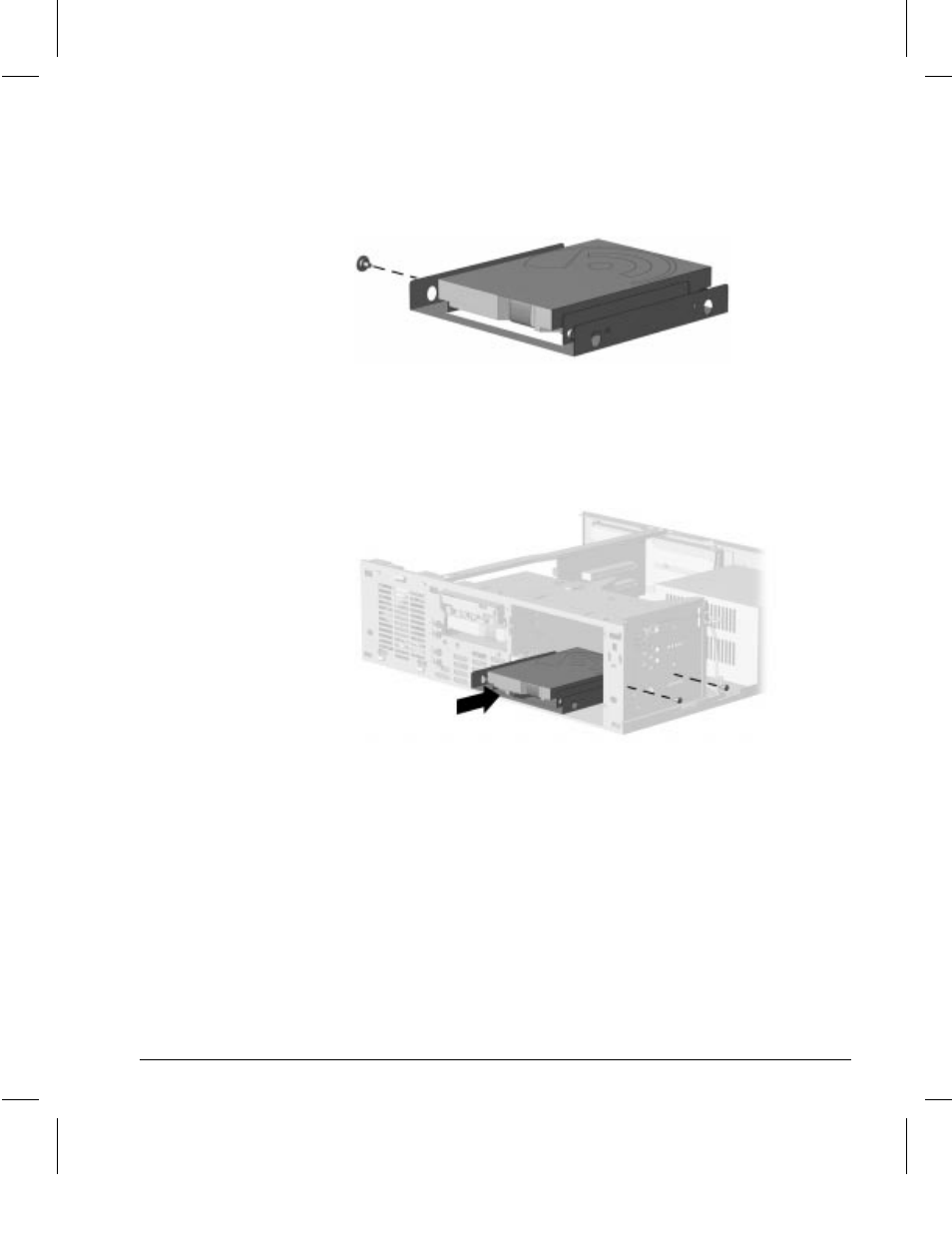
Reference Guide 5-25
Writer: Holly Jahangiri Saved By: Holly Jahangiri Saved Date: 07/16/97 2:46 PM
Pages: 28 Words: 3162 Template: c:\msoffice\templates\comm.dot
File Name Ch5.doc Part Number 278019-002
3. Install one wafer screw on the left side of the bracket. This
acts as a guide screw to align the bracket in the drive bay.
Installing the Wafer Screw into the Bracket
4. Install the drive assembly into the drive bay. Ensure that
the guide screws fit into the tabs on either side of the bay.
5. Secure the drive with two wafer screws on the right side of
the drive bay.
Installing a Hard Drive and Securing It with Two Wafer Screws
See also other documents in the category Compaq Computers:
- SR1602HM (2 pages)
- PROLIANT ML370 (152 pages)
- 228399-373 (73 pages)
- DA-10832 (20 pages)
- GS80 (184 pages)
- N1020V (219 pages)
- 1500 (204 pages)
- ProLiant DL585 G2 (46 pages)
- 277958-001 (74 pages)
- SR1010Z (1 page)
- DESKTOP 330 (20 pages)
- AERO 2100 (192 pages)
- DESKPRO 1000 (99 pages)
- Deskpro EN Series (31 pages)
- DL380 G2 (40 pages)
- 7000 (2 pages)
- 281862-002 (140 pages)
- 4000S (196 pages)
- EN Series (1 page)
- Presario PC (16 pages)
- Presario (96 pages)
- GS320 (290 pages)
- M700 (30 pages)
- 8000 (70 pages)
- 6000 (142 pages)
- 8000 (158 pages)
- Presario 7000 Series Internet PCQuick 470004-759 (1 page)
- AA-RHGWC-TE (362 pages)
- DS20 (82 pages)
- AP230 (31 pages)
- PROLIANT ML350 (89 pages)
- Professional Workstation AP200 (163 pages)
- Presario SR1610NX (2 pages)
- M300 (21 pages)
- EVO WORKSTATION W8000 (36 pages)
- S0000 (2 pages)
- DL580 (28 pages)
- 4-1 DA-10021-01-001 (20 pages)
- 160 (34 pages)
- Presario 6000 Series (2 pages)
- 505B (32 pages)
- Presario MyMovieSTUDIO (16 pages)
- Evo D510 e-pc (35 pages)
- Presario 7360 (214 pages)
- 4103TH (73 pages)
