Compaq Deskpro 2000 Series User Manual
Page 124
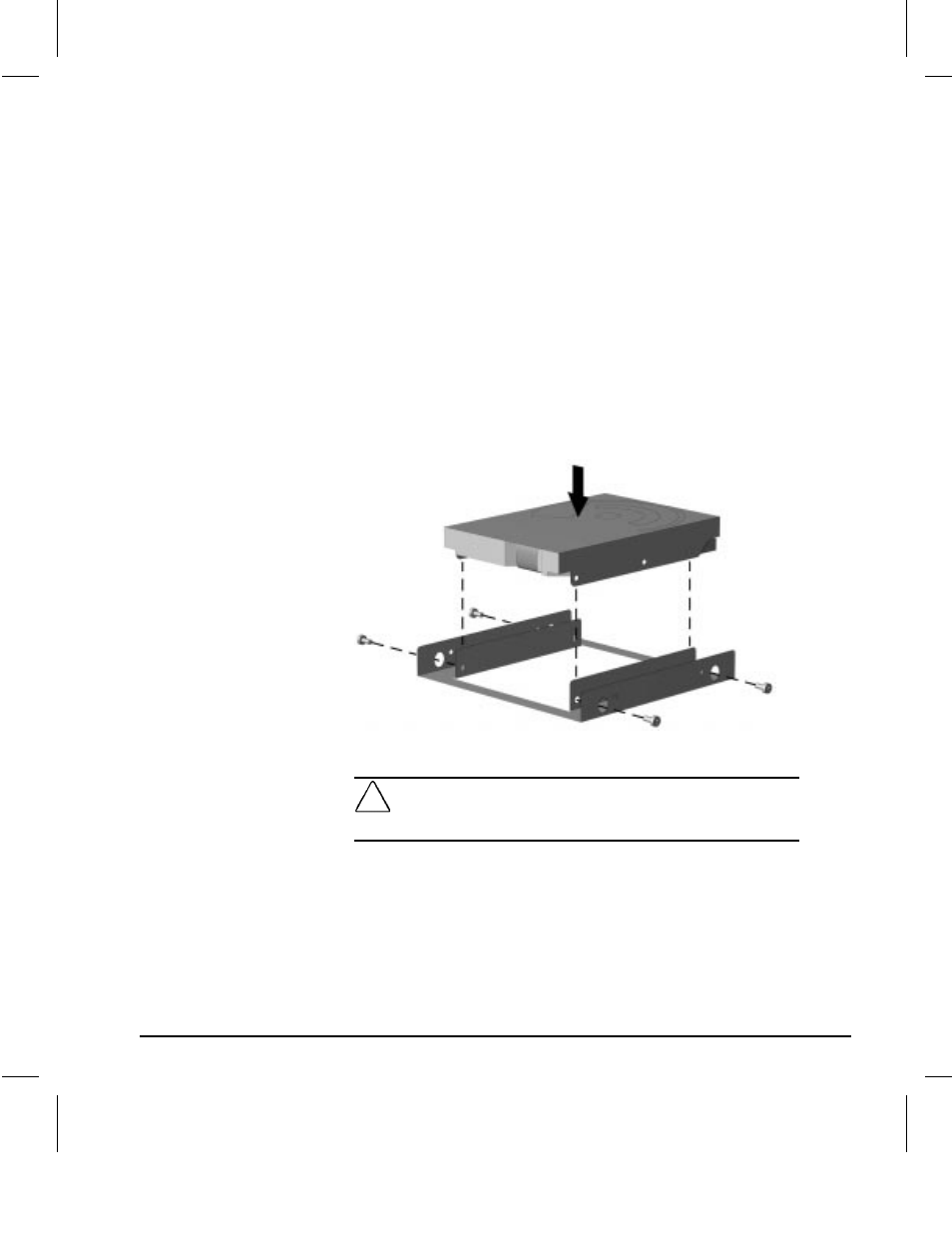
6-24 Upgrading the Minitower Computer
Writer: Holly Jahangiri Saved by: ACastle Saved date: 07/25/97 2:13 PM
Pages: 28 Words: 3072 Template: c:\msoffice\templates\comm.dot
File Name Ch6.doc Part Number 278019-001
Installing a 3.5-Inch Drive into a 5.25-Inch Drive Bay
If you are installing a 3.5-inch diskette drive in a 5.25-inch drive
bay, use bracket spare part number 243230-001 which comes
with a preinstalled bezel. This bracket is available from your
Compaq dealer.
If you are installing a 3.5-inch hard drive in a 5.25-inch drive
bay, use bracket spare part number 243231-001. This bracket is
available from your Compaq dealer.
1. Place the 3.5-inch drive into the bracket.
2. Insert two screws into the two bracket holes on each side of
the bracket to secure the drive.
Placing the Hard Drive and Inserting the Mounting Bracket Retaining Screws
CAUTION:
Use only 3/16-inch or 5-mm long screws as guide
screws. Longer screws can damage the internal components of the
drive.
3. Install one high hat screw on the right side of the bracket
towards the front. This acts as a guide screw to align the
bracket in the drive bay.
