Removing the riser brace – Compaq Deskpro 2000 Series User Manual
Page 108
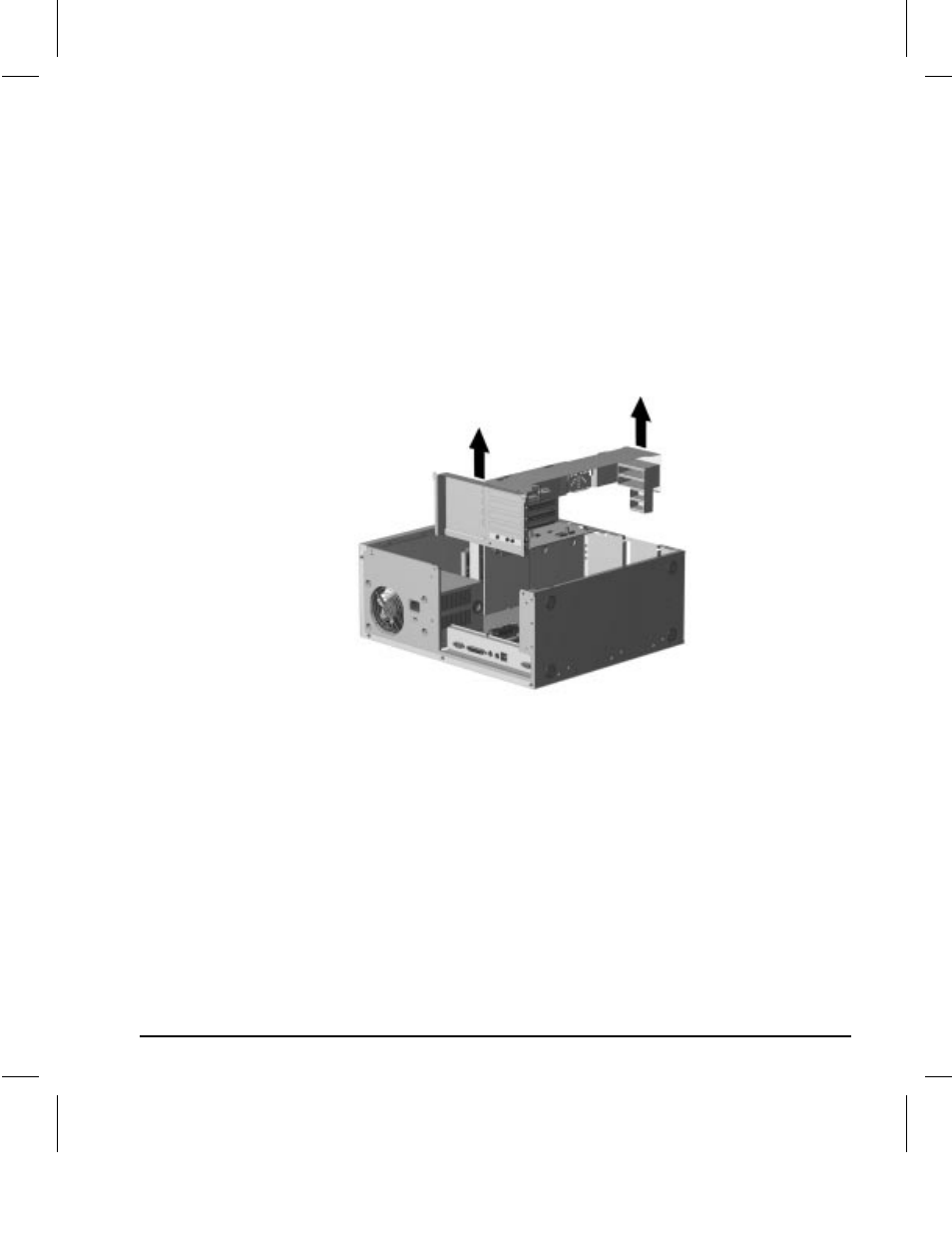
6-8 Upgrading the Minitower Computer
Writer: Holly Jahangiri Saved by: ACastle Saved date: 07/25/97 2:13 PM
Pages: 28 Words: 3072 Template: c:\msoffice\templates\comm.dot
File Name Ch6.doc Part Number 278019-001
Removing the Riser
Brace
Before an expansion board can be installed or replaced, you
must remove the riser brace that holds the expansion riser
board.
To safely remove the riser brace, grasp it at both ends and pull it
out of the computer chassis. Use care when guiding the
assembly out of the unit to prevent damaging the boards.
✎
When reinstalling the riser brace, fully seat the expansion riser
board attached to the brace into the system board socket to ensure
complete electrical contact.
Removing the Riser Brace
See also other documents in the category Compaq Computers:
- SR1602HM (2 pages)
- PROLIANT ML370 (152 pages)
- 228399-373 (73 pages)
- DA-10832 (20 pages)
- GS80 (184 pages)
- N1020V (219 pages)
- 1500 (204 pages)
- ProLiant DL585 G2 (46 pages)
- 277958-001 (74 pages)
- SR1010Z (1 page)
- DESKTOP 330 (20 pages)
- AERO 2100 (192 pages)
- DESKPRO 1000 (99 pages)
- Deskpro EN Series (31 pages)
- DL380 G2 (40 pages)
- 7000 (2 pages)
- 281862-002 (140 pages)
- 4000S (196 pages)
- EN Series (1 page)
- Presario PC (16 pages)
- Presario (96 pages)
- GS320 (290 pages)
- M700 (30 pages)
- 6000 (142 pages)
- 8000 (70 pages)
- 8000 (158 pages)
- Presario 7000 Series Internet PCQuick 470004-759 (1 page)
- AA-RHGWC-TE (362 pages)
- DS20 (82 pages)
- AP230 (31 pages)
- PROLIANT ML350 (89 pages)
- Professional Workstation AP200 (163 pages)
- Presario SR1610NX (2 pages)
- M300 (21 pages)
- EVO WORKSTATION W8000 (36 pages)
- S0000 (2 pages)
- DL580 (28 pages)
- 4-1 DA-10021-01-001 (20 pages)
- 160 (34 pages)
- Presario 6000 Series (2 pages)
- 505B (32 pages)
- Presario MyMovieSTUDIO (16 pages)
- Evo D510 e-pc (35 pages)
- Presario 7360 (214 pages)
- 4103TH (73 pages)
