Solving disk problems – Compaq Deskpro 2000 Series User Manual
Page 132
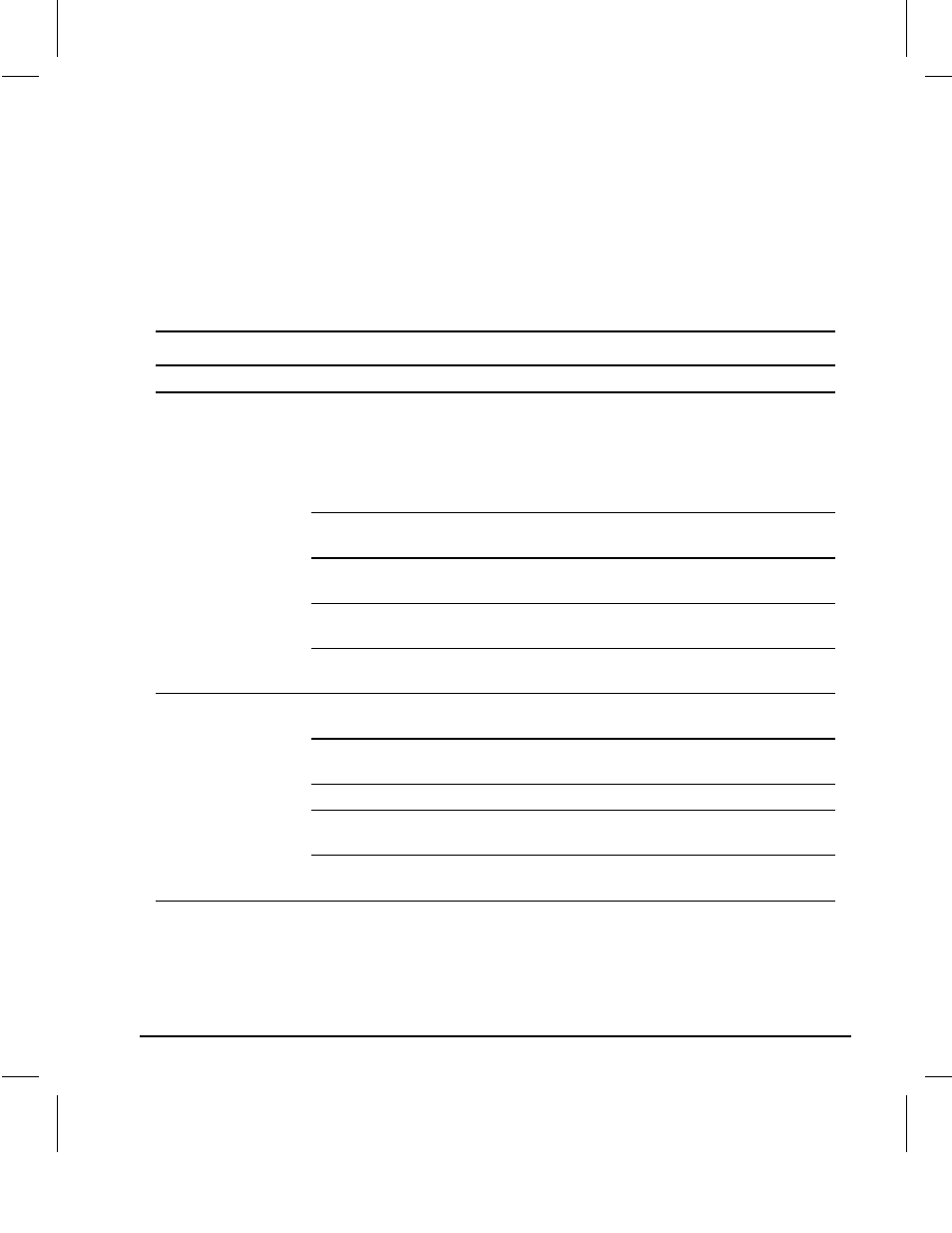
7-4 Troubleshooting
Writer: Your Name Saved by: ACastle Saved date: 07/17/97 3:44 PM
Pages: 20 Words: 3189 Template: c:\msoffice\templates\comm.dot
File Name Ch7.doc Part Number 278019-002
Solving Disk
Problems
Common causes and solutions for disk problems are listed in the
following table:
✎
You must run Computer Setup after installing an additional
diskette drive. Refer to Chapter 3, “Using Compaq Software,” for
instructions.
Solving Disk Problems
Problem
Cause
Solution
Diskette drive light
stays on
Diskette is damaged.
In Windows 95, run Scan Disk. Click Start
Æ
Programs
Æ
Accessories
Æ
System Tools
Æ
ScanDisk.
In Windows NT, run Scan Disk. Click Start
Æ
Programs
Æ
DiskTools
Æ
ScanDisk.
Diskette is incorrectly
inserted.
Remove diskette and reinsert.
Drive button is not pushed
in.
Push in drive button.
Software program is
damaged.
Check the program diskettes.
Drive cable is not properly
connected.
Reconnect drive cable.
Diskette drive cannot
write to a diskette
Diskette is not formatted.
Format the diskette.
Diskette is write-protected.
Use another diskette or remove the write
protection.
Writing to the wrong drive.
Check the drive letter in your path statement.
Not enough space is left on
the diskette.
Use another diskette.
Diskette write control is
enabled.
Check your security feature settings.
Continued
