System board jumpers and switches, Appendix, Ystem – Compaq Deskpro 2000 Series User Manual
Page 177: Oard, Umpers and, Witches
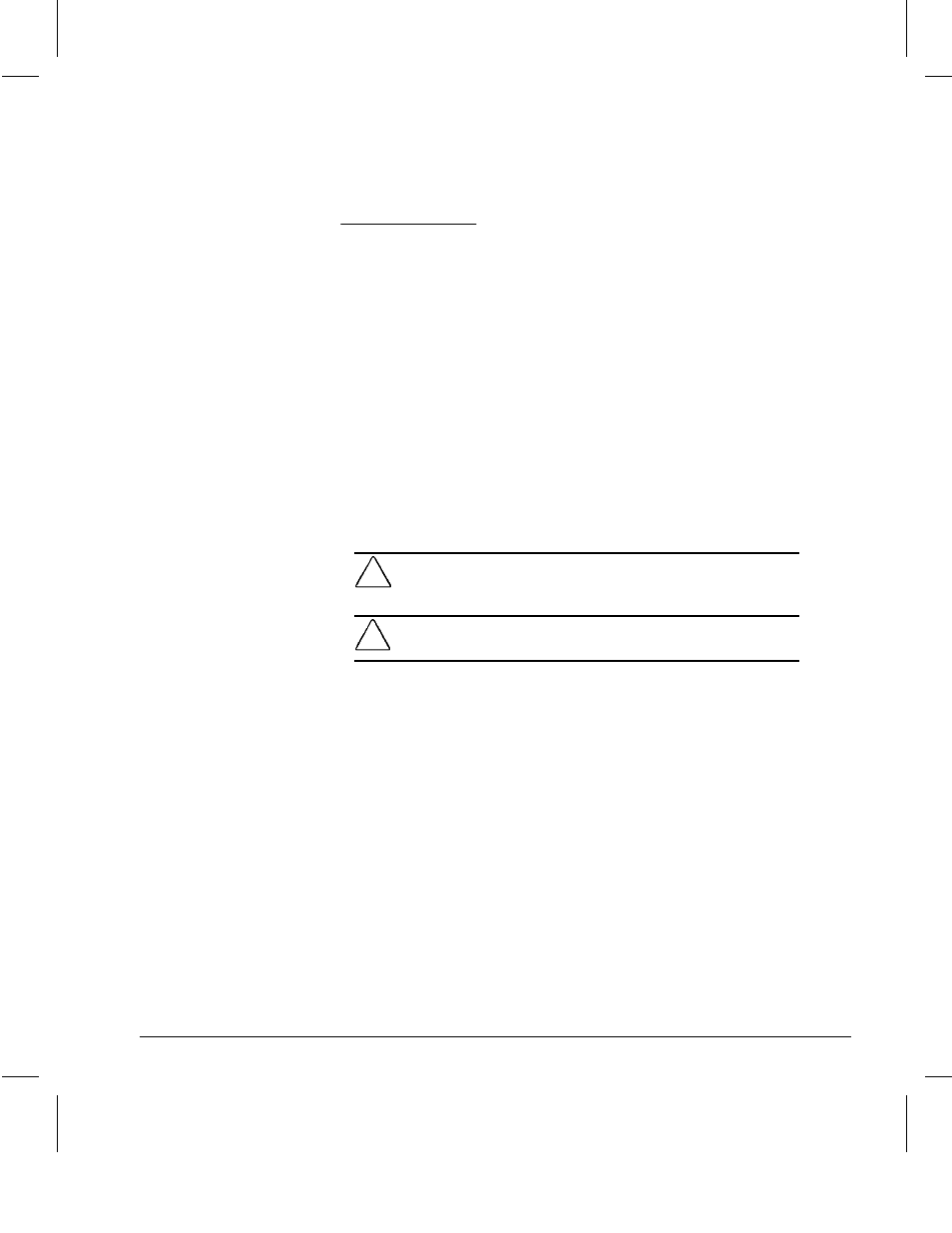
Reference Guide E-1
Writer: Holly Jahangiri Saved By: Holly Jahangiri Saved Date: 07/03/97 10:09 AM
Pages: 6 Words: 649 Template: d:\95office\templates\commapp.dot
File Name Appe.doc Part Number 278019-002
appendix
E
S
YSTEM
B
OARD
J
UMPERS AND
S
WITCHES
This section provides information for setting DIP switches after
upgrading the processor and for setting jumpers to
enable/disable passwords or clear the configuration memory
(CMOS).
✎
To change the system board jumpers, you must remove the
computer cover. For procedures on removing the computer cover,
refer to Chapter 5, "Upgrading Your Desktop Computer," or
Chapter 6, “Upgrading Your Minitower Computer.”
!
WARNING:
To reduce the risk of personal injury from hot
surfaces, allow the internal system components to cool before
touching.
CAUTION:
Be sure to turn off the computer before changing a
jumper setting or damage to the system board can result.
- SR1602HM (2 pages)
- PROLIANT ML370 (152 pages)
- 228399-373 (73 pages)
- DA-10832 (20 pages)
- GS80 (184 pages)
- N1020V (219 pages)
- 1500 (204 pages)
- ProLiant DL585 G2 (46 pages)
- 277958-001 (74 pages)
- SR1010Z (1 page)
- DESKTOP 330 (20 pages)
- AERO 2100 (192 pages)
- DESKPRO 1000 (99 pages)
- Deskpro EN Series (31 pages)
- DL380 G2 (40 pages)
- 7000 (2 pages)
- 281862-002 (140 pages)
- 4000S (196 pages)
- EN Series (1 page)
- Presario PC (16 pages)
- Presario (96 pages)
- GS320 (290 pages)
- M700 (30 pages)
- 6000 (142 pages)
- 8000 (70 pages)
- 8000 (158 pages)
- Presario 7000 Series Internet PCQuick 470004-759 (1 page)
- AA-RHGWC-TE (362 pages)
- DS20 (82 pages)
- AP230 (31 pages)
- PROLIANT ML350 (89 pages)
- Professional Workstation AP200 (163 pages)
- Presario SR1610NX (2 pages)
- M300 (21 pages)
- EVO WORKSTATION W8000 (36 pages)
- S0000 (2 pages)
- DL580 (28 pages)
- 4-1 DA-10021-01-001 (20 pages)
- 160 (34 pages)
- Presario 6000 Series (2 pages)
- 505B (32 pages)
- Presario MyMovieSTUDIO (16 pages)
- Evo D510 e-pc (35 pages)
- Presario 7360 (214 pages)
- 4103TH (73 pages)
