Power-on self-test messages – Compaq Deskpro 2000 Series User Manual
Page 168
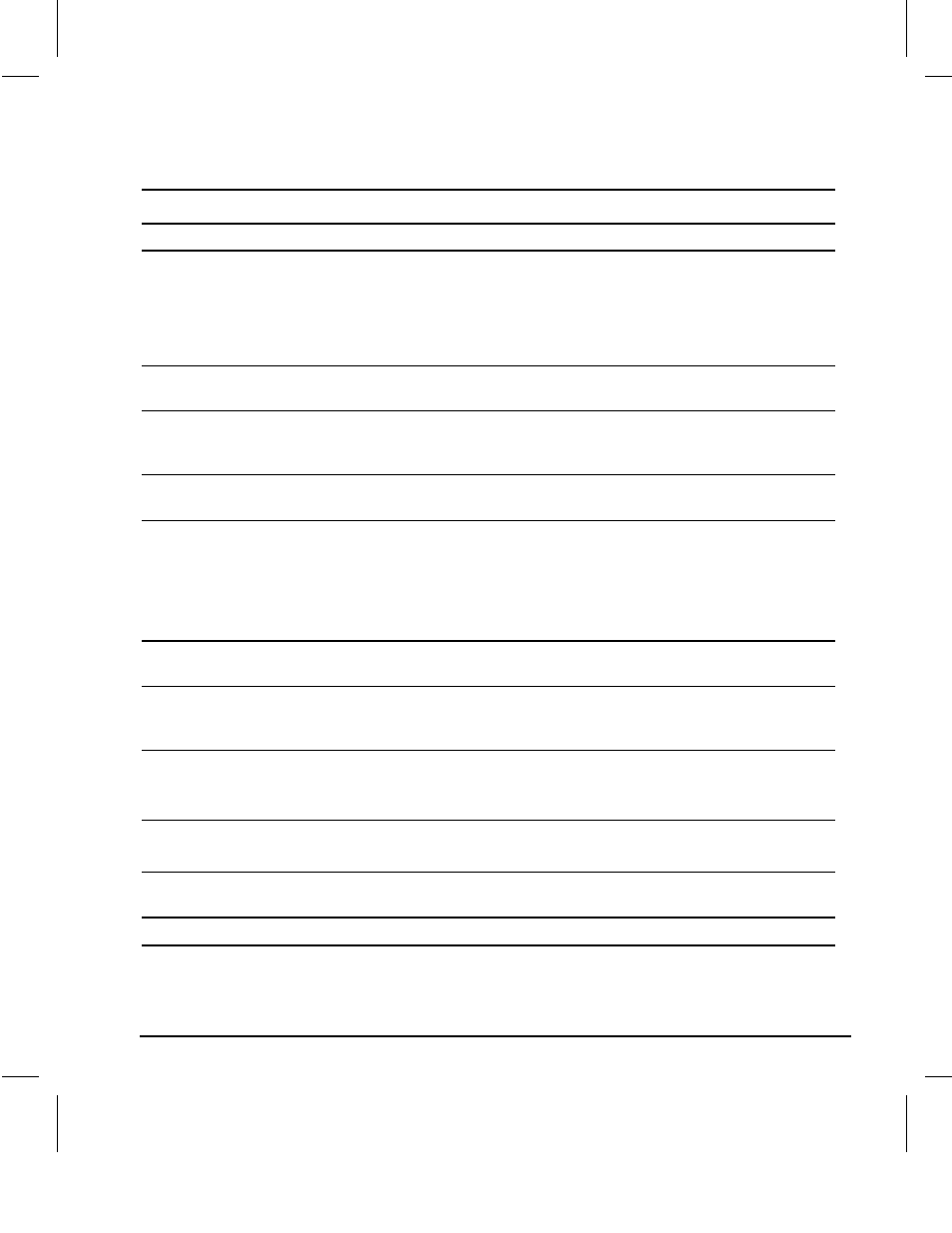
C-2
Error Messages
Writer: Holly Jahangiri Saved by: Alyce Klingler-Castle Saved date: 06/10/97 3:54 PM
Pages: 6 Words: 992 Template: d:\95office\templates\commapp.dot
File Name Appc Part Number 278019-002
Power-On Self-Test Messages
Continued
Message
Beeps*
Probable Cause
Recommended Action
203-Memory
Address Error
None
RAM failure.
1. Run Computer Setup or Windows
NT or Windows 95 utilities.
2. Replace the memory module(s) (if
any).
3. Replace system board.
205-Memory Error
None
Cache memory error
(processor cache).
Run the Configuration and Diagnostics
utilities.
206-Secondary
cache controller
failure
None
Cache memory controller or
RAM failure.
Run the Configuration and Diagnostics
utilities.
207-ECC corrected
single bit error
2S
Single Bit ECC error
Replace DIMM if error persists.
213-Incompatible
DIMM Module in
DIMM Socket(s) X,
X, ...
2S
A DIMM module in DIMM
socket identified in the error
message is missing critical
SPD information, or is
incompatible with the chipset
Replace the DIMM with a module
conforming to the SPD standard. See
Adding System Memory in Chapters 5,
"Upgrading the Desktop Computer" and
Chapter 6, "Upgrading the Minitower
Computer."
301-Keyboard Error
None
Keyboard failure.
Reconnect keyboard with computer
turned off.
301-Keyboard Error
or Test Fixture
Installed
None
Keyboard failure.
Replace the keyboard.
303-Keyboard
Controller Error
None
I/O board keyboard controller.
1. Reconnect keyboard with computer
turned off.
2. Replace the system board.
304-Keyboard or
System Unit Error
None
Keyboard failure.
1. Replace the keyboard.
2. Replace the system board.
402-Monochrome
Adapter Failure
1L, 2S
Monochrome display
controller.
Replace the monochrome display
controller.
* L = Long, S = Short
continued
