Rear seat entertainment system, Video dvd mode – Mercedes-Benz CLS-Class 2014 COMAND Manual User Manual
Page 250
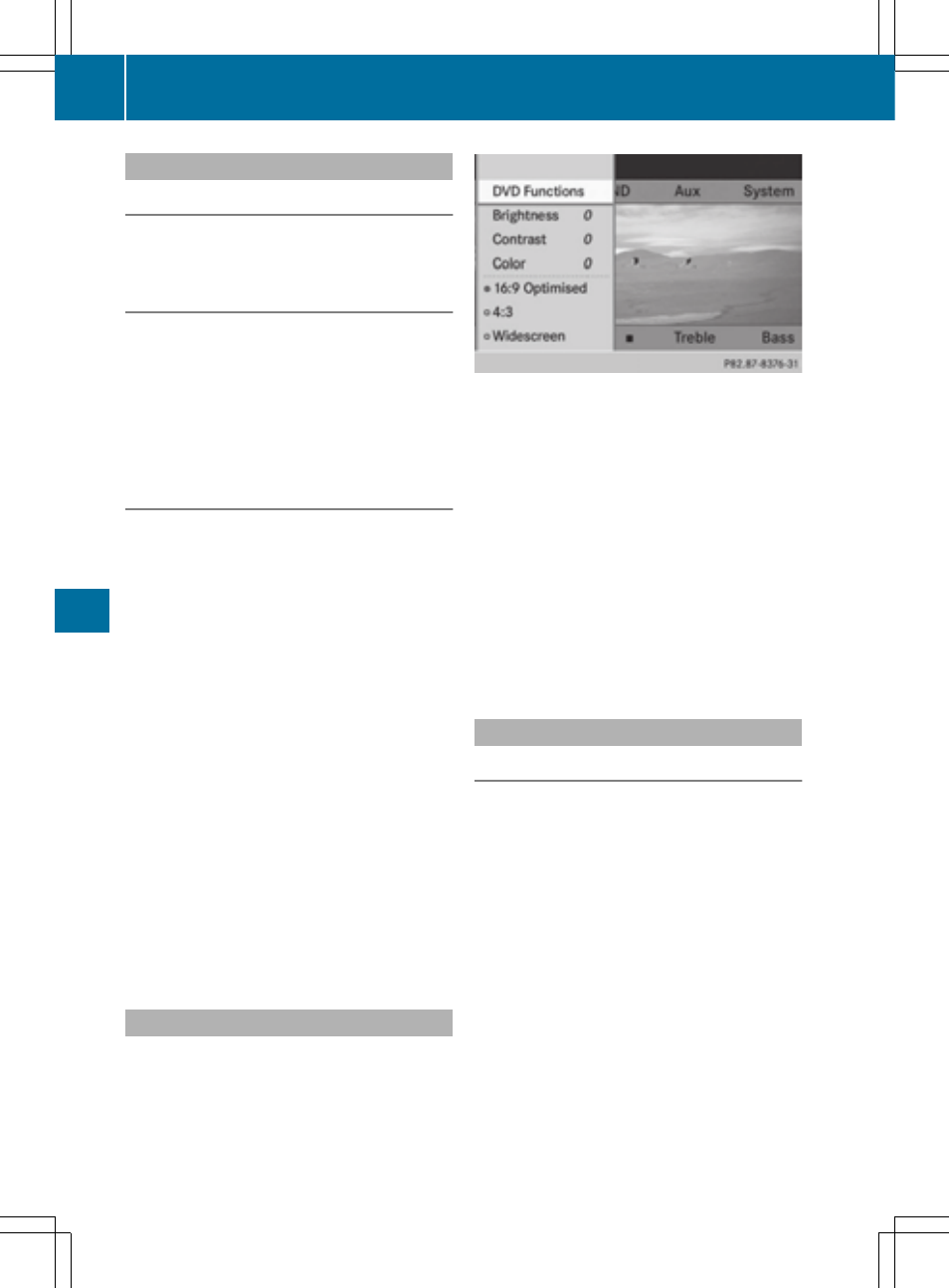
Selecting a scene/chapter
General notes
Observe the information on DVD video mode
(
Y
page 227).
Skipping forwards/backwards
X
Press the = or ; button on the
remote control.
or
X
Press the E or F button.
The navigation menu (
Y
page 226) appears
for approximately eight seconds.
Selecting a scene/chapter directly
These examples illustrate how to select
scene/chapter 5.
X
Option 1: while the film is playing, press
the h button on the remote control.
X
Press the corresponding number key, such
as 5.
X
Option 2: while the film is playing, press
the 9 button on the remote control and
show the menu.
X
Select
DVD-V
DVD-V
and press the 9 button to
confirm.
X
Select
DVD Functions
DVD Functions
and press the 9
button to confirm.
X
Select
Scene Selection
Scene Selection
and press the
9 button to confirm.
X
Select
55
using the 9 or : button and
press the 9 button to confirm.
In both cases, playback will begin from the
fifth scene/chapter after a brief pause.
Selecting a film/title
Option 1:
X
Press the 9 button on the remote control
and show the menu.
X
Select
DVD-Video
DVD-Video
and press the 9 button
on the remote control to confirm.
X
Select
DVD Functions
DVD Functions
and press the 9
button to confirm.
X
Select
Title Selection
Title Selection
and press the
9 button to confirm.
X
To call up the selection list: press the
9 button.
X
Select a film/title.
Option 2:
Example: selecting film 2
X
Press button 2.
After a brief pause, the second film is
played.
DVD menu
Calling up the DVD menu
The DVD menu is the menu stored on the DVD
itself. It is structured in various ways accord-
ing to the individual DVD and permits certain
actions and settings.
In the case of multi-language DVDs, for exam-
ple, you can change the DVD language in the
DVD menu.
X
Press the 9 button on the remote control
and show the menu.
X
Select
DVD-Video
DVD-Video
and press the 9 button
on the remote control to confirm.
X
Select
DVD Functions
DVD Functions
and press the 9
button to confirm.
X
Select
Menu
Menu
and press the 9 button to
confirm.
The DVD menu appears.
248
Video DVD mode
Rear
Seat
Entertainment
System
