Aud io, Operation with the media interface – Mercedes-Benz CLS-Class 2014 COMAND Manual User Manual
Page 220
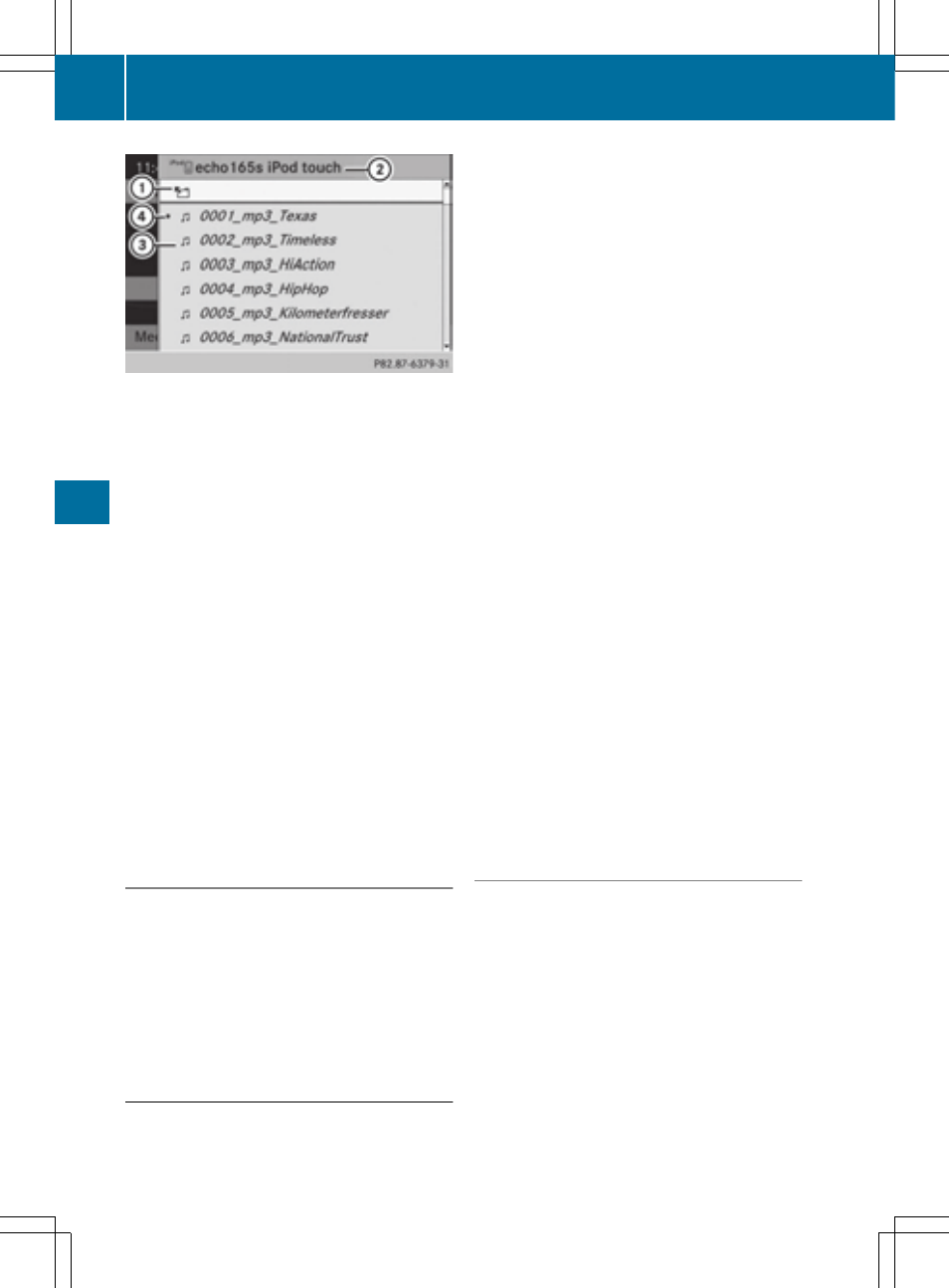
Example: current track list
:
Symbol for next folder up
;
Device icon and device name
=
Track symbol
?
Current title
X
Select
Current Tracklist
Current Tracklist
by turning
cVd the COMAND controller and press
W to confirm.
The content of the current track list
appears.
X
Select the track by turning c V d the
COMAND controller and press W to con-
firm.
The track is played.
X
To switch to the next folder up: slide
XV the COMAND controller.
or
X
Press the k back button.
Playing back the content of a category
or folder
X
Select the category or folder by turning
c V d the COMAND controller.
X
Press W the COMAND controller for longer
than 2 seconds.
The content of the category or folder
selected is played in accordance with the
playback option selected (
Y
page 219).
Alphabetical track selection
iPod
®
, iPhone
®
and MP3 player
This function is available for alphabetically
sorted categories and folders. This function
is not available for albums or playlists, for
example.
X
Select a category, e.g.
Artists
Artists
, by turning
cVd the COMAND controller and press
W to confirm.
The available artists are displayed.
X
Press the corresponding number key once
or repeatedly to select the initial letter of
the desired artist. For example, to select an
artist whose name begins with C, press the
l number key three times.
The available letters are listed at the lower
edge of the display.
After a message, the first entry in the list
which matches the letter entered is high-
lighted.
i
If no corresponding entry exists, the last
entry corresponding to a previous letter is
highlighted instead.
i
iPods and MP3 players: the quality of the
search results is highly dependent on the
version and language variant of the soft-
ware used to populate the device. A well-
known example of such software is
iTunes
®
.
If different sorting rules are defined (e.g. in
iTunes
®
), the search is canceled without
any result.
Additional selection functions
R
Select By Cover
Select By Cover
Albums can be chosen by cover using the
menu item.
The first time the
Select by cover
Select by cover
func-
tion is used, additional data must be loaded
from the iPod
®
/iPhone
®
. The current
music playback is interrupted to allow
access to this data. The process may take
a few minutes and should not be canceled.
Otherwise it will start again from the begin-
ning the next time
Select By Cover
Select By Cover
is
selected. Covers are initially searched for
218
Operation with the Media Interface
Aud
io
