Aud io, Operation with the media interface – Mercedes-Benz CLS-Class 2014 COMAND Manual User Manual
Page 219
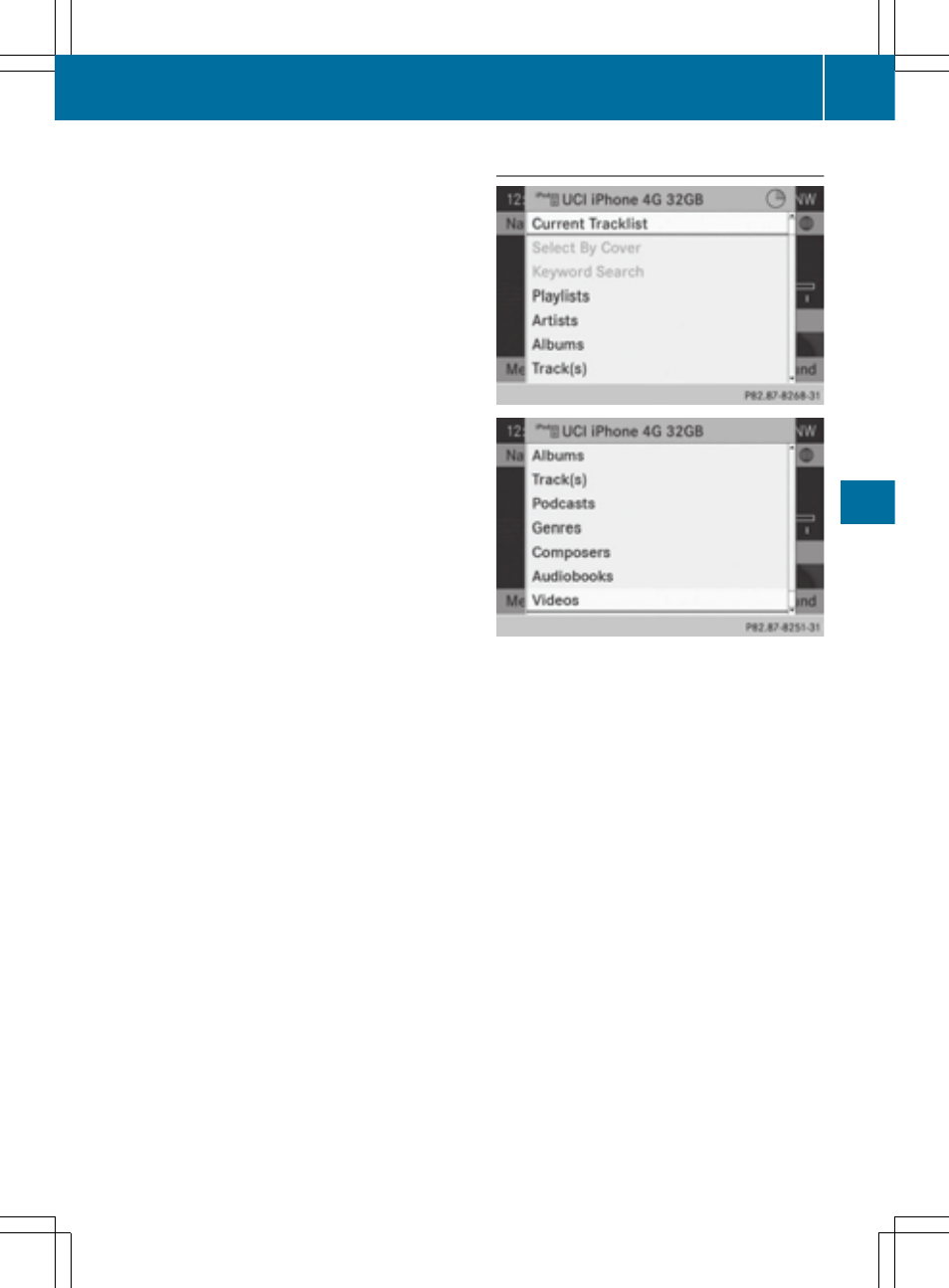
Depending on the device connected, the fol-
lowing categories may be available, for exam-
ple:
R
Current Tracklist
Current Tracklist
R
Select By Cover
Select By Cover
R
Keyword Search
Keyword Search
R
Playlists
Playlists
(e.g.
All
All
)
R
Artists
Artists
R
Albums
Albums
R
Tracks
Tracks
R
Podcasts
Podcasts
R
Genres
Genres
R
Composers
Composers
R
Audiobooks
Audiobooks
R
Videos
Videos
(except for Hong Kong)
i
Some playback categories contain the
entry
All
All
. If this entry has been selected,
the entire content of the category selected
will be played.
The
Videos
Videos
category is available for
iPods
®
and iPhones
®
(except for Hong
Kong).
i
The functions are available as soon as the
entire media content has been read and
analyzed. For certain functions, such as
keyword search and selection by cover, this
can take several minutes, depending on the
scope of media and the connected device.
If the same device is reconnected with
unchanged media content, these functions
are available much more quickly.
However, if you change the media content,
it has to be read and analyzed again.
Calling up a category list
Example: category list
X
Select
Search
Search
in the basic display by slid-
ing VÆ and turning cVd the COMAND
controller and press W to confirm.
The category list appears.
i
Search
Search
is not available until the device
has been activated.
i
Reading: if the media content of the con-
nected device is being read, this is indi-
cated on the upper right by a symbol. When
reading has ended, the categories
Select
Select
By Cover
By Cover
and
Keyword Search
Keyword Search
are avail-
able.
Depending on the connected device and
the size of the media content, reading may
take several minutes. When the device is
next started or reconnected, the advanced
functions will be quickly available.
However, if you change the media content
on your iPod
®
/iPhone
®
, it has to be read
and analyzed again.
Operation with the Media Interface
217
Aud
io
Z
