Vide o, Aux video mode – Mercedes-Benz CLS-Class 2014 COMAND Manual User Manual
Page 232
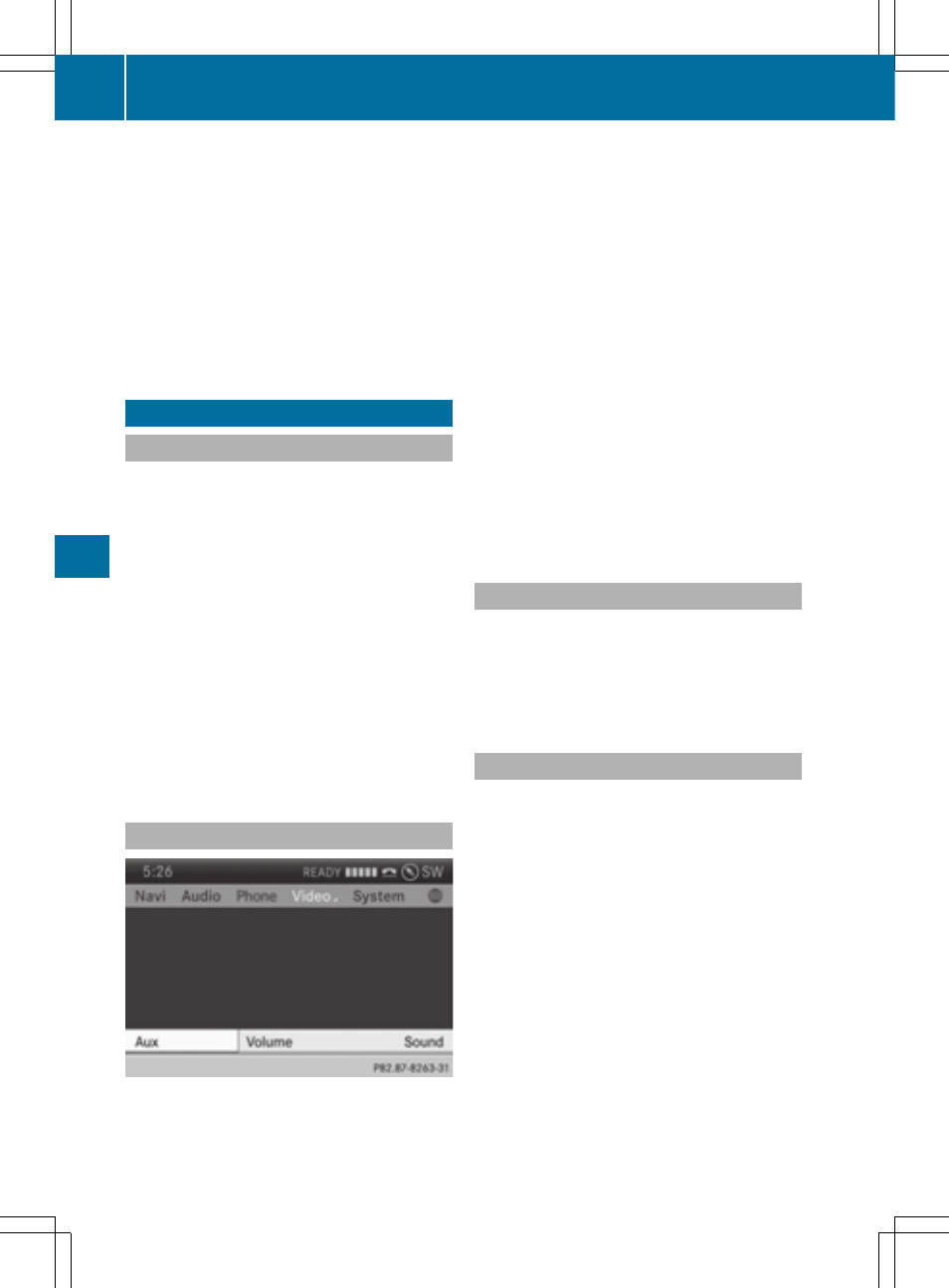
you may be able to influence events by select-
ing and triggering actions. The type and num-
ber of actions depend on the DVD.
X
Select an action by sliding ZVÆ or XVY the
COMAND controller and press W to exe-
cute it.
A menu appears and the first entry,
Select
Select
, is highlighted.
X
Press W the COMAND controller.
AUX video mode
Connecting external video sources
External video sources may have different
volumes, which can mean that system mes-
sages such as traffic announcements and
navigation system announcements are much
louder. If necessary, deactivate the system
messages or adjust their volume manually.
If your vehicle is equipped with Media Inter-
face, you can connect an external video
source (AUX video) (
Y
page 213).
The 1/8 inch audio/video jacks are in the
center console stowage compartment.
i
In vehicles with a rear view camera, the
AUX video jack cannot be used for external
video sources.
Switching to AUX video mode
AUX video mode
X
Press the h function button repeatedly
until Media Interface mode is selected.
or
X
Select
Video
Video
in the main function bar by
turning c V d the COMAND controller and
press W to confirm.
If AUX video mode was the last mode
selected, it will now be active.
If another video source is switched on, you
can now switch to AUX video mode in the
video menu.
X
Select
Video
Video
and press W to confirm.
X
Select
Aux
Aux
and press W to confirm.
The AUX video menu appears. You will hear
and see the content of the external video
source if it is connected and switched to
playback.
Showing/hiding the menu
X
To show: in video AUX mode, press W the
COMAND controller.
X
To hide: slide ZV the COMAND controller
and confirm
Full Screen
Full Screen
by pressing W.
Volume and sound settings
Information on:
R
Volume settings (
Y
page 29)
R
Sound settings (
Y
page 30)
i
A device which is connected as an exter-
nal video source may seem quieter or
louder in the vehicle, or the usual maximum
volume cannot be achieved. On some devi-
ces, it is possible to adjust the volume sep-
arately. In this case, start at a medium vol-
ume and increase it gradually. This enables
you to determine whether the system is
able to play the sound at high volume with-
out distorting it.
230
AUX video mode
Vide
o
