Kontron CG1200 Carrier Grade Server User Manual
Page 87
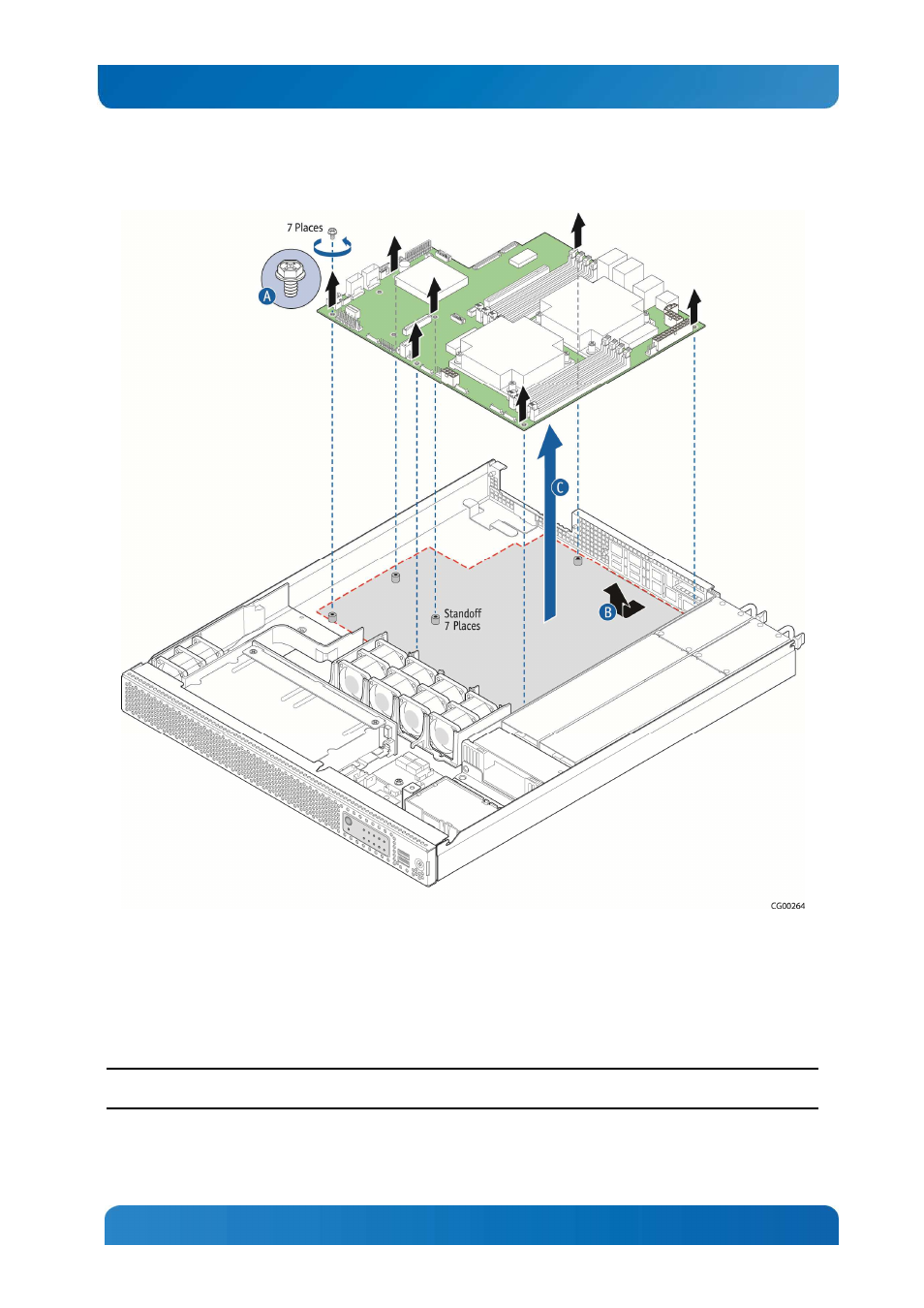
81
Kontron CG1200 Carrier Grade Server Installation and Maintenance Guide 81
Figure 63: Removing the Server Board
5.8.2 Installing the New Server Board
1. Set the replacement server board in place.
Insert the rear edge of the board first and line up the I/O ports with the slots in the rear panel of the
chassis.
2. Make sure all three self-aligning standoffs go through the holes at the front of the board.
NOTE: If the standoffs are misaligned when the board is screwed down the holes will be damaged and
the standoffs may be cross-threaded.
