4 front panel board, 5 led/switch board – Kontron CG1200 Carrier Grade Server User Manual
Page 16
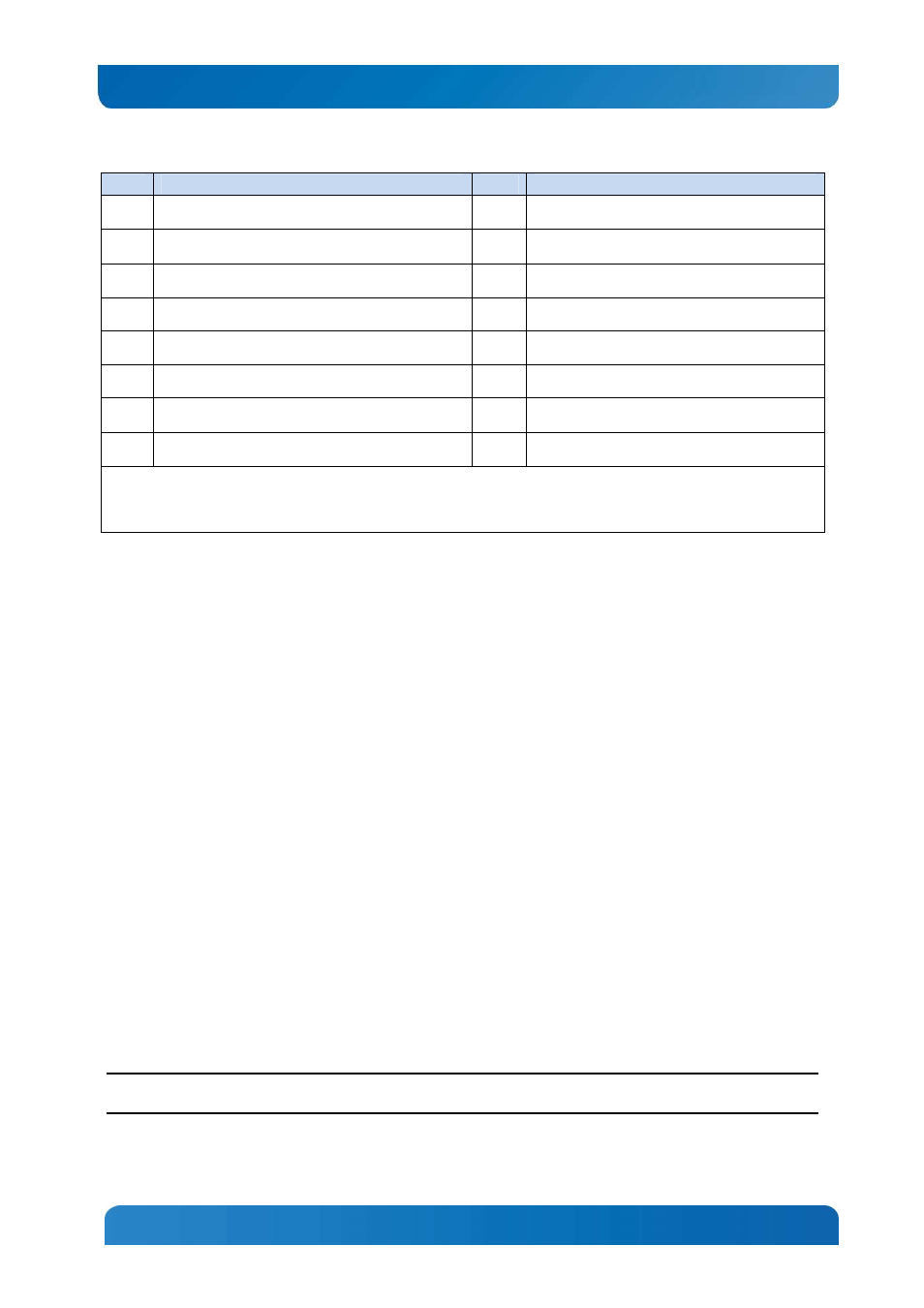
10
Kontron CG1200 Carrier Grade Server Installation and Maintenance Guide 10
Item
Description
Item
Description
A
Optional power supply slot 2 (filler panel shown)
1
I
I/O module (filler panel shown)
2
B
Power supply slot 1 (shown with DC power supply
installed)
J
USB ports
C
DC power grounding studs
K
NIC port 2
D
Telco alarms connector
L
Serial port A
E
NIC port 1
M
Video port
F
NIC port 3
N
Power supply LEDs
G
NIC port 4
O
Power supply 2 (shown with AC power supply
installed)
H
PCIe slot
NOTES:
1. In non-redundant configurations, power supply slot 2 must have a filler panel installed.
2. If RMM4 NIC is not used, a filler panel occupies this space
2.4
Front Panel Board
The front panel (FP) board is located behind the front bezel and in front of the fans. The FP board
provides the following feature set:
•
Two
USB ports: one to drive the USB ports on the front panel USB connector and one to drive the SD
flash module controller.
•
Control circuitry for driving the NIC activity LED, the system status LED, the power LED, and the disk
activity LED, which are all located on the LED/switch board
•
On-board LED that indicates USB flash drive activity
•
System power state and status indicators -- power, reset, and NMI switches
NOTE: There may be features (for future use) in addition to those in this list.
2.5
LED/Switch Board
The LED/switch board provides input selection switches and LED status indicators for the server system.
The LED/switch board is connected to the FP board and receives status and alarm signals from it. The
LED/switch board has the following features:
•
Connects the front panel board signals to the front panel. There are four switches and five LEDs. The
power status LED and the chassis ID LED are embedded in the switch and the other three LEDs are
on the control panel. (See Figure 5.)
•
On board switches for power, reset, chassis ID, and NMI
•
On board LEDs to indicate power status, chassis ID, system status, HDD activity/fault and NIC
activity
NOTE: For information about the telco alarm LEDs that are also on the front panel, see Section 7.5, Light-
Guided Diagnostics
