Kontron CG1200 Carrier Grade Server User Manual
Page 33
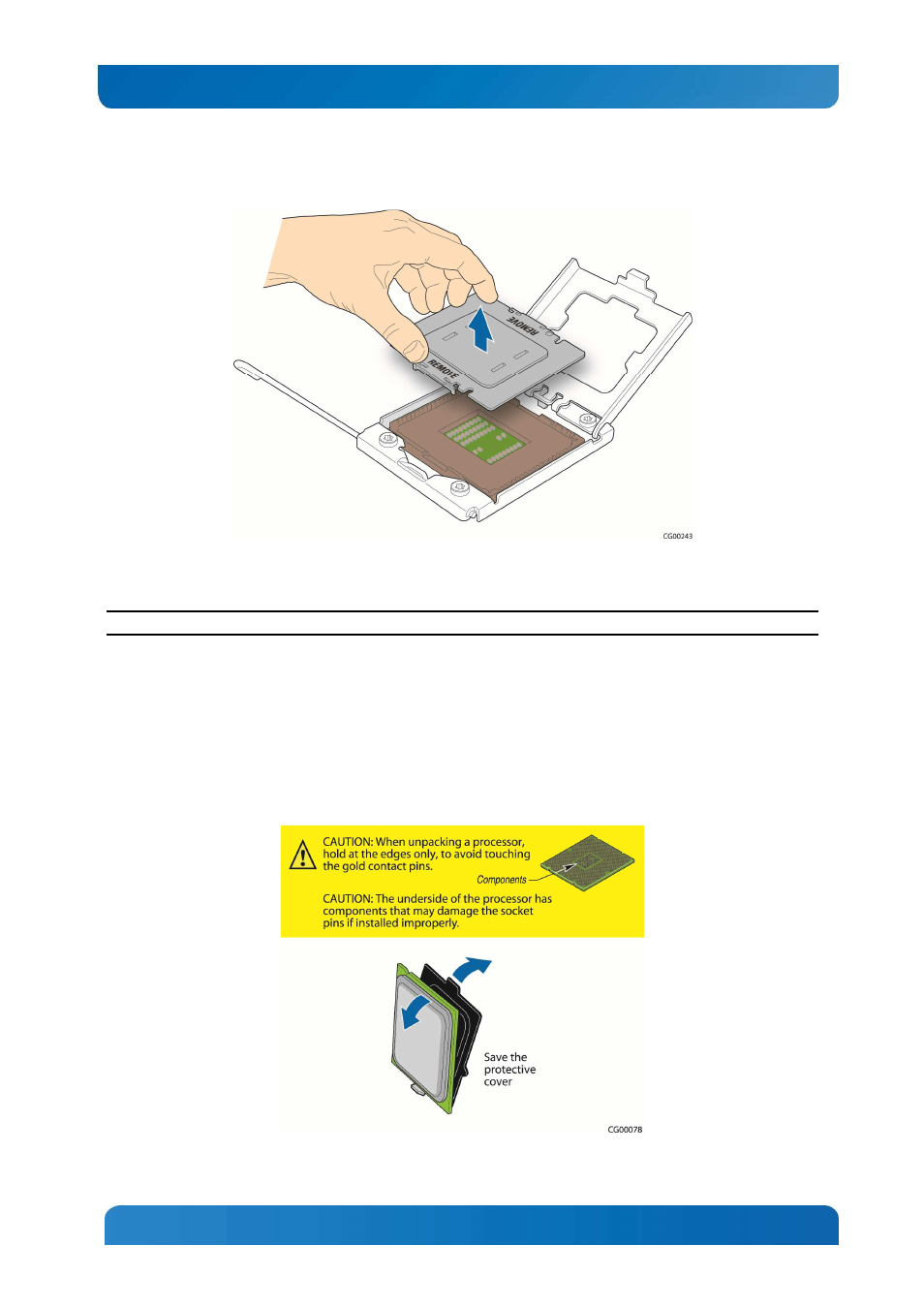
27
Kontron CG1200 Carrier Grade Server Installation and Maintenance Guide 27
Figure 17 Removing the Socket Protective Cover
Installing a New Processor
NOTE
:
Follow the ESD precautions covered in “ESD and Processor Handling Precautions
”
.
To install a processor, follow these instructions:
1. Take the processor out of its packaging and remove the protective shipping cover by grasping the
cover tab and pulling it away from the load plate. Store the protective cover for future use (
2. Figure 18).
Figure 18: Removing the Shipping Cover
