Kontron CG1200 Carrier Grade Server User Manual
Page 49
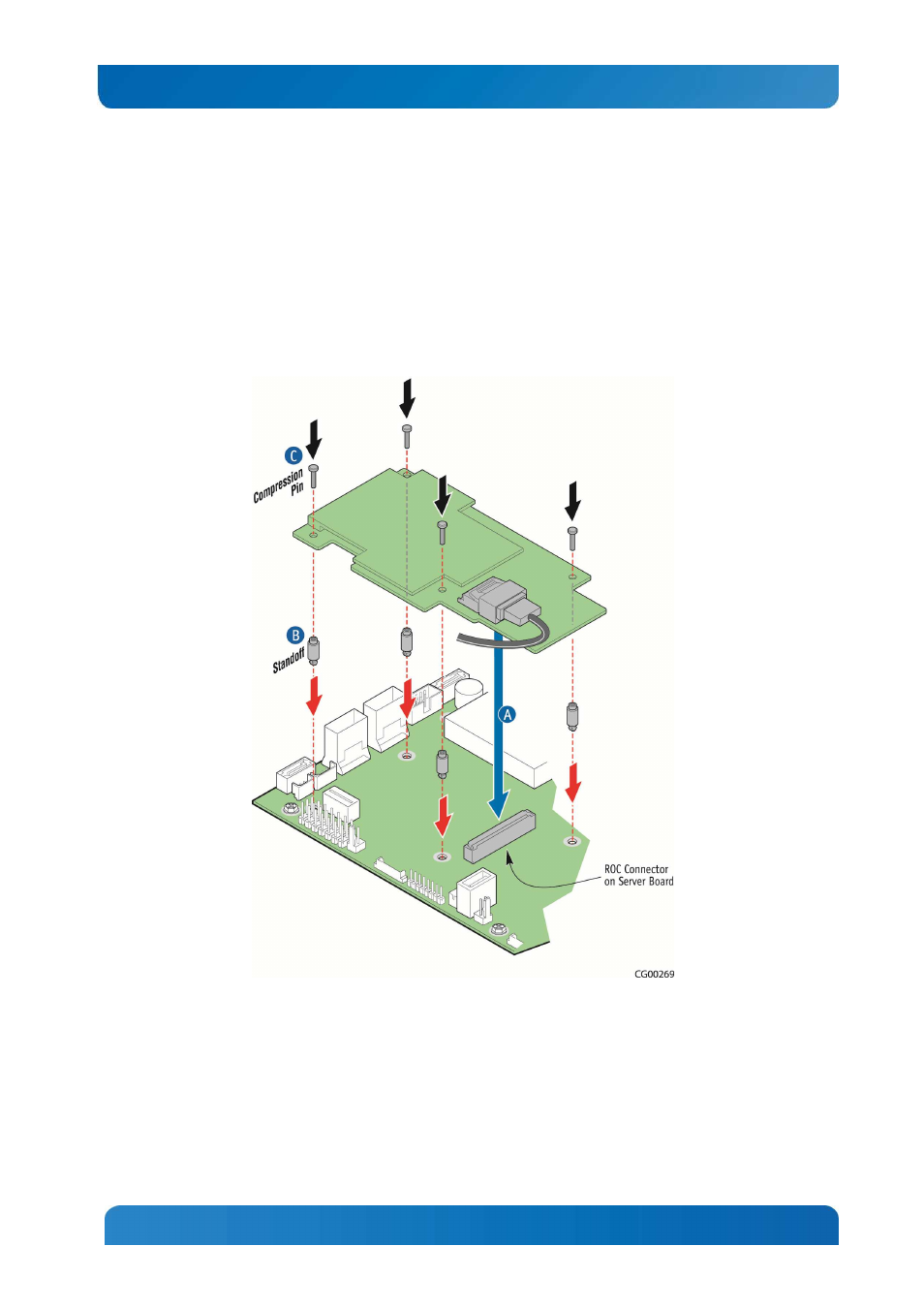
43
Kontron CG1200 Carrier Grade Server Installation and Maintenance Guide 43
b. Snap the four plastic standoffs from the RAID kit into the holes on the server board
(Figure 32, “B”).
c. Align the ROC module with the four standoffs and press down on the module to secure it
in place (“A”).
d. Install the four plastic compression pins through the holes on the ROC card and into the
standoffs. Press and tighten each pin in the standoffs to firmly secure the module to the
server board (“C”).
Figure 32: Installing the ROC Module on the Server Board
e. Firmly fasten the other end of the SAS cable to the connector on the SAS HDD
backplane.
Make sure the cable routes under the small air baffle to the right of the fan duct assembly
location.
