Kontron CG1200 Carrier Grade Server User Manual
Page 47
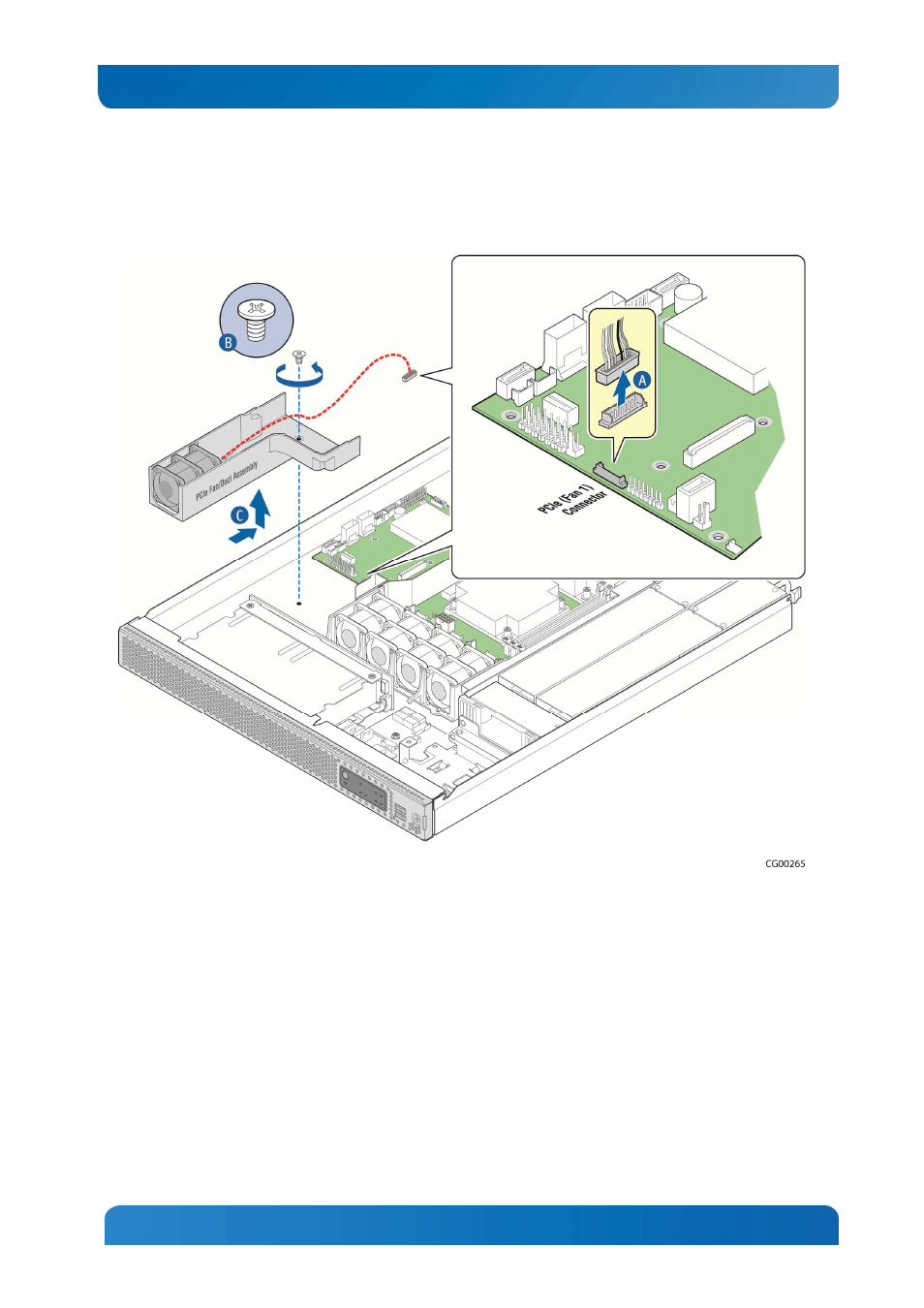
41
Kontron CG1200 Carrier Grade Server Installation and Maintenance Guide 41
b. Unfasten the screw at the back of the duct assembly (“B”) and slide the assembly up and
away from the chassis retention bracket (“C”).
Figure 29: Removing the PCIe Fan Duct
6. Disconnect the mini-SAS cable from both the SAS HDD backplane (“A”) and the SCU0 connector
on the server board (“B”). The ROC module uses a different cable that comes in the cable kit.
